How To Sell On Instagram Using Reels And Stories

Learning how to sell on Instagram is one of the best things any e-commerce brand or retailer can do to increase sales and revenue today.
Studies show the social commerce market will reach a value of $7.03 trillion by 2030, and consumers are spending more time researching and buying products on social platforms than ever before.
That’s particularly true now that Instagram is constantly rolling out new commerce-focused features, such as Instagram Shopping, and the Instagram Shop. Taking advantage of Instagram’s most popular features, Instagram Stories, and Instagram Reels for business, can help you to attract more potential customers to your store, and earn more conversions.
Today, we’re going to share everything you need to know to upgrade your Instagram marketing and sales strategy, with Reels and Stories.
Quick Links
Why You Should Sell on Instagram
Instagram is one of the world’s most popular social media sites. It attracts more than 2 billion monthly active users, and is the fourth most-used social platform in the world. Most importantly, Instagram stands as the top channel for user engagement, particularly among younger audiences.
Around 50% of customers say they feel more interested in a brand after seeing it or its products on Instagram, and many younger customers (Gen Z) even start their purchasing journey on the channel. Here are some of the main reasons you should learn how to sell on Instagram:
· Visual content propels sales: According to e-commerce marketing statistics and analysts, visual content is fantastic at driving sales and conversions. Personalized imagery and visual content can even increase conversion rates by up to 200%.
· People research brands and products on Instagram: Around 70% of consumers say they research products and learn about brands through Instagram. The right social commerce strategy can help you attract a wider range of potential customers.
· Reels have phenomenal reach: Speaking of reach, Reels have the best potential reach of any other form of social media content. They offer an excellent way to showcase your products, drive sales, and engage new followers.
· Stories drive product interest: Instagram Stories are one of the most popular features on the platform. Around 1 in 3 people say their interest in a product was increased after seeing the item in a well-made story.

Want to organically grow your Instagram and gain REAL followers?
Try Kicksta Today!How to Start Selling on Instagram: Step-by-Step Guide
The good news for companies wondering how to sell on Instagram, is there are various ways to get started. Like many social media platforms, Instagram is constantly updating its features to appeal to a wider range of business owners and brands.
Here are the step-by-step instructions you need to start selling on Instagram.
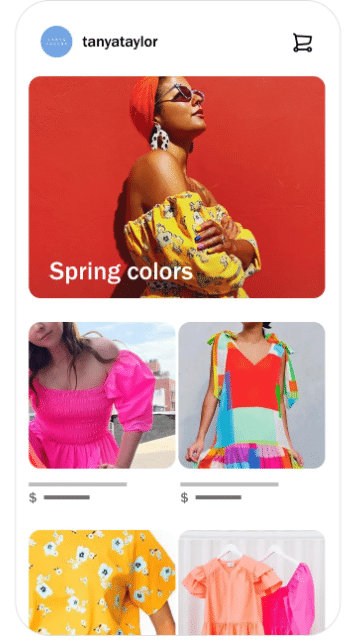
1. Set Up Instagram Shopping
One of the easiest ways to start selling on Instagram, is to set up an “Instagram Shopping” account. The first thing you’ll need to do this is a business account on Instagram. You won’t be able to create shoppable posts and campaigns with a personal account.
To set up Instagram shopping, follow these steps:
Step 1: Check your eligibility
First, you’ll need to check you’re eligible to use Instagram Shopping on your account. To be eligible, you’ll have to ensure you agree to and comply with Instagram’s policies and conditions, and have a Facebook page connected to your account. You’ll also need to sell physical products, and have a “Facebook catalog” connected to your account (we’ll cover how to do this below).
Step 2: Sign up for Instagram Shopping
Once you’re sure you’re eligible for Instagram Shopping, the next step is setting everything up. Go to your Instagram profile, then click on “Settings” followed by “Business”. Select “Set up Instagram Shopping”, and follow the prompts provided.
Instagram will evaluate your account, and either approve or deny your request. It can take a few days for you to actually get your shopping permissions applied to your profile.
Step 3: Optimize your shop tab
Once Instagram Shopping is set up, you’ll be able to add products to your Instagram Shop tab for customers to browse through. Make sure the pictures you use are high quality, and ensure they adhere to the terms and conditions set by Instagram.
You’ll also be able to create shoppable posts, by adding your shop tab products to your feed posts, Stories, and Reels.
2. Use Facebook Commerce Manager To Set Up Your Shop
As mentioned above, you’ll need to connect your Instagram account to a Facebook account to sell through Instagram. Make sure you have a business account on Facebook, and that you’re established as a “Meta Business Manager admin”. Once that’s done:
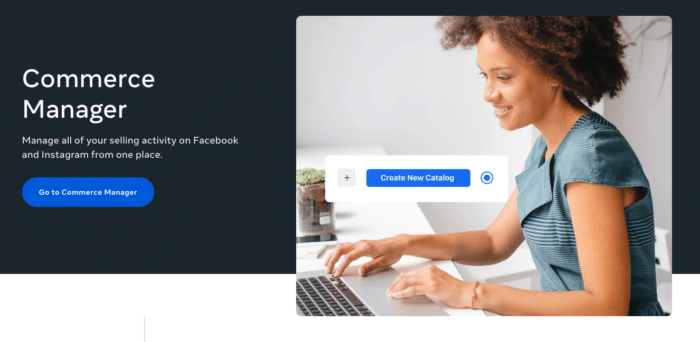
Step 1: Connect your Instagram and Facebook Accounts
To connect your Instagram account to your business Facebook page, go to your Instagram settings, and click on the “Connect to a Facebook page” option. You can connect to an existing page, or create a new one. Follow the prompts provided to finish the connection.
Step 2: Set up your Facebook Catalog
Next, go back to the Facebook (Meta) Commerce Manager, and go to https://www.facebook.com/products. Select “Create catalog”. You’ll need to upload your product information from your existing store. You can do this in bulk, using an integration with an e-commerce platform like Shopify, or you can enter information manually.
Step 3: Link your catalog to Instagram
Now, within your Catalog Manager, choose the catalog you want to link to your Instagram account and select the “Channels” option. Choose “Instagram Shopping”, and enter the details for your Instagram account to connect the two.
3. Add Your E-Commerce Link On Your Instagram Bio
While shoppable posts, Reels, and Stories on Instagram are a great way to generate sales, it’s still important to ensure you’re driving customers back to your website. To do this, you need to take advantage of your Instagram bio.
This is often the first thing customers will see when they arrive on your Instagram page, and it’s where you can direct customers from your captions if they want to learn more about your business.
If you want to share multiple product pages with a single link, or create a page with lots of links to different content, we recommend using Url.bio. This will help you to make the most of the single link available on your Instagram bio. It’s worth also adding a CTA to your Instagram bio, encouraging people to check out your e-commerce website.
4. Integrate Shopify or Squarespace With Your Instagram Shop
One great thing about learning how to sell on Instagram, is it can give you an opportunity to embrace the power of “omnichannel sales” for your existing store. There are various e-commerce platforms that can integrate directly with your Instagram business account.
These integrations make it easy to showcase new products on your Instagram shop tab, collect information about your target audience, and even automate promotion.
If you already have a Shopify website, you can use the Instagram integration on Shopify to tag products on Instagram posts, Stories, and Reels. You can learn how to sell on Instagram with Shopify here. If you’re building your online presence with Squarespace, you can use the platform’s integration with Facebook and Instagram to sync your products to your posts, shops, and Stories.
For e-commerce stores, both of these platforms make it extremely simply to connect your social media accounts, provided you already have a business account on Facebook and Instagram.
5. Utilize Direct Messages To Sell Your Products Or Service
Another way to increase your chances of sales through your Instagram shop or e-commerce website, is to take advantage of Instagram’s direct messaging features. With Instagram DMs, you can automatically reach out to customers, sharing insights into upcoming product launches and deals.
Thanks to recent updates to Instagram Direct, businesses with eligible accounts can also send product suggestions to customers via direct message, and get paid directly through the Instagram checkout. All you need to do is access your professional dashboard via mobile, and tap “Get paid in chat”.
When you’re talking to a customer who wants to buy your product, you can tap the “Request Payment” option. Just remember, that you will need to add your bank account and payment information.

Want to organically grow your Instagram and gain REAL followers?
Try Kicksta Today!Best Practices In Using Reels And Stories To Sell On Instagram
Now you’ve set up everything you need to sell products on Instagram, the next step is figuring out how to use Reels and Stories effectively to increase your sales. To achieve the best conversion rates, it’s important to invest in creative strategies designed to engage your audience.
Here are our best practice tips:
1. Craft a Winning Content Strategy with Reels and Stories
If you want your Instagram users to buy your products, you first need to connect with them on an emotional level. Don’t rely exclusively on Instagram ads and shoppable posts to grab attention, create a content strategy that offers insights into your brand personality, values, and vision.

Use your Reels to showcase your products in unique ways, highlighting their benefits, or teaching customers what they can do. You can create miniature tutorials for your new products, or even work with Instagram brand ambassadors to promote your products through Reels.
When producing Stories, look for unique ways to deliver value to your audience. For instance, you can work with Instagram influencers to generate hype about upcoming products in Stories or create limited-time sales for your followers. You can even share step-by-step guides on how to use your products or take advantage of certain features.
2. Create an Instagram Content Calendar
Amazing content is the key to not only increasing your chances of sales, but boosting brand awareness, and engaging your target audience. However, it’s not enough to simply produce fantastic content, you also need to ensure you’re publishing it at the right time, with the correct cadence.
Designing an Instagram content calendar will make it easier to prepare and master your sales strategies. You can plan everything from when you’ll start building initial hype for a new item in your product catalog, to when you’ll announce sales.
A good content calendar will also ensure you can automate the publishing of your Instagram Reels, Stories, and other content based on the times when your customers are most active.
3. Publish More Instagram Reels
While both Instagram Stories and Reels are excellent for any company learning how to sell on Instagram, Reels have become particularly valuable to e-commerce brands. Today’s customers are demanding more short-form video content, ever since the rise of TikTok.
They’re an excellent way to provide fast-paced insights into your products and services. Plus, with Instagram shopping features, you can tag products in your Reels, so customers can click and buy them instantly, without having to leave your Instagram page.

When you’re creating a reel, record your content, then tap on the “tag products” option to select the products or collection you want to feature.
4. Create Shoppable Instagram Stories
Similar to Reels, Stories on Instagram allow you to tag items in your product catalog, as they appear in your content. To leverage this feature, you’ll need to create a Story, just as you would for any other campaign, then click on the “Stickers” option on the dashboard.
If you’ve already set up your Instagram Shopping features and product catalog using the steps above, you’ll see the “Shopping” sticker. Enter the product ID or name of the product you want to showcase and select it. Now, when you publish your story, the product tags will appear too.
Remember, you still want your Stories to be useful and engaging. Don’t just create a carousel of products for your customers to check out. Use eye-catching videos and photos in your Stories to increase your engagement rates, and showcase your personality.
5. Create A Shoppable Instagram Feed Too
With a professional account on Instagram, you can also create “shoppable posts” for your standard feed. All you need to do is create a fantastic post, relevant to your marketing strategy, and tag the products you want to showcase in your content.
Just tap on the products in the photos you want to tag, and add the names of your products, then tap “Done” followed by “Share”. If you’re already running a promotion for one of the products in your video or image, Instagram can tag it automatically, and show a CTA to “View Offer”.
To boost your chances of driving attention to your shoppable Instagram posts, make sure you use amazing images and videos. Edit your content to make it look professional, and consider using real people in your photos, as this will help people to visualize using your products.
6. Post Reviews and User-Generated Content in Stories and Reels
One of the best ways to improve your chances of selling more on Instagram, is to use your Stories and Reels to earn the trust of your target audience. These highly engaging features are excellent for showcasing the user-generated content and reviews you’ve earned from happy customers in the past.
Around 90% of customers also say that user-generated content holds more influence over their buying decisions than any other marketing strategy. Collect customer reviews from your e-commerce website and transform them into a carousel you can showcase on your Stories posts.
Alternatively, you can encourage your customers to create user-generated content for you to share in your posts in a variety of different ways. For instance, you could run a competition asking people to share images of them using a product for a chance to win something. You could also send emails and messages to your loyal customers asking them for their feedback directly.
7. Collaborate with Influencers in your Niche
There’s a good reason why so many entrepreneurs work with influencers to boost the success of their social media marketing strategies today. Influencers already have fantastic engagement rates, and large audiences full of people they can direct towards your brand.

They’re also more likely to appear on the “Explore” page with their posts, boosting the visibility of your business, and its various sales channels. When you work with influencers, remember to:
· Choose the right influencers: Pick Instagram brand ambassadors and content creators for your influencer marketing campaigns that already have a connection with your target audience. Make sure they share your values and have high levels of engagement.
· Get creative: Collaborate with your influencers on a variety of different campaigns, from live shopping broadcasts to Reels, Stories, and standard video posts. Ask your influencer for insights into how you can attract new customers.
· Monitor the results: Use tracking URLs and other strategies to ensure you can monitor the results of every influencer campaign. This will improve your chances of creating more powerful marketing strategies in the future.
8. Promote Products with Instagram Ads
While organic Instagram posts, Reels and Stories can draw plenty of customers to your online store and shop page, paid promotion can give your business a significant boost. If you have an Instagram business account, you can create a range of different “ads” for your social strategy.
There are options for promoting shoppable posts, ensuring they attract more attention from the right members of your target market. You can also create Shoppable Reels and Stories, that you can boost with paid campaigns. If you’re using Reels ads, all you need to do is:
· Go to your Instagram business page, and click on the “Ads” option
· Choose the “Reels Ad” option
· Create or choose the video you want to promote
· Select a goal for your ad campaign in Facebook Ads Manager
· Define the target audience you want to reach
· Set your budget and ad duration
· Review your settings via the “More Options” button
· Place your ads (automatically or manually)

Want to organically grow your Instagram and gain REAL followers?
Try Kicksta Today!9. Use Instagram Stories to Remind Followers about a Product Launch
If you’re launching a new product soon, and you want to generate hype around your small business, there are various ways you can promote your upcoming launch. You could post countdown content on your Instagram feed with sneak peaks of your upcoming products.
You could even use the Instagram app to create an Instagram live feed, where you answer all of the questions customers might have about your upcoming offers. One excellent option is to add the “product launch” sticker to your Instagram Stories.
This allows people to tap on the sticker within your Stories post, and set a reminder for the launch date. It also offers insights into product details, and gives them the opportunity to buy the item straight away when it becomes available, without leaving Instagram.
10. Add Top Performing Content to your Highlights
Another way to optimize the performance of Instagram Stories, when you’re learning how to sell on Instagram, is to take advantage of your Highlights. While your Instagram Stories are only available for a short time, your highlights remain pinned to the stop of your Instagram business profile for as long as you like. You can use this section of your profile to:
· Highlight popular content: Make sure your customers can check out your most engaging product-related posts for longer, increasing your reach and sales performance.
· Share product insights: Pin posts that highlight the key features or product details you want to share with your customers to the top of your profile.
· Increase social proof: Use your highlights to show off your latest accomplishments, accreditations, and positive reviews from customers.
11. Make the Most of Your Analytics
Finally, don’t forget about the importance of monitoring your data. When you upgrade to an Instagram business account, you’ll gain access to “Insights” tools that can offer useful overviews of which of your posts have earned the most engagement, or driven the most engagement.
Instagram Stories analytics and Reels insights can help you to determine what kind of content you should be producing in the future, to stop customers from scrolling, and grab their attention.
It’s also worth checking the data you collect from your e-commerce platform too. If you’re using tracked links in your bio or captions, you’ll be able to see how many people are visiting your store based on your Instagram strategies.
Start Selling on Instagram Today with Reels and Stories
Learning how to sell products on Instagram isn’t as complicated as it seems. The platform is brimming with useful tools for business leaders, which allow them to create their own social media storefront, or drive attention to their latest products.
The key to success is making sure you take full advantage of all the functionality Instagram has to offer. Don’t just link your Instagram site to your products, use Reels and Stories to constantly boost brand awareness, unlock new levels of engagement, and increase conversions.
Instagram Growth Hacks
Join over 100k+ marketers and influencers who get the latest Instagram tips & tricks sent to their inbox every week



