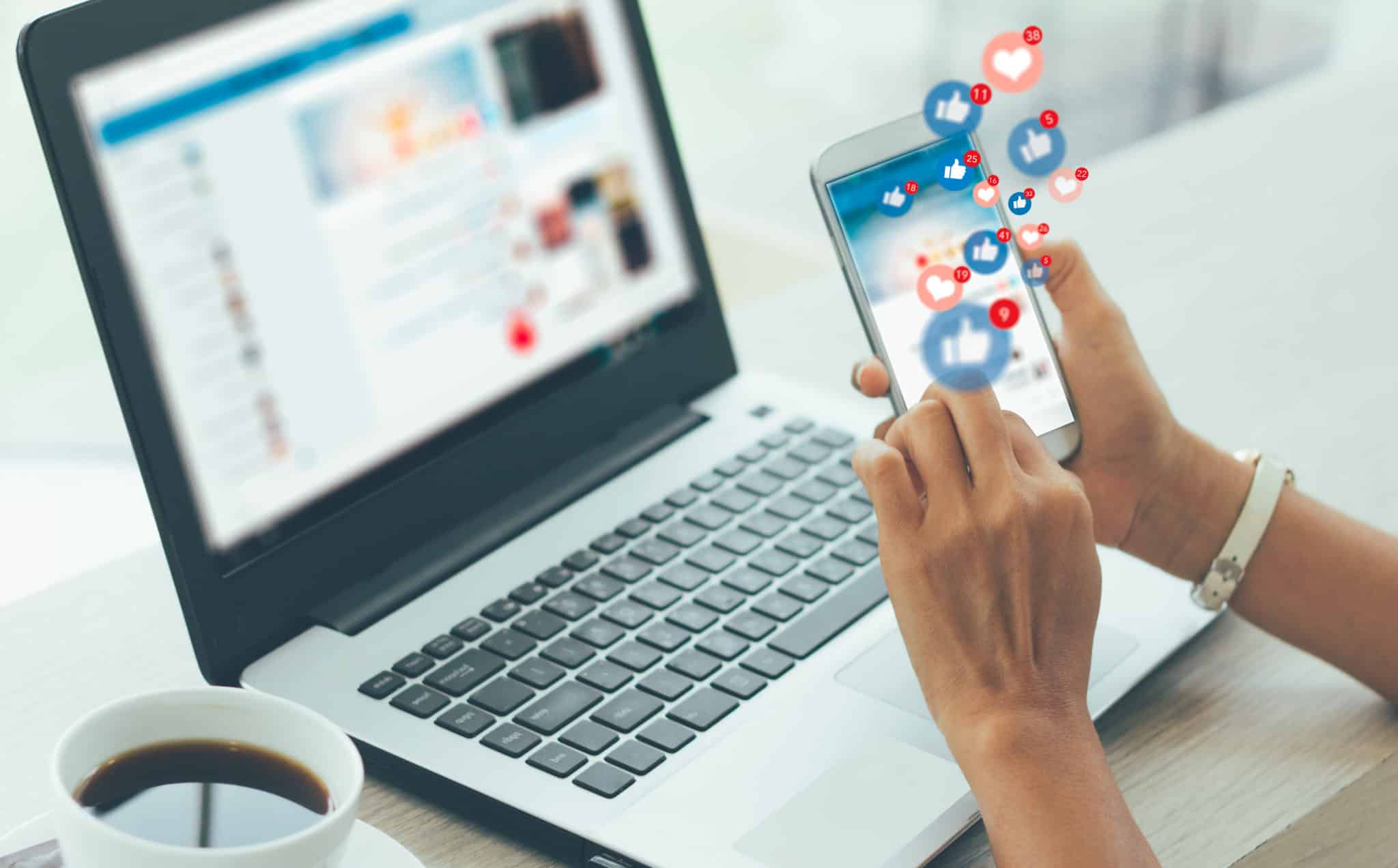According to Instagram, 50% of people are more interested in a brand when they see ads for it. And as a 2020 study by Merkle found, Instagram stories accounted for 35% of the total ad impressions in Q3.
This means Stories are the best way to reach your target audience.
But how do you create these Story ads that will entice Instagram users to take action?
We’ve got the full scoop with real-life examples from brands that have nailed it.
10 Tips: Creating Instagram Stories Ads That Convert (With Examples)
You have three options when creating ads on Facebook Ads Manager:
- Video: Video ads play for up to 15 seconds (MP4 or MOV)
- Carousel: You can play up to 3 pieces of content (video or photos or both)
- Photo: A still image ad that plays for 5 seconds (PNG, JPG)
You can also choose goals for your ads and automatic placements so Facebook decides where your ads should be displayed for maximum ROI.
No matter what type of Instagram account you have or which ad placement you choose, don’t forget to use these tips to engage your audience.
Organic Instagram Growth
Looking to get 1,000+ Real Instagram Followers?
No spam, no fake followers, no bots. Just pure organic growth powered by our cutting edge Artificial Intelligence technology.
- Real and engaging, no bots
- Results within a week
- Safe and secure
1. Experiment With Instagram Stories Video Ads
Ditch the conventional static story and dive into video instead.
Video performs better than image ads because something moving will attract more attention. Plus, with the rise in short-form video views via Reels, running a video ad is a no-brainer.
Take a look at Deliveroo’s IG story video ad:

What makes this ad creative stand out?
- Branded color scheme and different from regular stories
- Custom text used with a high background contrast
- Swift animation so users won’t get bored
It can seem difficult to create videos like these, but there are Story editing tools such as Videoleap that make it easy for anyone to create them. You can add visual effects, audio effects, and transitions to create standout videos. It’s also got a library full of stickers and filters.
2. Keep Your Message Short
Even though ads are effective, the user experience is not always great. Users often see the same ads that are often irrelevant and boring. So when an Instagram story ad shows the sponsored label, they may have a knee-jerk reaction to swipe right and exit.
This means you only have a short window to hold their attention. You don’t need to write an essay to impress your user. Choose a chunky copy instead.
Casetify’s Instagram story ad is a great example of how to get this right. It’s fast, simple, and tells you exactly why you should check out their cases—they’re beautiful and protective.
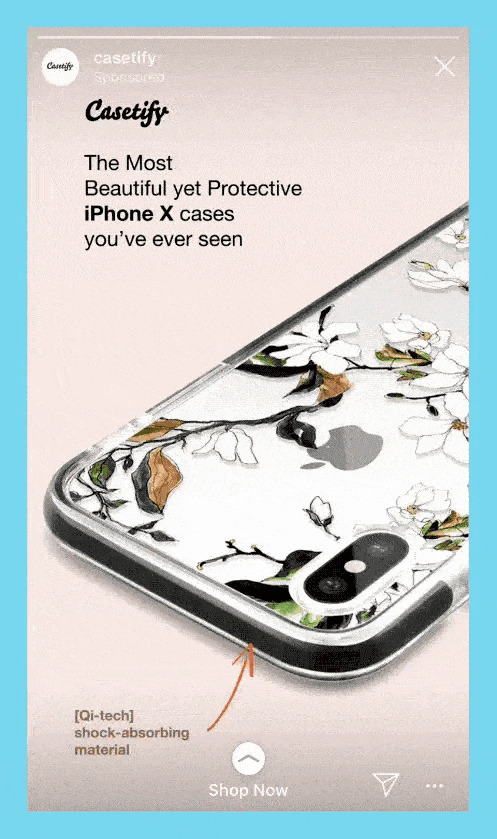
3. Make Your Brand Logo A Part Of Your Story Template
Seems like a basic tip but brand awareness and recognition depend on this. Consistent branding i.e. your font, color, and logo can help users instantly identify you among a sea of competitors. Try to match the design style of the ad with that of the landing page as this will make your funnel appear more cohesive.
Also with how story ads are displayed, not including your branding means you leave it to the user to look at the tiny brand name on the top left corner. By adding an end screen with your brand name and logo, you can make those impressions count.
Netflix’s sponsored story does this all too well. In this ad, you see the Netflix logo throughout the ad and an end screen with the logo and a CTA.
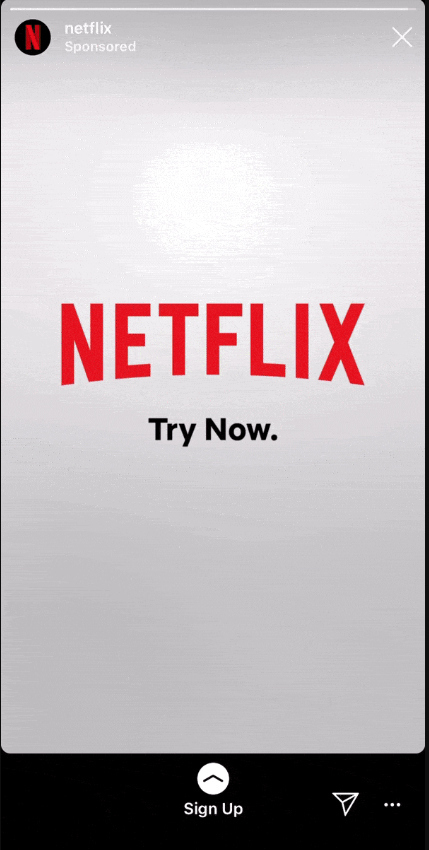
4. Try Unpolished, Home-Made Ads
Users love raw, authentic, “badly-lit” ads over overly produced ads. Thanks to TikTok and now Reels, video content isn’t reserved for only those with the means to create aesthetic content. These preferences for real, unfiltered content have made their way into ads and you see a trend of brands taking advantage of user-generated content or creating “bad” ads on purpose.
Since users dislike ads, these non-ad ads stand out and feel less sales-driven and more likely to get a positive reaction.

Tip: Use Instagram fonts and make them look like a regular story like Remote Year did in the ad example above.
6. Have A Strong Call-to-Action (CTA) Front & Center
Also, an obvious tip when it comes to social media marketing but you’d be surprised by how many brands miss the mark by not having a clear call to action and not displaying it prominently.
With the Swipe Up feature gone, it’s important to use a strong CTA since user behavior has changed.
So focus on a punchy CTA that encourages users to take immediate action and position it front and center.
Milkshake’s carousel ad set has the 3 step process you need to know to create a website and a strong CTA on the end screen.
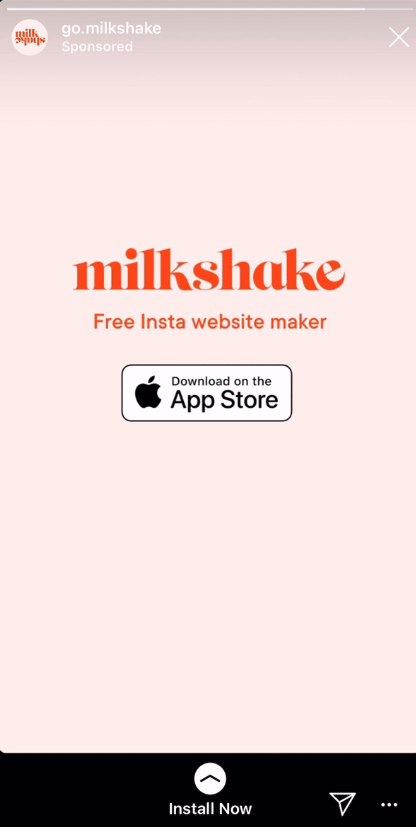

Pro Tip: If you’re going for a static ad, make sure you draw attention to the CTA with an arrow or use a different color so it pops.
7. Be Strategic With Your Text Positioning & Placement
Not just your CTA, all of your ad copy might need some adjusting.
First, you want to draw attention away from the sponsored label, so don’t have text that ends up right under it. Instead, center-align your text and place it in the middle of the ad like Hopper did:

Next, keep visual design hierarchy in mind. You can play around with size, colors, contrast, alignment, repetition, proximity, whitespace, texture, and style to give users the best possible experience.
Here’s how it affects users:

8. Use The Carousel Instagram Stories Ad Format
The carousel format allows you to delve into storytelling.
Creating websites is hard which might deter users from trying the app if they’d just gone for a single image or video ad. The brand focuses on how easy it is to use the app removing friction.
Gap’s Story carousel ad is a great case study if you want to emulate their strategy. The swipeable, 3-card carousel fetched a 73% higher CTA than their previous Instagram carousel ad.
Organic Instagram Growth
Looking to get 1,000+ Real Instagram Followers?
No spam, no fake followers, no bots. Just pure organic growth powered by our cutting edge Artificial Intelligence technology.
- Real and engaging, no bots
- Results within a week
- Safe and secure
9. Maximize the 15-second playtime & Specs
Make the most of the limited time by following some best practices:
- Shoot vertical, full-screen videos to cover more real estate (File size: 1080 x 1920 pixels)
- Try lo-fi product reviews from users and influencers
- Use quick jump cuts and motions to hold the attention
- Make use of Instagram story features like polls and stickers
- Captions are recommended for accessibility
Take a look at this interactive ad from Prequel that hits all the right notes:

What’s great about this Instagram story ad example is that Prequel has used its own app features to create those individual images with animations and it’s reminiscent of the old-school boomerang effect.

Pro Tip: You can view your competitor’s stories anonymously with an Instagram story viewer to keep tabs on their approach.
10. Add Music to Your Instagram Ads
Adding another dimension i.e music to your Instagram story ads can help you engage your audiences’ auditory senses.
Music is an important component of advertising. It can make an ad more memorable because the sound lingers long after the ad has been viewed and can help elicit a reaction.
Dr. Hyun-Woo Lee, a sports management researcher and assistant professor in the Department of Health and Kinesiology at Texas A&M University, found that ads with background music “elicit higher emotional arousal and attention level, as well as increased purchase intention and brand attitude than those without.”
Does this mean you should use music? Yes. But not just any kind. Depending on your user base and what’s trending, you might want to use trending Reels audio, produce a branded song, sound effects, or even voiceovers.

Pro Tip: You can test what kind of music resonates with your audience in your organic stories.
Now Create Your Instagram Story Ads
Best practices for Instagram marketing are just that—best practices.
To truly design an ad that will drive optimal results, first you have to learn exactly what your customers need.
Next, test your assumptions based on what you’ve learned about them. It’s best to run these experiments when you have a large following because results can be skewed if your user base is small. You can create a custom audience based on your following and boost your ROAS. Check out how Kicksta’s organic growth strategy helped Original Grain.
Finally, re-align your strategy and focus on optimization based on test results to make that ad spend count.
Author
Alex has built her career around helping brands succeed on Instagram. With a focus on organic growth and community building, she knows what it takes to turn casual followers into loyal advocates. Alexz loves experimenting with new content strategies and believes that every brand has the potential to thrive online.
View all posts