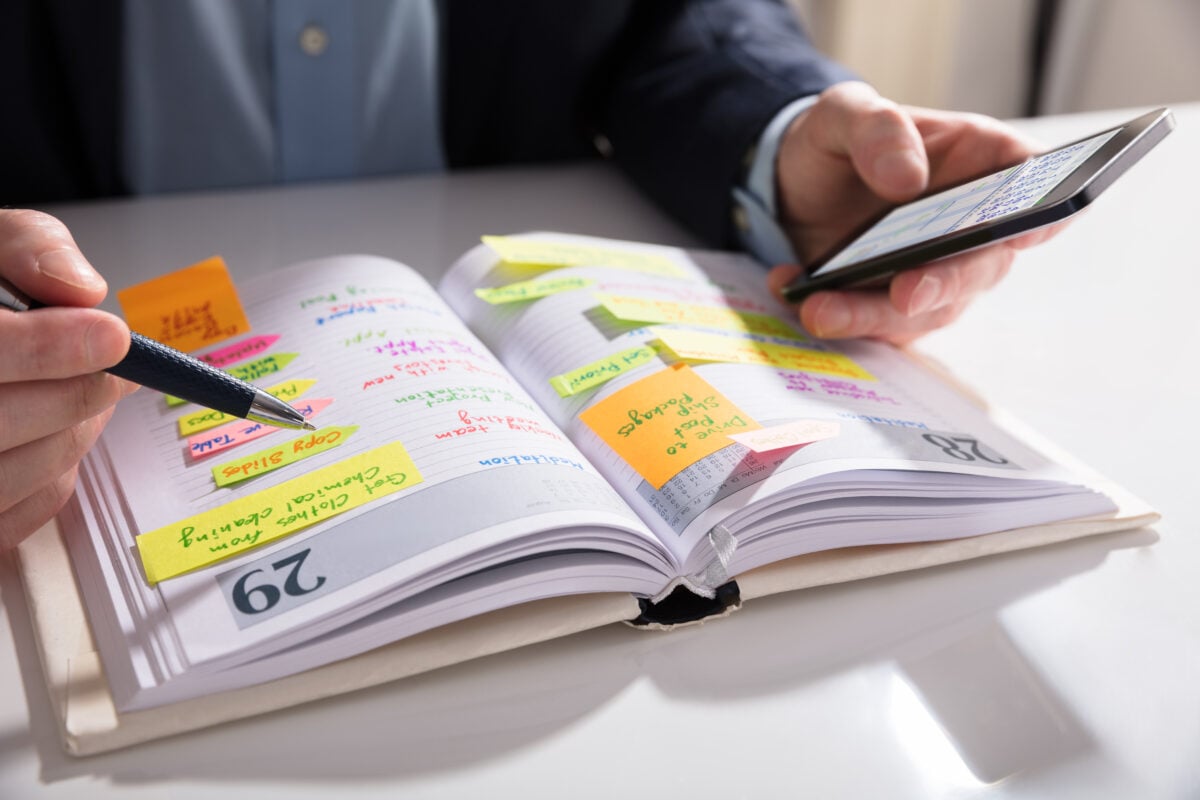Instagram is a powerful marketing tool for businesses. A content calendar can boost brand awareness, grow your following, foster loyalty, and generate excitement for your product or service.
In order to be successful at all these things, you need to post consistently. When you create your Instagram strategy, you can determine what “consistently” means for you. If you have the bandwidth and desire to post every single day, great – do it! But if you only have the capacity to post on your feed three times per week, then commit to that.
Creating an Instagram content calendar in advance enables bulk-planning of posts, maximizing efficiency and ensuring frequent posting on the platform.
Organic Instagram Growth
Looking to get 1,000+ Real Instagram Followers?
No spam, no fake followers, no bots. Just pure organic growth powered by our cutting edge Artificial Intelligence technology.
- Real and engaging, no bots
- Results within a week
- Safe and secure
Why Create An Instagram Content Calendar?
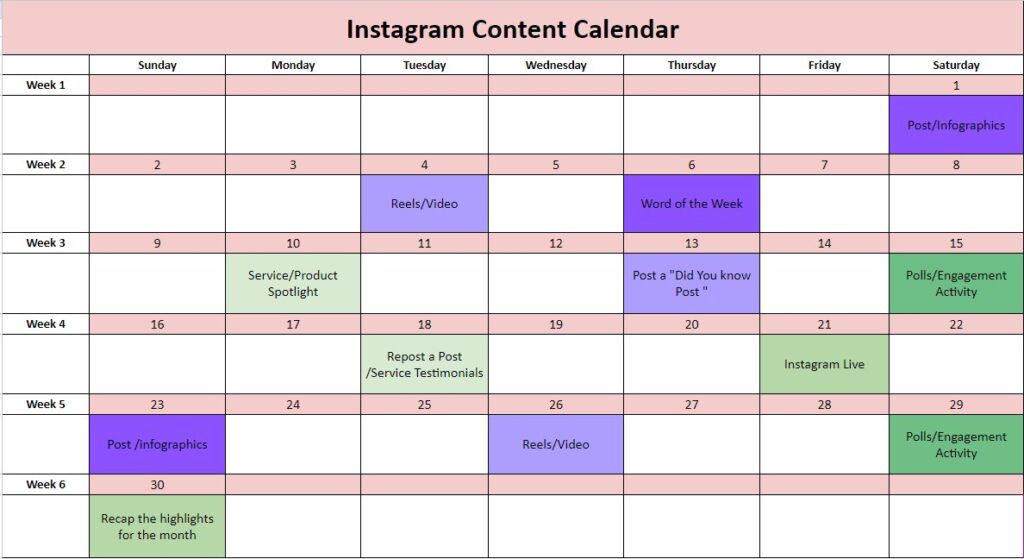
Having a content calendar for Instagram can help you feel more in control of and prepared for your time on the platform. It also lets you organize your content to fit your theme. With an Instagram content calendar, you can avoid scrambling to post quality content on the fly.
It also saves you time and allows you to take advantage of the convenience of automatic posting. Using scheduling apps and programs, you can entirely set up your social media in advance. If you’re using one of these programs, you can also post at the most optimal times for your audience. Maybe your followers are most active at 7 PM, but you don’t want to have to log into your company’s Instagram account then just to post. Having an Instagram content planner and scheduling it in advance can fix that.
Everybody makes mistakes, but no one wants to see typos all the time in a brand’s social media posts. When you create an Instagram content calendar, you can review your posts once or twice to ensure that all of the information in them is accurate. Finally, like we mentioned, having a content calendar for Instagram keeps you posting consistently, no matter what “consistently” means to you.
How Do I Create An Instagram Content Calendar?
Believe it or not, it’s actually easier than you may think. It’s important to note that you can plan as far in advance on your calendar as you’d like. Some people like to plan for a quarter at a time, others want to plan their Instagram content each week. Some businesses would rather create a general year-long content plan and then fill in the Instagram posts as time goes by. There’s no right or wrong way to set up your Instagram content planner, but it is something to think about when you move forward with it.
Creating your Instagram content calendar only takes five steps.
1. Determine Your Social Media Strategy
If you don’t know your overall strategy for social media, you’re going to be lost as you create your Instagram content calendar. This is one of the steps that you’ll really only need to do the first time, unless you’re working on making changes to your strategy. To help you through this, here are six of the best questions to ask when creating your strategy.
- What is the overall purpose of my account?
- How often do I want to post a day/week?
- Is my account going to follow a theme?
- What time of day is best for my timezone and industry?
- What kind of content do I want to post?
- Who will be in charge of maintaining and scheduling posts for this account?
2. Run An Instagram Audit
If you’ve been posting on Instagram for any length of time, you’ll want to do an Instagram audit before you start making your Instagram content calendar. An audit will help you see what content is performing well and what should be changed. Doing an audit of your content doesn’t have to be difficult, and it can help inform the type of content you plan into your content calendar for Instagram. There are six main steps to running an Instagram audit:
Establish Your Goals
In this case, you want to determine which content is resonating with your audience and which is missing the mark before you start creating your Instagram content calendar. You can also set a goal for how much you want to grow your Instagram, and in what amount of time.
Conduct A Follower Audit
You want to make sure your followers are actually real followers. Anywhere up to about 10% of your followers could be fake, which can skew your data and bring down your engagement rate. While you could search through your followers to see which accounts are real and which aren’t, that can take a long time. Instead, tools like FakeCheck.co and Social Audit Pro can help you determine the quantity of fake followers and can help you find and remove them.
Audit Your Content
This is the most important step for you before you make your Instagram content calendar. You want to thoroughly review the content you’ve already been creating for your audience and see how it’s performing on the app. You can start by looking at Instagram’s built-in analytics, but you’ll want to use a tool like Sprout Social or Hootsuite to get in-depth analytics, too. These tools can help you evaluate impressions, reach, engagement and more. You’ll also want to check your hashtags and your captions to make sure you’re using engaging language (and a call to action).
Analyze Your Profile
Yes, this is important. When new people visit your page to decide if they want to follow you or not, they’re going to look at your profile. Make sure your profile picture, username, title, Instagram bio, link and highlights are up-to-date. The more coherent you can make your profile, the more attractive it will be to potential followers.
Look At When You’re Posting
Are you posting in the right times for your industry? Believe it or not, when you post on Instagram can have a major impact on how well your posts perform, and you can note this in your Instagram content planner. Your scheduling tool, if you’re using one, will often have suggested times, but make sure you know your audience’s habits, too.
Check Your Engagement
Your engagement rate is one of the most important metrics you can track on Instagram. During your Instagram audit, you want to analyze your brand’s engagement with others on the platform. Are you responding to comments and DMs? Leaving comments on your followers’ pages? Are you engaging with influencers or participating in influencer marketing? By engaging with others, you can often improve your own engagement.
You can do an audit at any point in time, and it’s always going to give you valuable insight into the type of content that’s resonating with your audience. It’s a good idea to do them semi-regularly, as trends and audience opinions are always changing. This can always impact what you have in your Instagram content planner – and you can make changes as needed.
3. Content Storage

Believe it or not, creating a process for content storage is one of the best things you can do as you create your Instagram content calendar. Each account is different and operates in different ways. Some choose to create their captions and hashtags, and then figure out the photos to match it the week they’re going to post. Other social media managers choose to keep all of their content stored in a Dropbox or Google Drive, ready to access when it’s time to publish.
No matter what your preference is, it’s a good idea to have a content storage system ready to go so you can use it when you start planning content. Setting up a folder in Dropbox or Google Drive is easy. Simply log into your account of choice and choose “create new folder.” Then, you have a few options.
If you want to choose your images as you go, you can upload all of your brand’s images to the folder. This can include stock photos, images from branding shoots and behind-the-scenes pictures. After you use a photo, you can move it to a “used” folder or otherwise mark it as used so you can post a variety of images.
Or, if you’d prefer to have all of the content planned in advance, you can upload just what you need. As you put your content in your Instagram content planner, rename the image to match the date it will be published. Then upload it to your folder and you’re ready to go. You can easily organize your photos by creating weekly or monthly sub-folders that contain the proper images.
4. Choose An Instagram Content Calendar Template
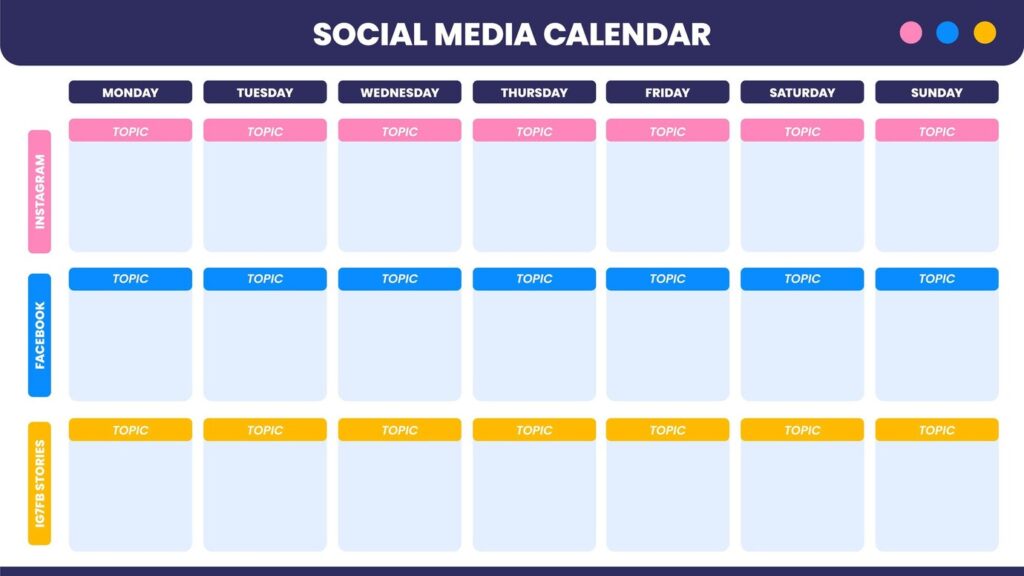
We’re almost ready to start planning your content, but first it’s time to set you up for success. There are many different Instagram content calendar templates that exist and work management tools that you can use for this purpose, but we’re going to evaluate five of the most popular so you don’t have to do so.
Hootsuite
Hootsuite offers a free download of a content calendar template. It shows up as a Google Sheets document, and the first page is instructions on how to create a copy, then the second page is the template itself. The template includes the first week, with spots for posts on Facebook, Twitter, Instagram and LinkedIn. They have suggested content types, as well as places to fill in your copy, add links and otherwise plan your posts.
Pros: Easy to use and understand.
Cons: It’s in a spreadsheet format, rather than a calendar, which can sometimes be more difficult to visualize.
Trello
Trello is a board-based list-making application that you can use as an Instagram content planner. You can use it in a column view with lists, or you can add a “power up” that allows you to turn your boards into calendars. You can display your cards on their “due dates” – aka the day you want them to be published. Trello has drag-and-drop capabilities and you can even sync it with your iCalendar if you use Apple products. It’s easy to attach images to your cards, too, so all of your information can be in one place.
Pros: Calendar view provides an at-a-glance look at your content plan.
Cons: New software can sometimes pose a learning curve as you get used to it.
Organic Instagram Growth
Looking to get 1,000+ Real Instagram Followers?
No spam, no fake followers, no bots. Just pure organic growth powered by our cutting edge Artificial Intelligence technology.
- Real and engaging, no bots
- Results within a week
- Safe and secure
HubSpot

Hubspot offers their content calendar document as a free download as well. It’s a combination of both Hootsuite and Trello: It’s a spreadsheet designed to look like a calendar. The document comes as an Excel sheet, and it has many different sheets that include different information. Each social platform has its own sheet, and there’s also a monthly calendar overview. There’s also a page that acts as a content repository where you can put your new blog posts or other content as you create them, along with a snippet of text and any other relevant information.
Pros: Spreadsheets are intuitive to use, and the calendar view allows for visualization.
Cons: Working through multiple sheets can be tedious.
Evernote
Evernote provides a simple and clean-looking social media calendar with space for five weeks’ worth of content. The template shows Facebook, Twitter and LinkedIn, but you can edit it to make it an Instagram content planner, too. It’s a simple template with a box to add your caption and any hashtags you may want to use.
Pros: Clean and easy to see.
Cons: Spreadsheet-type view, no extra columns built-in for hashtags or additional notes.
Create Your Own Content Calendar With Google Sheets
Did you know you can make your own Instagram content calendar? You can use Google Sheets to color-coordinate and plan your posts for Instagram. Change the color of the post to track the status to make sure everything gets posted on time. Expand this by using a Google Calendar, too, so you can see your content outline at a glance.
Pros: Products in the Google Suite are easily shared with others on your team, and it’s easily customizable.
Cons: It’s a DIY, build it from scratch solution you’d need to design yourself.
Once you have your Instagram content calendar template chosen and set up, it’s time to actually plan your content. Fill in any major holidays, important days for your business, or important personal days (if you’re posting for a personal brand), and then think about your overall content and promotion plan for your business. That will help you fill in the rest of your posts. If you’re still feeling stumped, don’t worry – we’ve got some post ideas to help you.
5. Schedule Your Content To Be Published
Now that you have an Instagram content calendar created, you can now schedule the posts to be automatically published! Think about how nice it would feel to have all of your Instagram posts for the next week or month ready to go without needing to do anything else. You can’t schedule posts from directly within Instagram, so you’ll need to use a third-party tool. We’ve included some of these tools that will publish your content for you here.
Loomly
Loomly is a content scheduling program that will help you get ahead of the game. This brand success platform includes post ideas, optimization tips and automated publishing, just to name a few. If you choose to add paid ads to your strategy, you can also manage those through Loomly, and you can access advanced analytics so you always know your content is performing like it should.
Sprout Social
Easily schedule your upcoming Instagram posts with Sprout Social. Their central hub gives you a convenient spot to organize your content in a calendar format to ensure it matches your Instagram content calendar. Build your library, track your results and publish your posts at the most popular times with their optimal send time feature.
Hootsuite
In addition to the calendar template we mentioned earlier, Hootsuite also offers automatic posting. Collaborate with other members of your team and build valuable content easily within the Hootsuite platform. Access the platform as a mobile app to see your results at any time. Hootsuite also lets you source content from other platforms and publishers that weren’t preplanned in your Instagram post calendar.
Planoly
Another great option is Planoly for visually planning the posts from your Instagram content calendar. Planoly even gives you the option to plan your Instagram Stories in advance, and their analytics will ensure that you know what’s happening with your account.
AgoraPulse
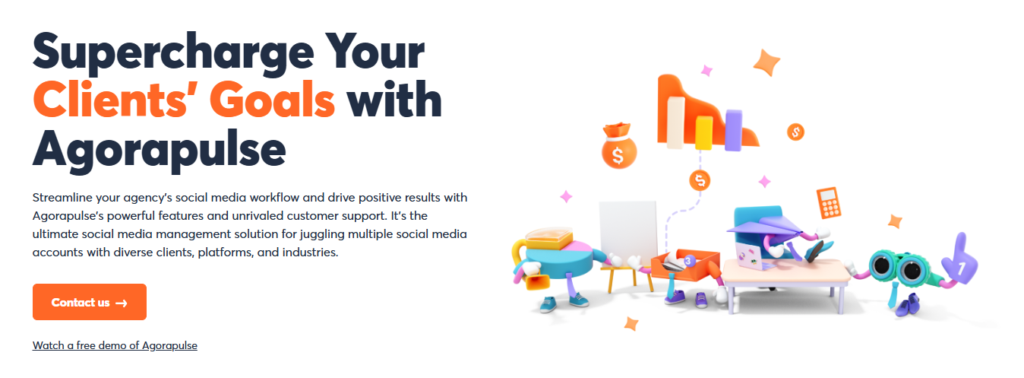
AgoraPulse is a shared calendar so you can collaborate with anyone on your team who needs to access the social media calendar. You can even draft your content calendar for Instagram within the platform and have the posts set to-approve. Then, you can review them later and easily schedule them to be published.
Once your content is scheduled, you are good to go! Remember to always engage with your audience when they comment on your posts or send you messages. They’re supporting you, so it’s always nice to show them that you’re listening.
90 Instagram Post Ideas To Fill Your Calendar
So now that you know how to create an Instagram content calendar, let’s talk about filling it. There are a few ways to go about this, so here are 90 ideas you can take to start filling up your calendar.
Begin by looking at your regular calendar and identifying big events that are likely interesting to your followers, then put these into your Instagram post calendar.
Political Events
- Election day
- Debates
- Primaries
Award Shows
- Oscars
- Grammys
- American Music Awards
- MTV Video Awards
- British Academy Film & Television Awards
- Tony Awards
- Emmy Awards
- Golden Globe
Popular TV Show Premieres, Finales, and Themed Posts
- The Bachelor/Bachelorette
- Schitt’s Creek
- Grey’s Anatomy
- The Office
- Parks and Rec
- Friends
- This is Us
Holidays
- Christmas
- Thanksgiving
- Mother’s Day
- Father’s Day
- Easter
- Independence Day
- Halloween
- Valentine’s Day
- St. Patrick’s Day
- New Year’s Eve and Day

The Start and End of Seasons
- Autumn
- Winter
- Spring
- Summer
Sporting Events
- March Madness
- Super Bowl
- FIFA World Cup
- Olympics (if it’s an Olympics year)
- The Masters
- Kentucky Derby
Organic Instagram Growth
Looking to get 1,000+ Real Instagram Followers?
No spam, no fake followers, no bots. Just pure organic growth powered by our cutting edge Artificial Intelligence technology.
- Real and engaging, no bots
- Results within a week
- Safe and secure
Random holidays
There are also many different “unofficial” holidays that many people enjoy celebrating just for fun. You can easily add these to your Instagram content planner.
- Fun at Work Day (Jan 31)
- Love Your Pet Day (Feb 20)
- Day of Happiness (March 20)
- World Book Day (April 23)
- Pizza Party Day (May 17)
- Social Media Day (June 30)
- Get to Know Your Customers Day (July 16)
- National Book Lovers Day (August 9)
- Tell a Joke Day (August 16)
- Working Parents Day (Sept 16)
- National Coffee Day (Sept 29)
- Dessert Day (October 14)
- Boss’s Day (Highlight your founder) (Oct 16)
- National Stress Awareness Day (Nov 4)
- Small Business Saturday/Black Friday
- No Interruptions Day (Dec 27)
Business Related Posts
Another great option is to create posts specific to your business and add them to your Instagram content calendar.
- Behind the Scenes
- A Day in the Life
- About the Business
- The Origin Story
- Benefits of Your Product or Service
- Testimonials
- User-Generated Content or Examples
- Reviews of Your Product or Service
- How-To
- Introduce Your Executive Team
- Promote Your Newest Blog/Video/Podcast
- Talk About a New Product
- Tease an Upcoming Sale
- Free video content
Personal Posts
If your brand is a personal brand, it’s a great idea to share personal posts. Even if it isn’t, mixing in some personal content to your Instagram content planner will make your page feel relatable. These posts are often great at generating engagement from your followers as they see their own story in you.
- A Story from Childhood
- Your Biggest Lesson in Your Business
- Essentials You Keep on Your Desk
- Early Bird or Night Owl?
- Best Books You’ve Ever Read
- How Do You Like Your Coffee?
- Morning Routine (these can be really popular!)
- Pets
- Ask for Your Audience’s Advice on Something
- An Embarrassing Moment
Organic Instagram Growth
Looking to get 1,000+ Real Instagram Followers?
No spam, no fake followers, no bots. Just pure organic growth powered by our cutting edge Artificial Intelligence technology.
- Real and engaging, no bots
- Results within a week
- Safe and secure
Industry Updates
You’ll also want to share any important updates in your industry. This will vary for everyone, but here are some ideas to help you start thinking as you’re filling in your content calendar for Instagram.
- If you’re in marketing, comment on algorithm changes.
- In the healthcare industry, share the latest on COVID-19 or other healthcare news.
- Business coaches or tax professionals talk about Tax Day.
- Education professionals can talk about distance learning and additionally share new learning materials from Studocu.
- Those in fashion can talk about style changes and trends.
- If you can predict trends in your industry, be prepared to talk about them.
- You can predict new food trends as well.
Quotes
Finally, quotes work really well on the platform, because many people like to share them. Consider adding some of these to your Instagram content planner, or share your own favorite quotes.
- “Success is not final; failure is not fatal: It is the courage to continue that counts.” – Winston S. Churchill
- “Stop chasing the money and start chasing the passion.” – Tony Hsieh
- “Do one thing every day that scares you.” – Anonymous
- “The way to get started is to quit talking and begin doing.” – Walt Disney
- “Fall seven times and stand up eight.” – Japanese Proverb
- “You know you are on the road to success if you would do your job, and not be paid for it.” – Oprah Winfrey
- “I failed my way to success.” – Thomas Edison
Instagram Content Calendars
There you have it: how to create an Instagram content calendar and 90 post ideas to help you fill it. By planning your posts in advance in a content calendar for Instagram, not only can you be intentional and strategic with your posts, but you can also save yourself time, stress and headaches.
Author
Rebekah has a background in journalism and a passion for storytelling. She brings her writing expertise to social media, helping brands craft content that resonates on a deeper level. Rebekah believes that every post should tell a story, and she’s always working on new ways to bring out the voice behind the brand.
View all posts