Creative Ways To Sell On Instagram

Instagram can be a powerful sales and marketing tool for your business, if you’re ready to use Instagram for business. While many users do make purchases because of what they see on Instagram, most don’t open the app specifically for that purpose. Selling on Instagram has become easier as the app has evolved, and today we want to share six different ways you can creatively sell on Instagram.
Quick Links
Set Yourself Up for Success to Sell on Instagram
Before you sell anything on Instagram, make sure you have a business account, not personal. Having a business account gives you access to insights as well as many other tools you can use to create better posts to serve your audience, like the swipe up feature once you have 10,000 followers and the ability to create shoppable posts.
If you currently are using a personal account, it’s easy to switch it to business. All it takes is three easy steps.
- Login and click on the profile icon in the bottom right corner.
- Once you see your profile, click the icon with three lines in the upper right corner and then click Settings.
- Finally, click on “Account” and then “Switch to Professional Account.”
Now that you’ve made your account a business account, it’s time to optimize it so your followers and customers can recognize you. Check your profile picture and make sure you use a brand logo or on-brand photo. This helps you establish brand logo recognition so people know they’ve found the right Instagram page for your business.
Since you have a business account, you can add extra information to your profile. Add links to your website, contact information and easy-use buttons like “Contact” or “Reserve,” depending on what makes sense for your business. You’ll also want to make sure your bio includes information about what your company does and who you serve so new visitors can know if you’re a good fit for them to follow or not.
Now that you’re set up with a well-branded business Instagram account, let’s talk about tactics you can use to create interesting, creative posts for selling on Instagram.
1. Shoppable Instagram Posts and Stories
One of the easiest ways to sell on Instagram is to make shoppable posts. A shoppable post has special tags that refer to items in your photo that are for sale. Instagram users can click on your photo to see the tags and then make their purchases quickly and easily from there.
Instagram’s shoppable posts are truly effective sales tools because they eliminate a major hurdle of selling on Instagram. Most Instagram users are on the app because they want to be there, watching stories and scrolling through their feed. They don’t want to have to leave the app to go to someone’s website. With shoppable posts, they can purchase your products directly on the app, which decreases your chance of losing the sale by pushing them to a different site.
Tagging your posts is easy, but you must have “Shopping” enabled on your account in order to access these features. Since you have a business account already, you simply need to go to your profile again and go to “Settings.” Then click on “Business” and “Sign Up for Shopping.”

In order to use this feature, you need to have a Facebook business account with a catalog of products, and the account needs to be linked to your Instagram.
Once everything is set up, it’s time to create your first shoppable post. Upload your photo as usual, write your caption, and then click “Tag Products,” the same way you would tag another account in your photo. Then, enter the name of the product you want to tag and hit done!
Perhaps the most important thing to note is that you need to make sure your tag is touching the correct product. You can see in the example above that both the shirt and the pants are tagged. You want to make sure that the tag that’s touching the shirt is linking to the shirt, otherwise shoppers can become frustrated and leave without making a purchase.

Want to organically grow your Instagram and gain REAL followers?
Try Kicksta Today!Shopping on Instagram Stories
You can also make your Stories shoppable by adding product stickers. Instagram Stories receive a lot of traffic, so if you aren’t using them yet, it’s a good idea to do so. They can be a great way to connect with your audience and build trust.
Beyond the community-building aspects of Stories, you can also use them to sell on Instagram. It’s easy to create a shoppable story with a sticker. Just create your story like you usually would, then go to the Stickers tab and select the product sticker. Choose the product you want to tag, and then position the sticker where you want it on your story. Then share it with your audience!
2. Take Advantage of Instagram Stories
While we’re on the subject, let’s talk a little more about Stories and how you can use them to their fullest potential. People love Stories – over 500 million users use them every day. And it’s no wonder – they’re short and always-changing. They’re easy-to-access since they’re located at the top of the app, and they’re a different way to feel connected to the brands and accounts you follow.
There are many different types of story posts people can create, and Instagram has added plenty of Stickers and engagement tools to encourage interaction. From videos to boomerangs to realtime pictures to pre-created graphics, there are various ways to create content for Stories and sell on Instagram.
One way to use Instagram Stories is to post a Poll. This is one of the easiest ways to encourage engagement from your audience, as they can quickly vote on a question you ask. It only takes one tap of their finger for them to engage with you. Polls are great because you can gain insights as to what kind of products your followers want to see more of on your page. This insight can help inform your marketing campaigns so you know what your audience is interested in seeing.
Another tool Instagram provides is a countdown sticker. Adding one of these to your stories is an excellent way to get your customers excited about the launch of a new product, or any event you want to create excitement around for your audience. Viewers can save the countdown sticker or add it to their Stories to share their excitement with their followers.
Finally, if you aren’t using your highlights on your Instagram page, it’s time to start doing so. Create story highlights for your various products to make it easy for users to find what they’re looking for on your page. You can include product information, tutorials, customer testimonials or any stories you create that include evergreen information about that particular product under your highlight.
“The key to successfully selling on Instagram is to involve your audience in whatever offering you are creating. Don’t launch the product/service first and then ask for them to buy it; get a clear understanding of what they believe they want and need from you, and then design your offer around that feedback. Ask them what they need help with the most by using the quiz sticker. More people will answer you using the quiz sticker as it’s a multiple choice question (versus the poll or question stickers), and you will receive more specific marketing feedback.”
Tiffany CarterTop Business Coach and Podcast Host Instagram: @projectme_with _Tiffany
Link to free video training:https://projectmewithtiffany.com/fiveessentials
3. Use Quality Product Photos
This might sound obvious, but it’s an important part of selling on Instagram. You need to be showing and highlighting your products in the best light possible, which starts with high-quality photos. Your photos should be impressive enough to stop your viewers’ from scrolling.
Now, just because they need to be beautiful and polished doesn’t mean they have to be perfect. Many Instagram users no longer like seeing perfectly-manicured photos because they aren’t relatable. Instead, mix in some more realistic photos alongside your more highly-edited photos.
A great way to achieve this balance is to find and use a nice filter. Create a consistent method of editing that not only makes your photos look polished but also ties all of your photos together. There are many easy-to-use editing tools, from sites like Canva for graphic-creation to Adobe Lightroom for quick editing.
When you’re actually taking your photo, take a few moments to think about the composition of the picture itself. Consider the background – is it messy or will it take away from your product? You want your product to be the focal point, most likely, so you don’t want to have anything too busy in the background to distract from your product.

If you’re taking photos yourself, consider getting some simple poster board from a craft store to use as a background for a flatlay. A simple white or solid-color background will make your photos look nice and keep your product front-and-center.
4. Showcase and Encourage Customer Engagement
Instagram is a social media platform, and selling on Instagram relies heavily on this. Whether you’re creating a story, a feed post an Instagram Live, an IGTV video or anything else you can think of, you want to try to do so in a way that either shows customer engagement or invites your followers to engage with you.
One easy way to do this is to use the reviews that are already on your website. Ask the reviewer for permission and then take a quote from that review to create a post that will promote your product while increasing consumer trust. People trust what other people say about a brand, often more than they trust what the brand says about themselves. The more you can showcase testimonials and reviews from real customers, the more you can build that trust.
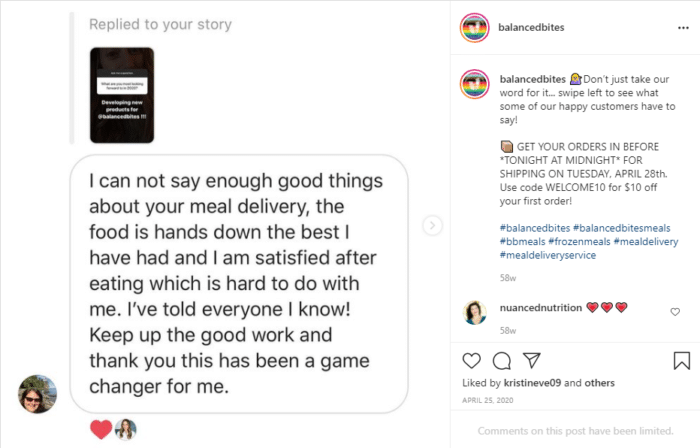
If you can and have permission, tag the reviewer in your post. This proves that it’s a quote from a real person and helps build engagement and interaction with your customers. Always remember to respond to anyone who comments on your post to ensure that you’re continuing that conversation.
You also want to write engaging captions that encourage your followers to take an action. The best way to do this is to ask them to do something. Create a compelling call-to-action that is EASY for them to follow. If you’re not sure where to start, begin with something simple like “double tap if you agree!” You can build up to asking for comments or asking them to tag a friend in their comment.

“Take advantage of the captions area. Go into more details about your product and always include a call to action. We use this area to emphasize on the benefits of our beverage.
We see we get better quality leads coming from Instagram because we provided enough information on our product before they get to our site!” — Nadia Lizarazu
Another way to showcase your customers is to ask for and re-post UGC. UGC stands for user-generated content, which is content that people other than you create about your brand. UGC is highly effective for the same reason as the reviews and testimonials – people trust other people. So, encourage your followers to tag your product or company in photos of them using your service or product. You can do this by hosting a giveaway or just asking them to mention you. Then, with their permission, share it on your account. UGC is an excellent way to build trust with your followers, and it saves you some time you would spend on content creation.
5. Invest in Instagram Ads
If you have the budget to spend on paid advertising, spending it on Instagram ads can be well worth it. Instagram ads let you target a very specific market with your content so you know that you are getting the right eyes on your content. They’re also very simple to use, effective, and they can be fairly cost-effective, depending on your target.
- 🤩
- 🤙
- 🤑
Join 100k+ savvy Instagram marketers
If you are struggling to get the attention you deserve on Instagram, sign up for Kicksta today and start attracting more followers who are interested in your brand.
You can create Instagram ads for your story or your feed. There are many different types of ads you can create, and there isn’t necessarily one type that stands out as more effective than the others. Instead, it depends heavily on your industry and target.
When creating any ad, you’ll do so in your Facebook Ad Manager account. However, don’t think it’s a good idea to simply duplicate your Facebook ads and set them to run on Instagram. Remember that the two platforms are different and each need a separate strategy. That said, if you’re familiar with creating ads for Facebook, you know how the software works.
If you don’t know how to make these ads, here’s a brief overview.
- Choose an objective for your ad. The main types are Awareness, Consideration and Conversion. If you’re planning on creating shoppable ads, “Conversions” is the way to go.
- Name your campaign. This helps you keep your various campaigns separate as you try out different strategies.
- Choose your ad placements. You’ll want to deselect Facebook so your ads only show on Instagram.
- Define your target audience. You can do this by selecting demographics, interests, behaviors and connections. Or, you can create a custom audience based on your current followers, email subscribers, website visitors or other list you already have.
- Select your ad budget and schedule. You can set a daily or lifetime budget, depending on your goals.
- Finally, choose your Instagram ad format. We’ll talk about the different formats right now.
Creating Ads For Your Feed
There are many different types of ads that show that you can show on your feed to sell on Instagram. These include photo, video, carousel and collection ads. They each have their own benefits and drawbacks, and they impact your ad cost differently. Photo, carousel and collection ads can all be made shoppable the same way you would tag a normal post to make it shoppable. These ads also often get a “Learn More” or “Shop Now” call-to-action banner that appears at the bottom of the image to encourage the viewer to click and take action.
Instagram ads in the feed can be effective especially when they blend in well with the other posts in your audience’s feed. If it looks too different or too much like an ad, they might scroll past it. Experiment with different types of ads, various photos and videos and a variety of caption options to see what resonates most with your audience.
Creating Ads For Your Stories
Instagram Stories ads are also popular. You can create either video or image ads when you are selling your business, services, or products on IG, and since you’re paying for it you can have the swipe-up feature on these ads that is most likely to gain visibility.
Story video ads are 15 seconds long, and images are shown for 10 seconds. You can have up to three slides in a row, so you can do a video, image, video, or you can do three videos, or you can try a different combination. Again, just like with the feed ads, you want to make sure that these ads blend in well with the other stories your audience is seeing. You also want to grab their attention at the beginning so they don’t simply click through your ad.
Here’s a three-image Story ad from ContentCreatorsPlanner.

6. Use IGTV to the Fullest to Sell on Instagram
If you haven’t been using it yet, now is the time to use IGTV to sell on Instagram. People are beginning to watch those longer-form videos more often, and they can be a great way to educate your audience about your brand and your product. Here are a few ways to use IGTV to your advantage.
“I have used social media platforms, such as Instagram, to promote my businesses for years. Using different methods regularly to help switch up the content helps keep the customers engaged. For example, post a picture and some words – making sure to ask questions so you get people to comment and respond more often, and then the next post can be a story update or a live video showing people what you’re business is up to! Keep it fresh and keep it frequent. The more followers you have the more people there are to respond to a call to action and increase sales.”
Jackie Banas Owner, Brighton KOA campground
@brightonkoa
Post Tutorials
Teach your followers about how your product or service works. Show them unique ways to use your product. You could even highlight other customers who have creative stories. For example, if you sell a food product, demonstrate various recipes that include your ingredients. The more creative you can be, the more likely your followers are to enjoy your videos.
Host A Q&A Session
People love to be involved, and your followers may have some questions about your product or service. Host a Q&A as a personalized way to clear up any confusion they might have and to promote sales. You can also use this as a way to show your audience more of you and your company and build trust. If you’re not ready to create a full IGTV video, a Q&A is a great thing to do on Instagram Live. You can even bring people onto the video with you to ask their questions. Or, you can just answer any you see in the chat – whatever you’re comfortable with that also resonates with your followers.
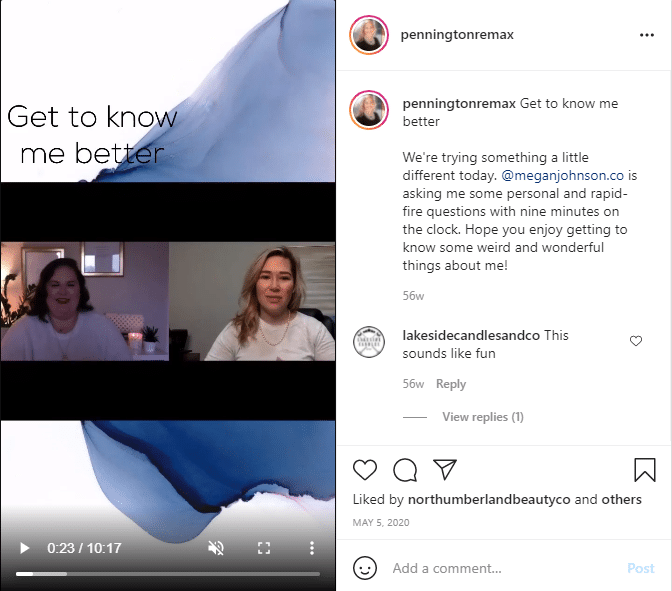

Want to organically grow your Instagram and gain REAL followers?
Try Kicksta Today!Show Behind-the-Scenes
Everyone likes to be in on the secret. Sharing the behind-the-scenes of your business is a great way to build a relationship with your customers and create brand loyalty. This is how you create trust so that you become their go-to source of your product. It can also be fun to show a blooper reel of your team so your company becomes more relatable.
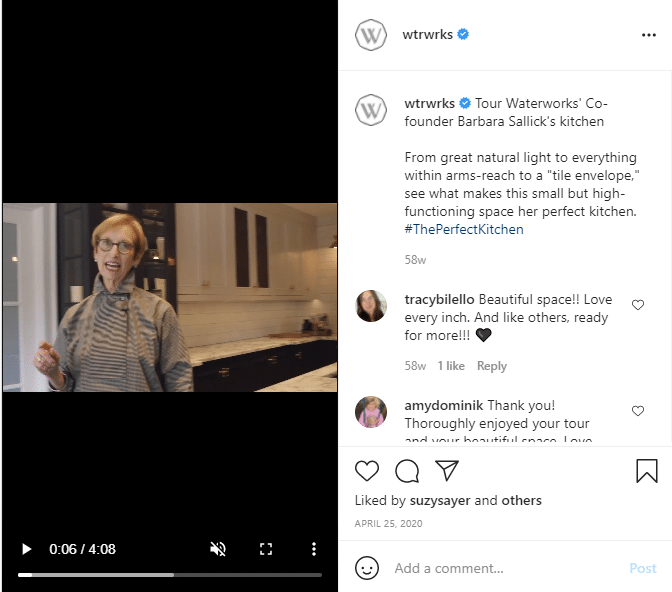
@wtrwrks has a beautiful IGTV video that’s a behind-the-scenes tour of Co-founder Barbara Sallick’s Kitchen.
Tease For The Future
Get your customers excited about what’s coming! Share little glimpses of future products so they know what to expect from your company moving forward. Again, everyone likes to know the exclusive information, so give them what they want.
Best Practices
Before you go to create your first IGTV video to sell a product on Instagram, there are a couple of points we want to mention. Don’t just be a talking head. Unless you’re going to be making a very, very short video, don’t just have you talking to the camera. Add a little bit of voice-over and B-roll to make it interesting for your viewers. When’s the last time you watched 10 minutes of someone just talking to the camera? Probably not recently, and your viewers likely don’t want to, either.
Also, once you create and publish your video, make sure you add a preview of it to your feed and your story. Link them to your IGTV so that your followers know you have a new video up and that they need to check it out soon.
Now Go Make Those Sales!
So there you have it: six creative ways to sell on Instagram. Which one are you going to try first? As with any digital marketing strategy, these tactics can all be used at the same time, but it can be a good idea to implement them one-by-one so as to not be overwhelmed and ensure that you’re creating great content. Happy selling!
Instagram Growth Hacks
Join over 100k+ marketers and influencers who get the latest Instagram tips & tricks sent to their inbox every week



2 Comments
Thank you for your complete and practical article. It was really unique and thank you again for sharing this content. I will bookmark your site so that I can visit your site regularly.
Thank you for your feedback, we hope that you continue to find our articles helpful!