Best Instagram Content Tools & Ideas To Transform Your Brand

The content you post on your brand’s Instagram page is incredibly important – and this can’t be overstated enough. When all the content that you post is seen by all your current and potential followers – it has to be good every time. Not having the right kind of content could mean losing followers, the growth of your brand stagnating, and your audience not increasing as quickly as you’d like.
The content tools that you use have to help you achieve the best-looking content possible. Figuring out what these content tools are is the next step. Whether they’re for video and photo editing or various templates, they have to be top-notch.
You also can’t get away with using just great tools – the content itself needs to be relevant, fresh, and exciting to your followers. Dismissing the idea that your content doesn’t need to change if your brand is doing well on Instagram is not a great choice. There’s always room for growth, improvement, and more Instagram followers.
What you post on your brand’s Instagram matters. The tone, the voice, and the message matter. The tools are just a part of it. Still, the selection of the tools themselves can be complicated since there are so many options available. In some ways, being nitpicky makes sense here, especially if you’re paying for it.
Below we’re listing 10 various tools in 3 categories – Analytics, Account Management and Content Creation. Each is vital in its own way to produce content that will increase your follower engagement organically.
Quick Links
Analytics
1. Instagram Business Tools
Instagram business tools have several highly useful features like adding your contact information, verifying your business, viewing all kinds of insights both about your followers and your posts, while simultaneously letting you promote your content within the Instagram app. It’s also possible to create call-to-action (CTA) buttons and add them to your business profile.

This is where you’d begin your Instagram as a brand/business – the tools mentioned above allow you to cover all the basics before you move on to more complex scheduling and managing platforms. If you’re just starting – using Instagram business tools will help you launch your brand and keep it going until you move on to something else.
2. Kicksta
Kicksta is what you use to build your community, track your growth and monitor Instagram stats. This tool is used by influencers, brands, agencies and freelancers for authentic growth.
Whether you’re a small brand that’s just starting out or a bit more established, Kicksta converts followers through organic engagement. This will speed up the growth of your community while engaging with like-minded people, influencers, and brand ambassadors.

How does it work? Once you are signed up, you give them a list of target Instagram accounts or hashtags with followers that you’d like to attract. The tool then ‘likes’ 1-2 photos from each user following those target accounts that you provided. Those users will get a notification that you liked their photo and will hopefully come check out your Instagram. Since they’re targeting similar accounts to yours, there is an increased likelihood that these users will then follow you!
Overall, Kicksta is the way to optimize your Instagram marketing strategy and build your community the organic way.

Want to organically grow your Instagram and gain REAL followers?
Try Kicksta Today!3. Minter
Minter lets you explore follower growth, audience insights, engagement, clicks, stories, and mentions – providing you with relief from the potential setbacks your brand might experience.
With benchmarks and ad tracking, you’re able to see how your brand stacks against your cohorts – providing you with a certain amount of leverage. Exporting all the collected data is also pretty easy with automated reports – this way your colleagues and clients can stay up to date with how your brand is doing.
Minter is certainly a valuable tool to add to your brand’s Instagram strategy – it allows you to stay on top, monitor how well your brand is doing, and make the necessary adjustments to your strategy whenever necessary.
Instagram Scheduling/Management
4. url.bio
Link in bio tools are a great way to optimize your links as much as you can, and with url.bio you get quite a few features to get the most with unlimited links, easy to use features and valuable insights.
With unlimited, direct, and priority links as well as being able to schedule and analyze how each link is doing – you stay in complete control. This is certainly a valuable addition to your brand’s Instagram.
5. Planoly
Planoly is an all-encompassing Instagram scheduling platform that allows you to plan out all your content in terms of when it will be posted and how it will look. Once you connect your Instagram Business account, you’ll be able to begin analyzing your posts and what is the best time to release new content as well as analyze its performance. Here are some of the features offered by Planoly:
- Plan your posts/content – use a visual content calendar to schedule posts automatically, including your captions!
- Organize your photos and videos – import content from anywhere
- Look for and repost user-generated content
- Instagram Analytics – figure out what’s the best time to post and what content performs best
If your brand wants to succeed and do well on Instagram, having a tool such as Planoly is key. It takes care of guessing when to post, how to best stylize your feed so it looks amazing.
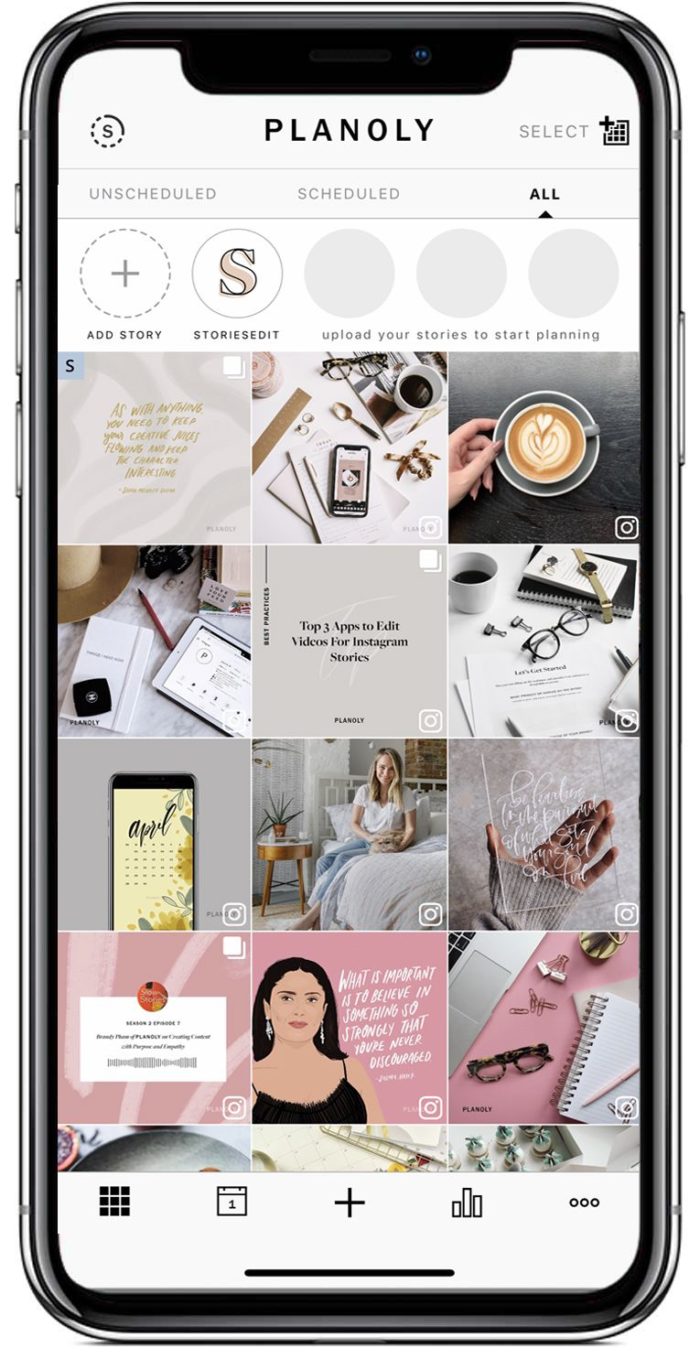
6. Hootsuite
Hootsuite is a social media scheduling and analytics tool. Basically, you can directly upload to Instagram from the Hootsuite dashboard and you’ll be able to monitor and track hashtags and measure how well you’re doing by picking a certain metric and tracking it with the analytics function. Here’s a great article on how and when you should to schedule your posts for Instagram.
One really great thing about Hootsuite is that you’re able to manage not just your Instagram but other social media platforms as well from one dashboard – both convenient and time-saving.
7. Spotlight
Your link in bio doesn’t have to be limited to URLs. Spotlight lets you create a beautifully designed link in bio page using your very own Instagram posts in a matter of minutes. The WordPress plugin then enables you to link each post to a particular URL, product, page, or article.
You can use your existing WordPress site and avoid relying on external sources or hosting platforms – giving you full control over your link in the bio page.
In the same way, Spotlight can be used as a powerful eCommerce tool. The plugin lets you create shoppable Instagram feeds with posts linking back to your WooCommerce products.
You can even display tagged and hashtag photos from all over Instagram as testimonials to help drive your sales. Spotlight’s popup feature highlights your or your customers’ Instagram posts and directs viewers to your product with a customizable button. Spotlight is definitely a must-have tool for anyone combining the power of WordPress with that of Instagram.
8. Social Champ
Social Champ is the ultimate social media scheduler for all your business needs. With its vibrant user interface and management features, the tool allows you to create, schedule, and publish your posts on Instagram and other major social media platforms such as Facebook, Twitter, LinkedIn, Google Business Profile, Instagram, TikTok, YouTube, and Pinterest within one centralized dashboard.
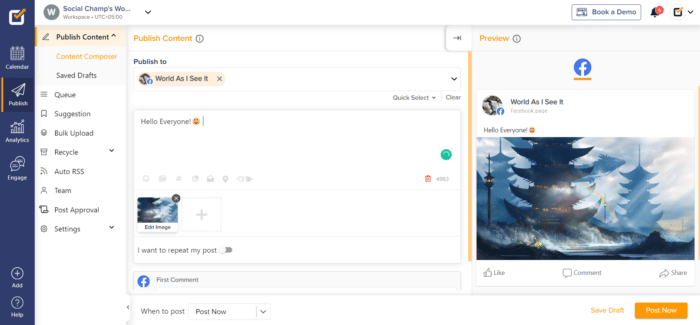
You can monitor and track your engagement metrics and download presentation-ready graphs & charts. Social Champ allows you to schedule your Instagram reels or posts with a location tag feature and you can even schedule your first comment for higher reach. Find, save and organize the trending hashtags and group your favorite ones.
The best part, the tool is packed with amazing features and offers an exclusive FREE plan with unlimited scheduling options.
Content Creation
9. Canva
Canva is great. You’re able to use both the premade templates that are still editable or create something fully unique. One of the best things about Canva is how intuitive it is – even if you’ve never used it, navigating the menu and figuring out how it works takes no time.
While you do have to start paying for it eventually, there’s a 30-day free trial that allows you to play around as much as you’d like, exploring the templates for both Instagram stories and posts, and there are a lot of templates to choose from.
The customization options are nice as well and the amount of variety is seemingly endless. Designing your stories or posts with Canva takes little time – but the results it delivers do not look hasty at all. The content you create will feel and look unique and this is exactly what you want.
10. Write-on Video
Creating your own video content for Instagram shouldn’t be hard. It should look good and draw in the viewers, but spending hours editing your videos is probably not the best way to spend your time. This is where Write-on Video comes in. It’s an easy to use editor for creating tutorials, unboxing videos, or behind-the-scenes glimpses.
Here are some of the available tools:
- Pods – for structure
- Video outlines – for cohesion
- Storylines – great for organization
- Comments/Storyboards – easier communication and idea-sharing
While Instagram video content doesn’t necessarily need to be long-form for Stories or video posts, you could go more in-depth with a longer video format for IGTV – which will require a good amount of thought and editing. This great guide breaks down all types of Instagram video content in depth.
Having an easy-to-use video editing app right on your phone is a great way to make sure you’re able to create and edit your content wherever you are.
11. Photoshop Express
Having great-looking images on your Instagram makes up a big part of how your brand presents itself to the world. Beginning with brand and style consistency all the way down to smaller details – it all matters.
Some brands choose to go with professional photoshoots for their brand/product, followed by professional-level editing. This doesn’t mean that you can’t create stunning images on your own phone and then edit them with a photo-editing software of your choice. All you need is a well-developed idea of how your images should look like and follow it through.
Photoshop Express is popular due to several reasons – it’s not difficult to use, there are quite a few tutorials available and with direct uploading to Instagram – it’s basically perfect for all your photo-editing needs. It’s also free to download (with in-app purchases available for more features). Here are some of the tools that Photoshop Express comes with:
- Intelligent editing
- Auto-fix
- Collages
- Transfer styles
- Spot healing
- Move your images to Photoshop (for further editing)
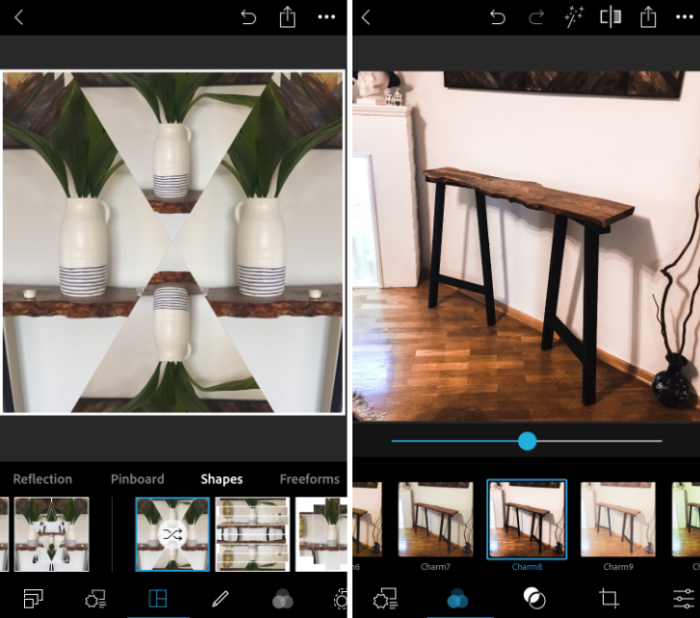
You’re also able to pull and edit images directly from Google Cloud, Facebook or Dropbox – this makes it incredibly easy to quickly upload your edited photo content to Instagram, or send a PSD to the desktop Photoshop Pro version if necessary.

Want to organically grow your Instagram and gain REAL followers?
Try Kicksta Today!12. Fonts
What kind of font you decide to go with depends on your brand. It has to match and make sense as well as be legible, consistent, and not used too often. It’s possible to use apps such as Font Candy or create custom fonts here or here. Check out this great guide on Instagram fonts by Later.
Content Ideas:
What you post matters. Your images and videos can be amazing-looking, but they have to have meaning behind them as well. If you want to transform your brand, get more followers and stay relevant, you need to create content that people will remember and relate to.
Tutorials
Tutorials are a great way to share your knowledge and skills with your audience. This creates not only valuable content but also lets your followers experience something new and special. While tutorials range in length and depth, it makes sense to start out with something not overly complex so there’s progress if you intend to continue on with a particular tutorial – this will keep your audience engaged and ready for more.
The kind of tutorial you post depends on your brand – whether it deals with make-up, or woodworking – show and tell, ask questions and stay engaging and never leave your audience out.
Influencer Collaboration
It’s hard to find a brand that hasn’t done some sort of influencer collaboration in the past. It’s one of the Instagram marketing essentials if your aim is to increase your followers and engagement.
There are several ways of going about attracting influencers to your brand through the right kind of outreach. And even after you do find someone who you think is right for your brand – your audience still needs to match. Having your product promoted by someone who might not have your brand’s best interest in mind is not something that you want.
The world of influencers is divided into four categories – Mega, Macro, Micro, and Nano – and each comes with their own unique price points, rules, and their respective audience reach. Then once you choose to go with depends on your brand’s budget and their outreach capabilities.
Still, once you do find the right influencer for your brand and start collaborating with them – you’ll hopefully start paving the road to a long-term and fruitful relationship that will benefit both you and the influencers you choose to work with.
“Behind The Scenes” Video
Behind the scenes is an appealing kind of content due to several reasons: you’re playing into your audience’s curiosity while allowing them to see something not previously shared and something not necessarily meant for the public eye.
By revealing certain insights about your brand, you’re letting your followers learn more about you and what your brand stands for. It makes you seem more real and more human to your audience. It’s also a nice way of sharing how something is accomplished, while it’s not the same as a tutorial, behind the scenes content can act as a certain de-mystifier that can be highly engaging.
User-Generated Content
Having user-generated content featured on your brand’s page is a great way to connect with your audience and also let them know that they matter. This kind of content could be in any shape or form as long as it follows your brand’s ideology and style.
Letting your audience have creative freedom is both inspiring and makes your brand feel and look more authentic. This is great since the main consumers of Instagram are Millennials and Gen Z who both value authenticity and user-generated content is more trustworthy in their eyes. This will not only increase the engagement, but it could also potentially lead to new subscribers and higher rates of conversion.
Share your lessons and mistakes as a brand
Letting your followers in on your mistakes and the lessons that you’ve learned as a result falls under the same category of authenticity and owning up to your wrong-doings. Many brands and companies are doing this now with their CEOs either stepping down or apologizing publicly for how they treated certain employees of theirs or how they ran their companies.
If your brand wants to let its followers in on the mistakes and lessons learned, it’s a good idea to stay humble, yet informative. Let your audience know what actions you’ve taken and how you’re making sure that these mistakes aren’t going to be repeated. It’s important to show that you’re striving to do better, no matter how small or big your mistakes were.

Want to organically grow your Instagram and gain REAL followers?
Try Kicksta Today!Tell The Companies And Your Employees’ Stories
Talking about the early days as a brand brings a fresh perspective and it also lets your followers see you or your employees as real people with real stories. Your brand’s story doesn’t have to be something incredible to land with your audience – it just needs to be true.
Sharing the more private parts and stories of your life lets your followers see the real you and get to know your brand better because of it. It might improve brand loyalty and increase engagement with your audience since you’re not just trying to market your products to them, you are opening up and your audience will appreciate it.
Sharing your employees’ stories is as good as sharing your own experiences – getting their insights, having Q&A sessions, just letting them have their 15 minutes of fame will do plenty of good.
Positioning your brand as an entity that values its employees is important because most likely it’s not just you managing your brand – there are people behind it who help you make it what it is. Showing appreciation is always a great idea.
Host A Giveaway
Giveaways are definitely a great way to boost your audience engagement and increase your brand awareness, plus they’re fun, you can have them often and it’d be hard to find someone who doesn’t want free stuff.
Once you’ve picked out the prize, criteria, and the goal you want to achieve with the giveaway, you’re halfway there. Still, there are a few things to consider before having an Instagram giveaway, such as the timeline, rules, and how often you’re going to promote the giveaway before it actually happens.
Hold A Fundraiser
Now, with Instagram Live donations you can choose from quite a long list of nonprofits to work with – and all the money that’s raised will go to charity. This is not just a great way to increase audience engagement, but to truly help out. Your followers will find that it’s very easy to donate and Instagram doesn’t take a cut from the amount raised. Kudos to them!
When you’re hosting the Live donation event, you can talk to your audience about the issues that matter to you and your brand. This way you can answer your follower’s questions and keep the engagement high.
Polls
Polls are both fun and engaging. It keeps things interesting and interactive, and if your brand is already using the Stories feature, adding a poll or two is a great way for your audience to have a good time. It’s also a way to do a bit of customer research while showcasing your products. For example, by creating a poll with your new catalog, you can ask your audience which product they prefer while keeping it light-hearted.
Polls can serve a variety of purposes – from educational ones to encouraging social responsibility, it’s a surefire way to increase both engagement and fun!
Appreciation
Appreciation goes a long way – whether it’s aimed at your followers, your coworkers, or someone else, showing that you care what someone is doing for you is more than just being nice. You can have a weekly/monthly appreciation post that’s meant for a particular follower or a meaningful person in your life.
Wrapping It Up
What, how and when you publish can take time to figure out and it’s not something that should be left to chance or done spontaneously. Each piece of content has its place and time. With the tools mentioned above and with some content ideas – you’ll be able to help your brand stay relevant and your audience grow.

Darya Jandossova Troncoso is a photographer, artist, and writer working on her first novel and managing a digital marketing blog – MarketSplash. In her spare time, she enjoys spending time with her family, cooking, creating art, and learning everything there is to know about digital marketing.
Instagram Growth Hacks
Join over 100k+ marketers and influencers who get the latest Instagram tips & tricks sent to their inbox every week



