How to Use IGTV – 10 Video Ideas For Your IGTV Content

IGTV is a new app from Instagram that’s great in increasing user engagement. However, because it’s still relatively new, many marketers still don’t know how to use IGTV correctly. If you’re one of them, you’ve come to the right place.
This blog post will give you an idea of how to use IGTV, from how to upload the videos, to creating content for your next IGTV video. But first, let’s analyze why IGTV and video marketing, in general, are the future of digital marketing.
Quick Links
The Importance of Video
No one can deny that video is the future of digital marketing, even Facebook’s Mark Zuckerberg.
“By 2021, Facebook predicted that text-based content will be fully replaced by moving images.”
– @kicksta.co
That sounds like a very bold statement, but the statistics show that that’s what most likely will happen.
After Google, the current biggest website in the world is YouTube, a video sharing platform. One-third of all internet users, around 1.9 billion people, have active YouTube accounts. Around 1 billion hours of video are viewed on YouTube daily. Can you imagine the total number of videos that are being watched every day from the other platforms?
After the success of Instagram Stories with its short video format, it’s no wonder that Mark Zuckerberg wants to mimic the success of YouTube’s longer-form video format. In 2018, Instagram TV was born to challenge YouTube’s domination.
How to Use IGTV
In short, IGTV is a video sharing app that can be opened from the main Instagram app or downloaded separately. Normal users can upload videos up to 10 minutes, and verified accounts have a privilege to post hour-long videos. Check out this article to learn more about what IGTV is, what features it has, and what makes it different from YouTube.
This app is still relatively new, which means that it’s still ad-free and many brands haven’t made the switch yet. Because of that, now is the right time for you to start making those IGTV videos. If you’re still not sure what kind of video to make, stick around because we’re about to give you 10 video ideas for your IGTV content.
- 🤩
- 🤙
- 🤑
Join 100k+ savvy Instagram marketers
Sign up for Kicksta today and start attracting more followers who are interested in your content.
But before we jump right into it, we’ll go through the step-by-step process of uploading a video on IGTV.
How to Upload a Video on IGTV
There are two ways to upload videos on IGTV, you can either upload from your mobile device or desktop. Here’s how to upload an IGTV video on your smartphone:
- Go to the IGTV app
- Sign in to your Instagram account
- Click on the Settings button, and select “Create Channel”
After your channel is set up, you can start uploading videos.
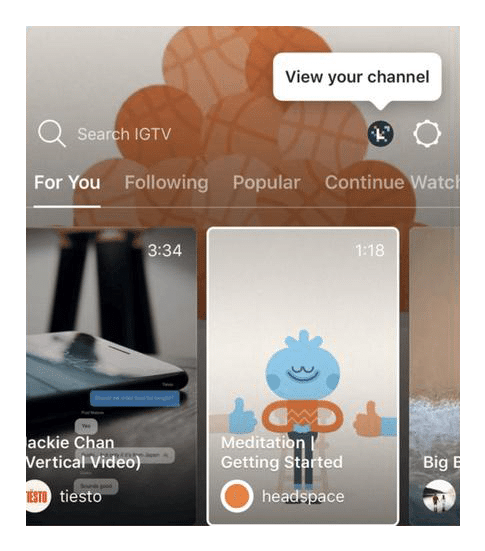
- Click on your avatar beside the Settings button
- Tap + button on the right side of your screen
- Select a video from your gallery, preview it, then click next
- Edit your cover photo, it works as a thumbnail
- Add a title (max. 75 characters) and description (links work here)
- Click on the toggle “Share to Facebook” if you want to post on Facebook too
- Click Post and voila!
Things work a little bit differently on the desktop. Here’s how to upload an IGTV video from your computer or laptop:
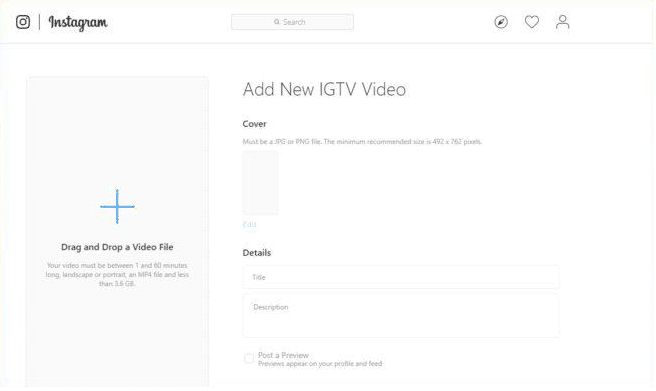
- Go to this link: instagram.com/tv/upload
- Tap on the big + button on the left of the screen to add a video
- Edit your cover photo, it works as a thumbnail
- Add a title (max. 75 characters) and description (links work here)
- Click on Facebook Page under “Make Visible On” to post on your Facebook too
- Tap Post and you’re ready to go!
Video Ideas for Your Content
Now that you understand the importance of video marketing and how to use IGTV, there’s only one thing left to discuss. What kind of content works on IGTV? While there’s no fixed formula to success, we can always take notes from the major brands and marketers. Here are 10 video ideas to use in your IGTV marketing campaign:
Vlog
One of the cheapest yet effective kinds of videos is a vlog. You just need your phone to record your daily activities without the need for much editing. It’s so effective because unlike advertising, the audience sees vlogs as a genuine communication from the brand. However, there’s one vital rule for this to work; you need a charismatic figure as the face of the brand.
Take a look at Gary Vaynerchuck, the CEO of VaynerMedia. We’re sure most people know Gary more than they know his company. That’s because he’s charismatic and he consistently creates values for his followers using his daily vlogs.
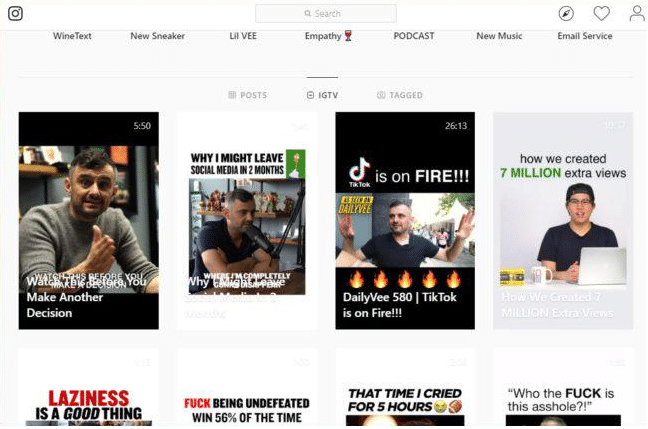
Recycled Videos
Another type of content that uses the least amount of resources is recycled videos. It can be a re-upload of your content from other channels like YouTube, Facebook Ads, or even TV commercials. You can also make a compilation of your old Instagram Stories.
In the past few years, the number of TV viewers has declined thanks to the emergence of Netflix, YouTube, and now IGTV. Tiffany & Co understands this very well. They re-uploaded their TV commercials on IGTV to reach a new audience who may never watch TV anymore.
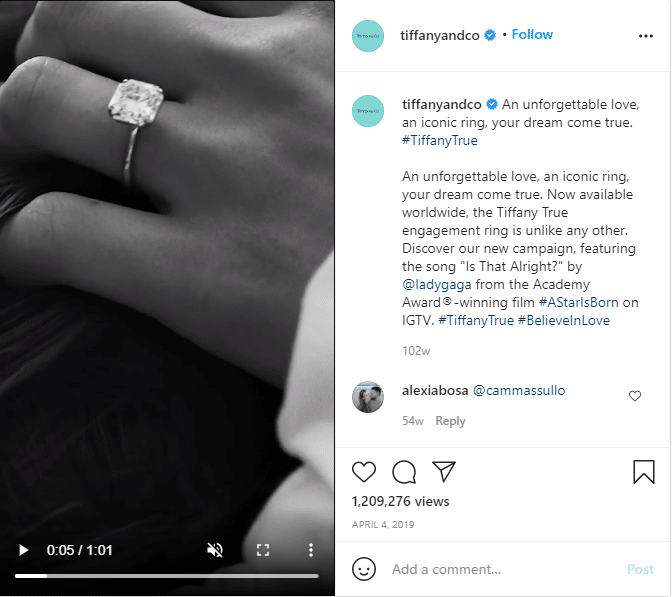
User-Generated Content
User-generated content is any form of content (videos, images, audio, etc.) that is published by users on online platforms like social networks. Basically, all you have to do is re-post that content on your channel.
One such example of user-generated content comes from Honest Company, a brand that sells beauty and baby products founded by Jessica Alba. Honest Company consistently uses IGTV to upload raw and unedited videos about pregnancies from its customers.
It’s a really smart marketing move because the brand doesn’t have to create its own videos, while also getting honest content from real people telling their stories.
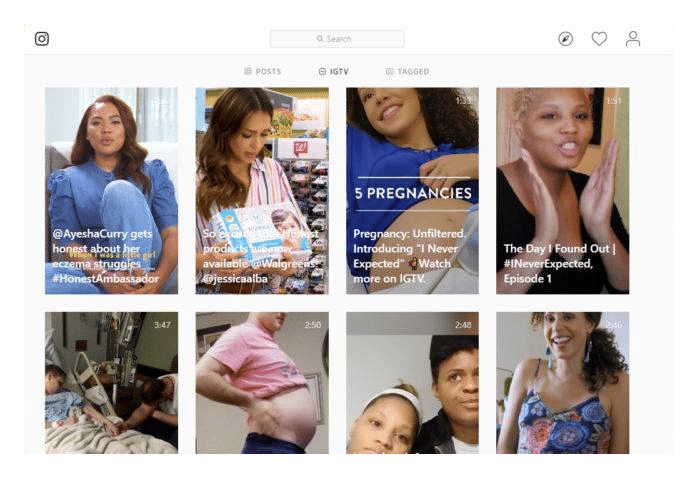
Tutorial
One of the most important rules on how to use IGTV is to publish valuable content that actually helps the audience to achieve something. What’s more useful and valuable than tutorial videos? A short tips and tricks video will help users learn and do something new.
Create how-to videos based on your industry and expertise, so you can educate the audience while subtly promoting yourself. Just like this video from Tastemade, a food and travel digital network. In this 2 minute video, Tastemade showed the audience how to cook homemade custard donuts.
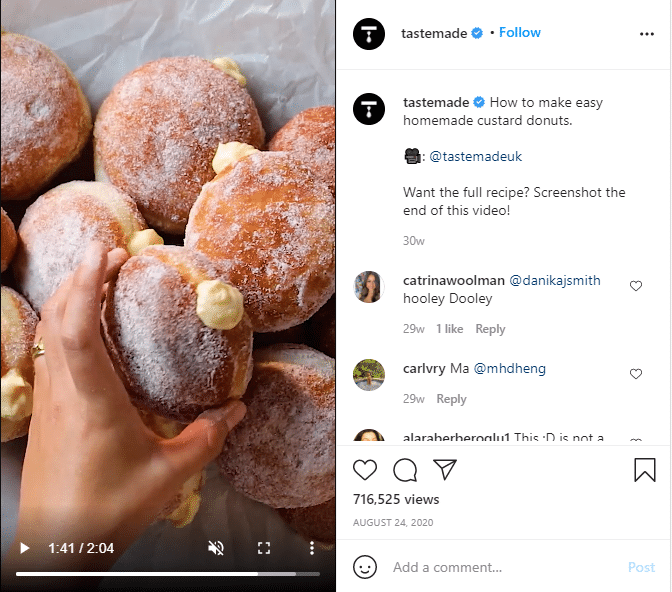
Behind-the-Scenes
One of the best ways to promote your product while gaining an emotional connection with the audience is through the use of behind-the-scenes videos. While promoting the movie “Avengers: Endgame” back in April, Marvel Studios regularly uploaded behind-the-scenes videos of the casts to hype the upcoming movie.
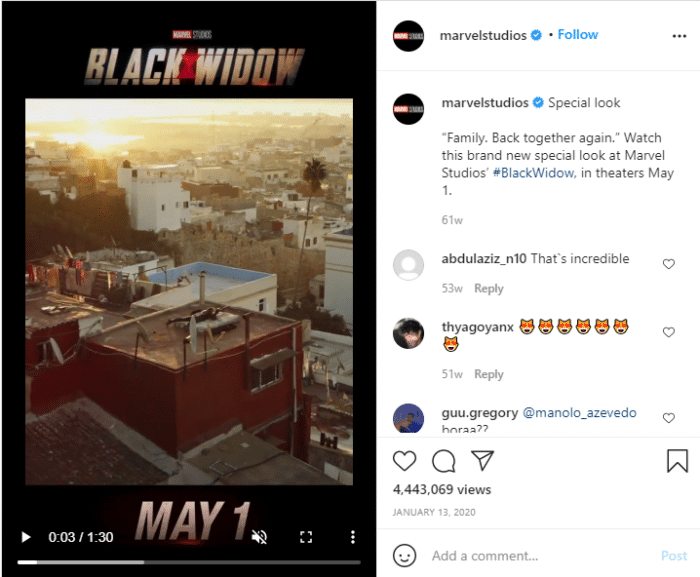
Funny Videos
One of the best ways to draw reactions is to make people laugh. That’s why uploading funny videos once in a while will always work. Take notes from this brilliant video from Netflix. In June 2018, they launched their IGTV channel by publishing a one hour video of Cole Sprouse eating a burger. Yep, that’s all he did on the video.

Want to organically grow your Instagram and gain REAL followers?
Try Kicksta Today!Cole Sprouse is one of the main stars of Riverdale, Netflix’s TV series. It’s quite a brilliant move by Netflix. Instead of posting generic trailer video for the new season of Riverdale, they uploaded this funny video that surely got people talking.
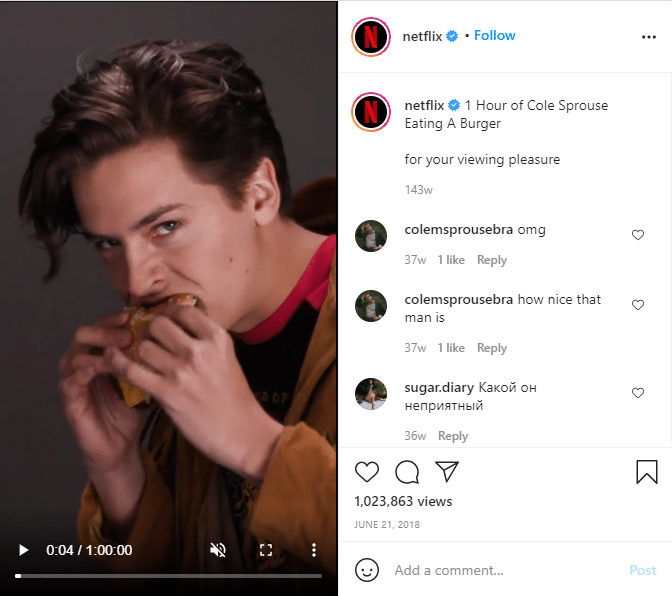
Video Series
Just like the name, owning an IGTV channel is like owning your own TV channel. You can create any kind of show that you like. Create your own IGTV series, where you consistently upload videos either daily, weekly, or monthly. Remember that consistency is one of the ingredients for success in anything that you do, including in building your IGTV channel.
Also, don’t forget an intro sequence for your series. A short, attention-grabbing intro video gives your series a uniform look and feels and helps viewers immediately associate your brand with all that great content. You can also use an intro video maker tool to make things easier.
John Mayer got his own IGTV show called “Current Mood” where he invites other celebrities to his show as special guests, interviews them, and plays music. So far, he’s done 310 episodes of Current Mood.
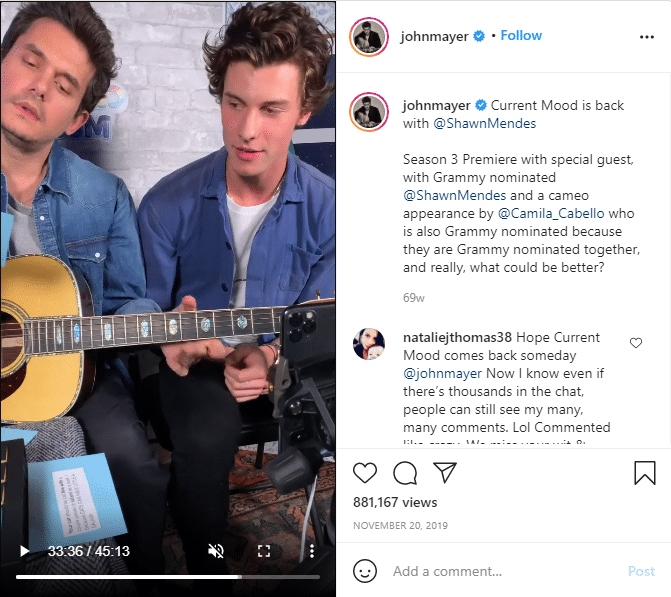
Fun Interview
If you ask Elle Magazine how to use IGTV the right way, they’ll most definitely suggest you create content that gets people to come back for more. Because that’s exactly what they do with their IGTV show.
Elle Magazine regularly invites celebrities to its IGTV channel, but instead of the usual formal interviews, they do it in a fun way. They do several segments within the interview, such as #NoFilter, Song Association Game, and About Face Series. This way, the audience can learn more about the other side of their favorite celebs and will definitely come back for more.
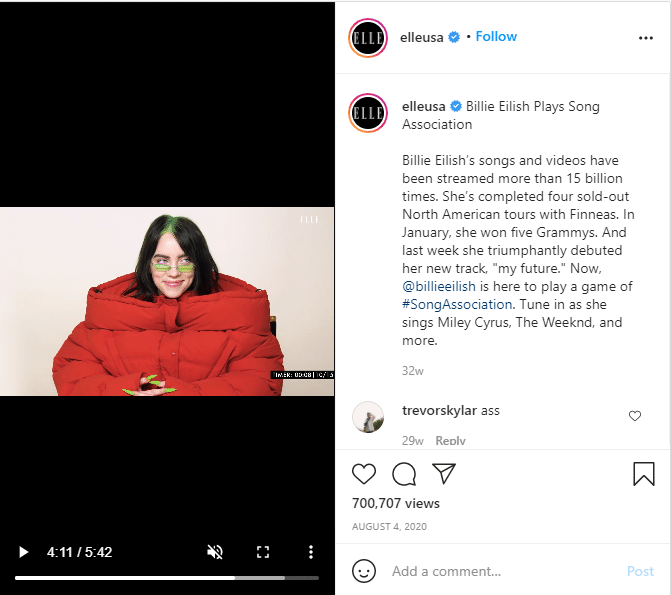
Testimonials
Consumers’ testimonial is always important in any business to build trust and strong brand image. Why not create one in your IGTV content? There are two ways to create testimonial videos: the first one is to compile all user-generated testimonials and publish them as one video.
Alternatively, you can hire a testimonial video service to produce a video that showcases one of your customers sharing a touching and inspirational story to engage emotionally with the viewers, while subtly promoting your product. Like this video from SoulCycle. They created a video about one of their users’ personal struggles and how SoulCycle helped her overcome the problems.
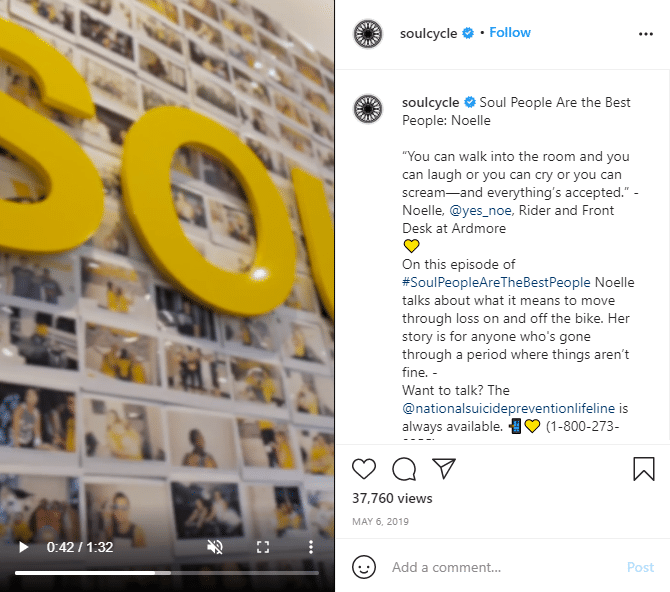
Product Demo
Before IGTV, publishing a product demo on Instagram wasn’t an easy task because of the limits. You can only post a 15 second video on Instagram Stories, and Instagram’s normal post only allows a maximum of 60 seconds long video.
Now with IGTV up and running, you can finally upload longer videos that explain your products more throughout and detailed. Especially when you sell real estate like The Oppenheim Group. In this IGTV video, they were able to give a tour of the whole real estate while showing all of its beauty and features.
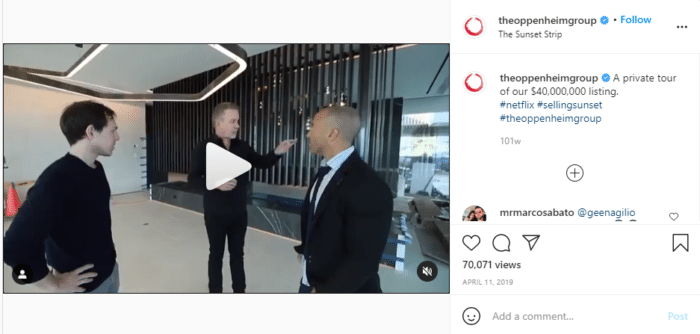
Takeaway
After struggling for quite a while with a low viewership rate, IGTV is finally showing a positive boost in its views. That’s because Instagram has finally allowed IGTV to be seen from the main Instagram app. From now on, you don’t need to hesitate to include IGTV in your marketing campaign. Although it isn’t on par with YouTube yet, the app has a lot of potentials to be huge.
Before it happens and gets overcrowded with content creators and brands, now is the perfect time for you to start ahead of them. Even though there’s no fixed recipe for success in making IGTV video, you can always take notes from the success of other brands.
From what we’ve learned so far from the video examples, the key here is to create videos that give values to the viewers and draw their emotions. The more valuable it is for the users, the more likely they will share it. More shares mean more people know about your brand and IGTV channel, which is great for your overall Instagram growth.
For more tips on how to grow your business using Instagram, check out this 36 Hacks for Maximizing your Instagram for Business.
Author’s Bio

Andre Oentoro is one of the co-founders of Milkwhale, an internationally acknowledged infographic production agency. He helps businesses increase visibility on the internet with visual data and well-placed outreach campaigns.
Instagram Growth Hacks
Join over 100k+ marketers and influencers who get the latest Instagram tips & tricks sent to their inbox every week


