How To Create A Location On Instagram (+ What It Can Do For Your Business)

Creating a custom Instagram location can be an especially smart business move, and we recommend looking into it for your own business.
By having an Instagram location tag that’s specific to your brand, you’ll be able to enhance your social media performance and stay a step ahead of the competition.
So, how can you create a custom location, and what are the benefits?
We’re glad you asked.
Keep reading to find out!
Quick Links
How To Create A Custom Location On Instagram
So, how can you go about creating a custom Instagram location, anyway?
Let’s break it down, step-by-step.
Step 1: Open The Facebook App And Go To “Check In”
First things first, you’ll need to log into your Facebook account (and make sure that you have location services enabled!).
Once you’re in, head to the “Create Post” bar.
This will allow you to choose “Check In,” and that’s where the real stuff begins!
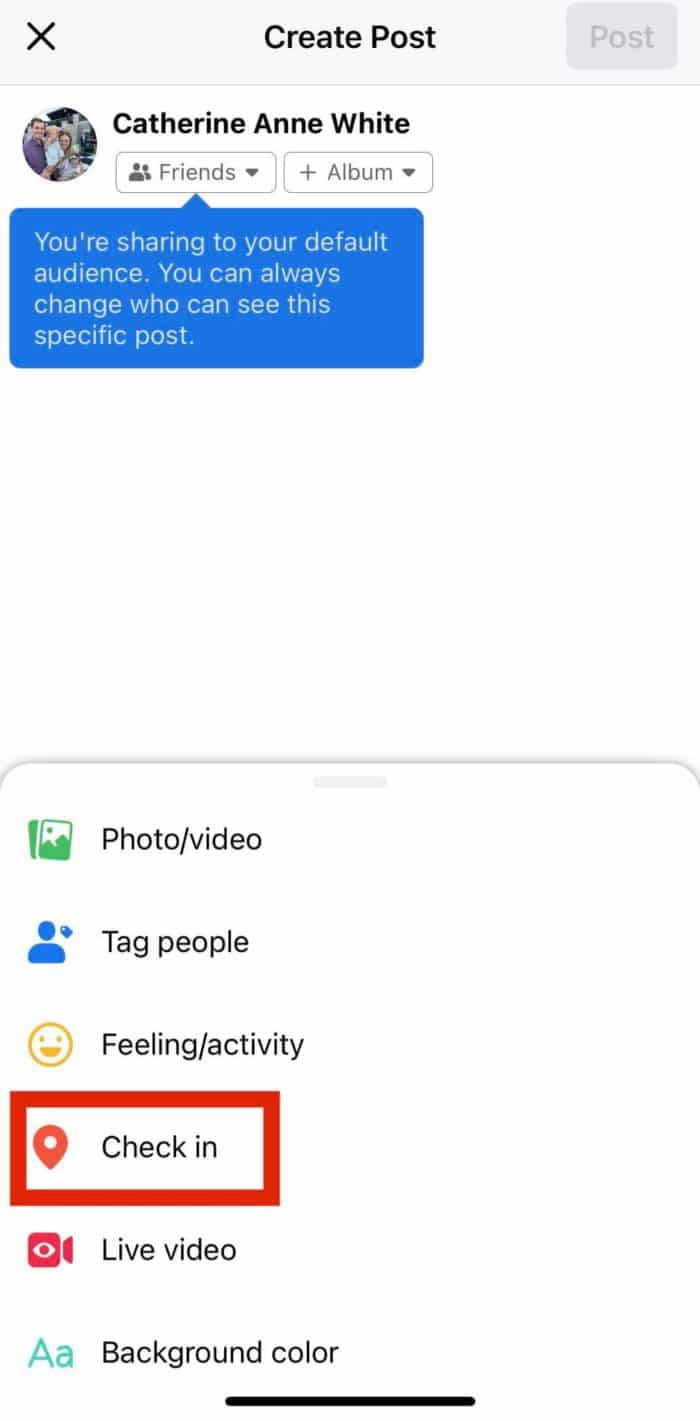
Step 2: Add Your Custom Location
After you’ve selected “Check In,” type the name of the custom location that you wish to create.
At the bottom of the list of places to choose from, you’ll see an option that says, “Add.”
Select the “Add” button, and then you will be prompted to enter the name of your custom location once again, along with optional information on its geographic location.

Step 3: Publish Your Location And Add Your Desired Information
Once you’ve named your custom location and added any additional info, click on the blue bar at the bottom of your screen that says “Save Custom Place.”
This will take you to a screen that gives you the option to write a description or add any notes about your custom location that you wish to include.
After finalizing your location, click on “Post” in the upper right-hand corner of your screen.
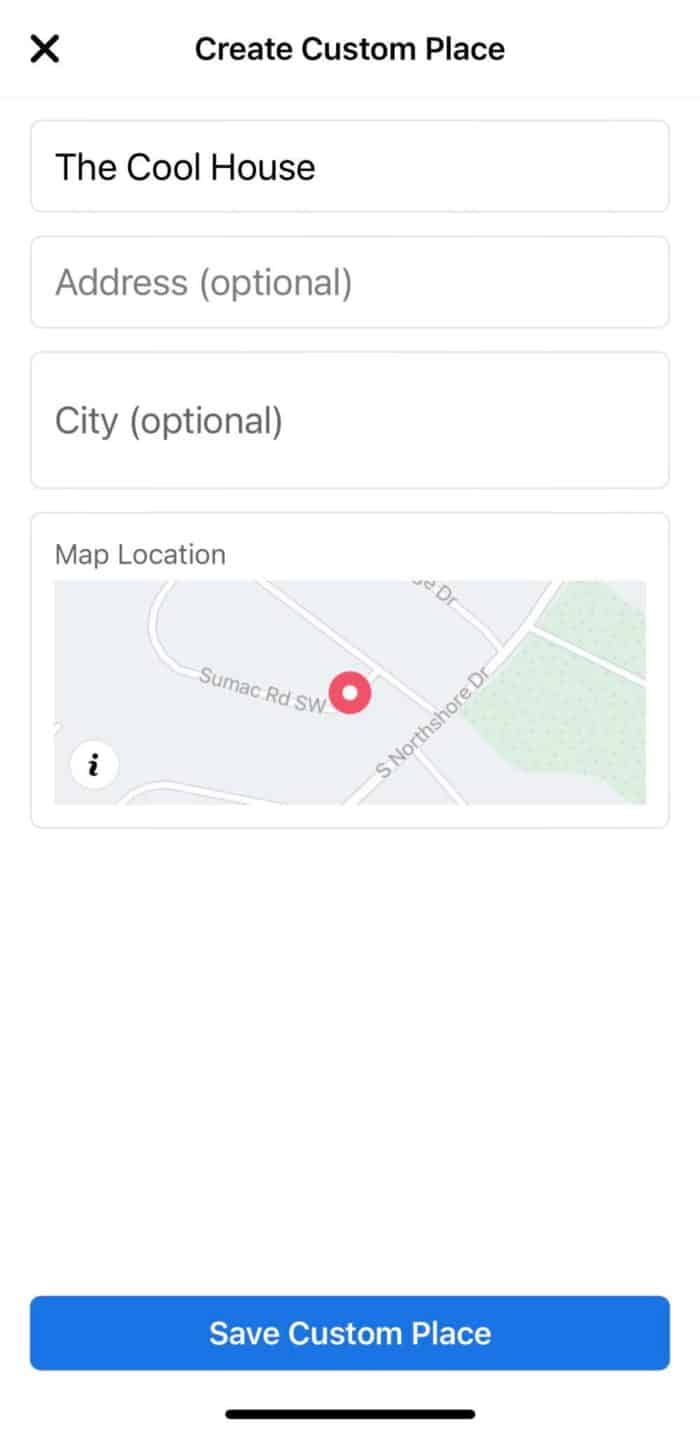
Now, when you select “Check In,” as you did in the beginning, you’ll see your custom location as an option!
Step 4: Head To Instagram And Use Your Custom Location
Now that you’ve created a custom location on Facebook, you have a specialized Instagram location waiting for you as well!
The place that you just made on Facebook will be available for you to use in posts, Reels, stories, and your bio on Instagram.
But, we’ll go more into detail on all of that later!

Want to organically grow your Instagram and gain REAL followers?
Try Kicksta Today!Benefits Of A Custom Location Tag For Your Business
Creating a custom Instagram location tag for your business is a simple step that can have a huge impact on your social media visibility and performance.
Let’s talk about why that is.
Creates A Concrete Connection For Your Customers And Followers
Creating a custom Instagram location tag for your business is a simple step that can have a huge impact on your social media visibility and performance.
Let’s talk about why that is.
Creates A Concrete Connection For Your Customers And Followers
- By having a location tag that is specific to your business, your customers will have a place to tag when they want to post about their satisfaction with your brand!
- And, your Instagram followers will be able to use your custom location to search for various posts about your business and learn more about who you are and what you do as a brand.
- Having a location tag will create a more tangible image for your brand.
- When your followers see a specific address attached to your business, they’ll get a better understanding of your business’s physical presence.
This is especially helpful if you do a lot of business online and ship orders to a significant portion of your customers – if someone does not live close to your business and has only purchased your products online, they will benefit from seeing posts about your business’s physical location.
Whether the posts feature photos of your store or images of your products where they are produced, it’s helpful to create as many connections as possible with your customers.
Enhances The Sense Of Community On Your Page Through UGC
Having a unique Instagram location tag is one more way to drive home a sense of community on your account.
Aside from giving your customers a visual of the physical aspects of your business, a custom location tag gives you an opportunity to connect personally with your customers.
- You’ll be able to see when your followers (and other Instagram users) use your Instagram location tag when posting on the app.
- Then, you can repost their content to your story.
This shows that you’re engaging with your online community and that you take the time to see what people are posting about your brand.
Plus, if a user sees that you reposted their content, they’ll feel more connected with your brand and be more inclined to shop from you again and post more about your business.
- In other words, having a custom Instagram location tag creates yet another outlet for UGC, or user-generated content, which refers to social media content about your brand that is created by your followers and other users.
- It’s helpful because your followers’ followers will see the content that they post about your brand, which does wonders for your visibility.
Improves Your Business’s Profile On The App
Aside from including your custom location when you publish content on Instagram, you can also include it in your bio on the app, which is helpful in creating an overall impression of your brand on social media.
- When users click on your account, one of the first things (if not the very first thing) that they’ll see is your bio.
For this reason, it’s important to have a strong bio that accurately portrays your brand’s voice and captures the general personality of your business.
- When developing this summary of your brand as you create your bio, the trick is to include as many key details as possible, while also using as few words as you can.
- If you can include a custom location, you add another dimension to your business’s profile. Along with the description of your brand, users will be able to see a physical location that accompanies your business.
Once again, this will help users get a better idea of who you are as a brand and feel more connected with your business.
Brand Examples
Let’s take a look at a couple of brands that have utilized the custom Instagram location feature.
This brand, The Frother’s Daughter, is a food truck that serves specialty coffee beverages in its local area. By creating a new location, the brand allowed followers to tag it in Instagram posts featuring its products.
By looking at the posts that include the brand’s created location, it can be seen that customers have used the location to feature The Frother’s Daughter in lists of their favorite local coffee shops.
In this case, having a personalized geotag is especially helpful for the business, as it allows the brand to be fully featured when people wish to praise its products.
Ross Bakery is another local business that’s a historic location in a small town.
This business is featured on a local “Donut Trail,” which takes people to various bakeries within the area, showcasing the best local donuts.
By having a geotag for its brand, Ross Bakery has opened itself up to be tagged in Instagram posts and Instagram stories by those who complete this Donut Trail, as well as loyal and satisfied customers who wish to share their experiences.
- 🤩
- 🤙
- 🤑
Join 100k+ savvy Instagram marketers
If you are struggling to get the attention you deserve on Instagram, sign up for Kicksta today and start attracting more followers who are interested in your brand.
Uses Of Instagram Location
Having a custom location on Instagram can be helpful in a variety of different ways.
Here are some of the top uses that you’re likely to find when you create a new custom location for Instagram.
How To Search For A Location On Instagram
- When looking for a specific location on Instagram, you’ll first need to head to the search bar that you use when searching for accounts, hashtags or anything else on the app.
- Once there, type in your location name or the business location of the brand that you’re searching for.
Then, hit “Search,” and select “Places” from the right-hand sidebar at the top of the page.
You will then see the results of all the custom locations that have been created for Instagram accounts.
How To Tag A Location On Instagram Post
- To tag a custom location on Instagram, first navigate to the “Create” page by clicking the plus sign at the top right-hand side of your profile page on Instagram.
- From there, you will click on “Post,” and begin creating your post as you normally would, with any cropping and filters you desire.
- Once you get to the final screen for creating a post, you’ll see “Add location” toward the top of the page. Click where it says “Add location,” and then type in the custom location you created on Facebook, as we explained above.
How To Tag A Location On Instagram Reels
This process begins in the same way as adding a custom location to an Instagram post. But, instead of selecting “Post,” you will select “Reel.”
- Once again, create your Reel as you normally would.
- And then, on the last screen before publishing your Reel, a similar button will prompt you to “Add location.”
- You’ll select this option and search for your location as you did with the Instagram post.
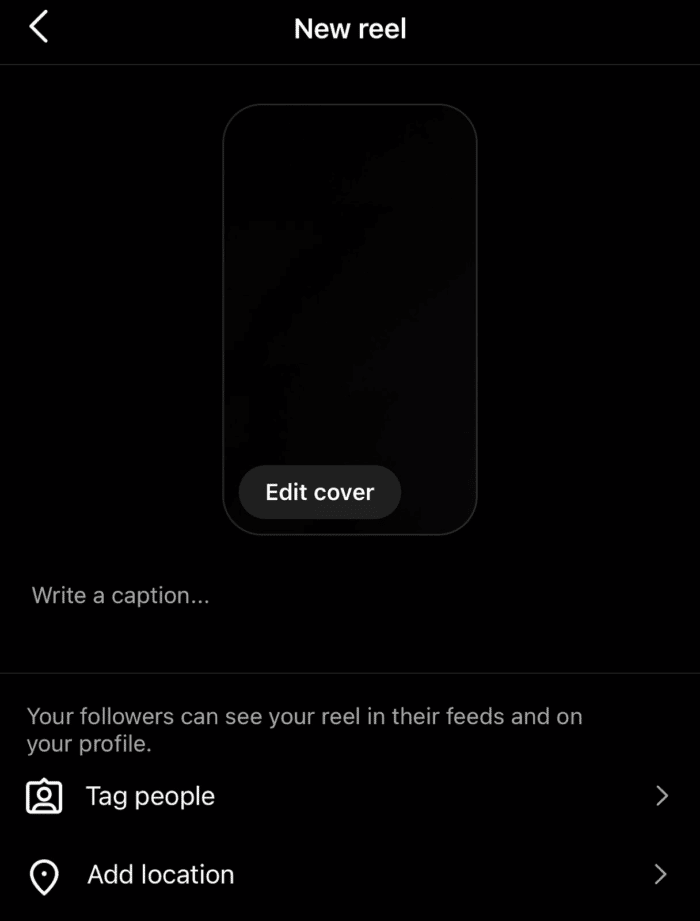
How To Tag A Location On Instagram Stories
The process of adding a location on the Instagram story is slightly different than the process of adding a location to a post or Reel, although it begins in the same place.
- Once on the “Create” screen, select “Story.”
- Once you’ve selected the photo or video that you’ll feature on your Story, click on the sticker button that is in the row of circular buttons in the top right-hand corner of the screen. (It’s second from the left in the row, and it has a smiley face on it.)
- Here, you’ll have various options of stickers to choose from, one of them being “Location.” Simply click on this, and follow the same search steps that we’ve been discussing.
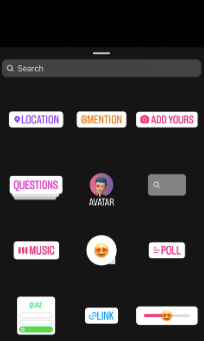
How To Tag A Location On Instagram Bio
Finally, let’s take a look at how you can add a location on Instagram to your business page.
Earlier, we noted the importance of including your location in your bio – now let’s see how to do that.
- First, navigate to your profile page on Instagram, and then select “Edit profile.”
- From here, select “Contact options” and then “Business address.” This will allow you to include a specific location for your business which, as we noted before, can be very important for enhancing your profile as fully as possible.
Custom Instagram Locations: The Business Tool You Need
We said it, and we meant it!
A custom Instagram location is just the tool that your business needs to up its social media game and stand out among competitors.
As we mentioned before, having a unique location tag will allow you to connect more fully with your online community and add dimension to your profile.
Hopefully, we’ve convinced you to create a custom Instagram location…And, we’ve given you the step-by-step instructions…So, get to it!
Instagram Growth Hacks
Join over 100k+ marketers and influencers who get the latest Instagram tips & tricks sent to their inbox every week




4 Comments
Great! thanks for the step by step tutorial. It was very helpful.
Thank you for your comment! We appreciate the positive feedback and are glad to hear you find our content informative :)
Hello,
Thanks for the help ! I go over the steps and it’s didn’t work and my custom location didn’t appear on the Instagram.
Hello Sewar, thanks for reading our blog! Make sure to double check your location on Facebook first. Let us know if this works!