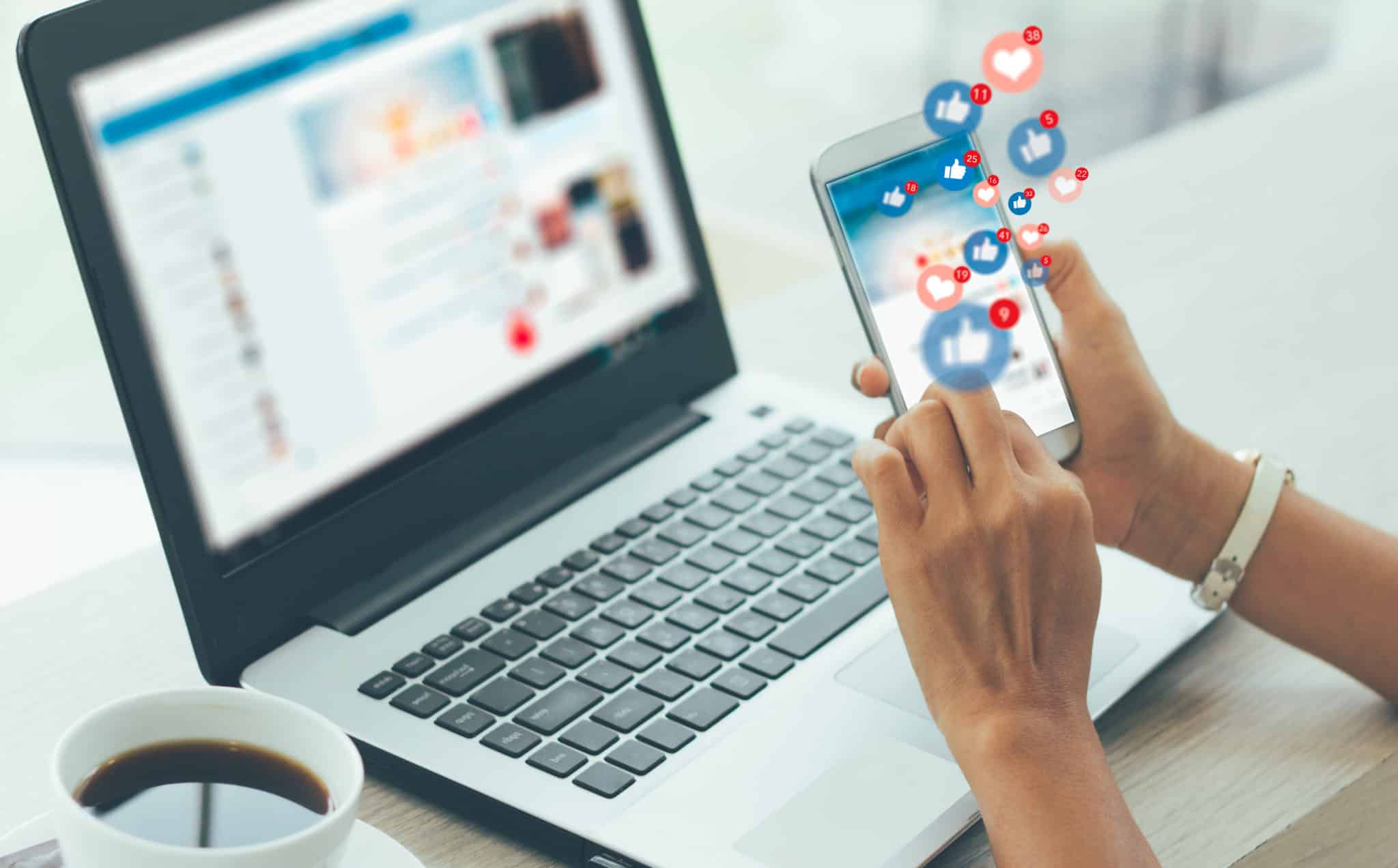If you’re wondering how to mute someone on Instagram, then you’ve come to the right place.
We won’t ask questions about why you’re doing it, but we do have a step-by-step guide on how to mute on Instagram.
Whether you’re looking for how to mute Instagram stories, or you want to mute posts on the app, we’ve got you covered with this guide.
So, let’s get started!
What Happens When I Mute Someone On Instagram?
Before we get into answering, “How do you mute someone on Instagram?” let’s talk about what it really means to mute an account.
When you mute someone on Instagram, you won’t automatically see their content anymore, meaning that it won’t pop up on your feed.
However, you’ll be able to search that user’s profile and view their content whenever you wish.
When you mute someone on Instagram, they won’t be notified, and you can unmute them at any time. Also, it’s possible to individually mute stories or posts, so that if you want to see one but mute the other, you can do this.
So, how does the process work?
Let’s take a look.
Organic Instagram Growth
Looking to get 1,000+ Real Instagram Followers?
No spam, no fake followers, no bots. Just pure organic growth powered by our cutting edge Artificial Intelligence technology.
- Real and engaging, no bots
- Results within a week
- Safe and secure
How To Mute Someone On Instagram In 2025
Now, let’s get into the main event – how to mute on Instagram.
If you’re wondering how it works, then look no further. Here’s our step-by-step guide to how it’s done.
How To Mute Someone’s Posts on Mobile Phone:
To mute posts from an account on Instagram, first, navigate to their profile.
You can do this by clicking on their name if you see them pop up on your feed, or you can search their account using Instagram’s search bar feature.
Toward the top of the account’s profile, beneath their bio, there will be two bars, labeled “Following” and “Message.”
- Click on the bar that says “Following,” and then select the “Mute” option.


This will lead you to two options where you can choose to mute posts or stories from the account.
- Select the slider next to “Posts,” and you’ll be good to go.

The account won’t know that you muted their posts, and you’ll no longer see their posts as you scroll through your feed on the app.
- If you want to begin seeing content from the account again at any time, simply repeat this process to slide the “Posts” slider again, and the account will be unmuted.
There’s another way to go about muting someone’s posts on Instagram – through your feed.
- If you’re scrolling and you see a post from an account that you’d like to mute, first click on the three dots at the top right-hand corner of their post.

- Then, at the bottom of your screen, you’ll see a “Hide” option.
- Selecting this will hide the particular post you have chosen, but it won’t mute all posts from the account. However, as soon as you hide the post, you’ll be given the option to “Mute .”
- Select this, and you’ll be given the choice between muting posts from the account or muting both their posts and their stories.

Select whichever option you prefer, and you’ll be good to go. Once again, the user won’t be notified, and you can unmute them at any time through their profile.
How To Mute Someone’s Instagram Stories
To mute someone’s Instagram Stories, you can of course use either of the processes listed above.
Using the method of muting someone through their profile will give you the chance to mute only the user’s Stories.
By muting someone through your feed, on the other hand, you’ll only be able to mute their Stories if you also mute their posts.
However, there are a couple of additional ways to mute someone’s Stories on Instagram.
- First, before opening any Stories, you can see the profile pictures of all accounts you follow that have updated their Stories.
- If you know already that there’s an account on this lineup that you’d like to mute, press and hold their profile picture before opening the Story.
- This will give you options to “Mute” or “View Profile.” Selecting “Mute” will bring you to yet another choice between “Mute Story” and “Mute Story and Posts.”

Another method for how to mute Instagram Stories is by viewing the Story that an account has posted and clicking the three dots in the top right-hand corner of the story screen.
This will give you a few options, one of which is “Mute.”
As you can probably guess, you’ll once again be presented with the choice of muting only the account’s story or muting both their Story and their posts.

Similar to muting an account’s posts on Instagram, the user won’t be notified that you have muted them, and you can unmute them at any time by accessing their profile and using the procedure explained above.
And, of course, you can still see the account’s Stories by searching them and viewing their story – it just won’t automatically be presented in your feed.
How to mute somebody’s messages, calls, and/or chat activity notifications
To mute someone’s messages, calls, and/or chat activity notifications on various platforms like messaging apps or social media platforms, follow these general steps:
For messaging apps:
- Open the conversation with the person you want to mute.
- Look for the contact or user’s name at the top of the conversation.
- Depending on the app, you may find a “mute” or “notifications” option.
Select the mute option and choose the duration
For phone calls:
- If you want to mute calls from a specific person, you may need to block their number or use a feature specific to your phone model.
- On smartphones, you can often find options to block calls or send them directly to voicemail.
- Some messaging apps also offer options to block or mute calls from specific users within the app itself.
Muting Vs. Blocking On Instagram
So, we’ve covered the question of, “how do you mute someone on Instagram?”
But now, let’s take a look at the difference between muting an account and blocking it.
Basically, blocking someone is a more full-on version of muting someone.
When you mute an account on Instagram, you are still following them, and the action has no effect on whether or not they are following you.
They can still see your posts, messages and notifications, and you can still see theirs – you just might have to go to their profile in order to find them.
However, when you block someone on Instagram, you’ll no longer be able to see posts, notifications, or messages from one another.
If that user searches for your account, they won’t be able to see your posts, nor will they be able to follow you.
Basically, you’re totally blocking them out of your account and keeping them in the dark.
So, which one should you use?
Well, it really depends on the situation. If you’re simply getting tired of seeing an excess of posts from a distant acquaintance, then innocently and discreetly muting them is probably your answer.
On the other hand, if you’re looking to cut all ties with a user and keep them away from your account, then blocking might be the right way to go.
So, how can you go about doing that?
Organic Instagram Growth
Looking to get 1,000+ Real Instagram Followers?
No spam, no fake followers, no bots. Just pure organic growth powered by our cutting edge Artificial Intelligence technology.
- Real and engaging, no bots
- Results within a week
- Safe and secure
How To Block Someone On Instagram
To block an account on Instagram, first, access their profile through a post or by using Instagram’s search bar.
Then, click on the three dots in the top right-hand corner of their profile, and select the “Block” option.

You’ll then be given the choice between blocking that specific account of the user or blocking that account and all new accounts that the user may create.
Additionally, if you’re blocking the account for a reason that you’d like to bring to Instagram’s attention, you can select “Block and Report,” where you’ll be given the chance to explain your reasoning behind blocking the user.

How To Mute Someone On Instagram: Frequently Asked Questions
There are some common questions that come up around this topic, beyond simply asking how to mute someone on Instagram. Let’s take a look at a couple of the most popular.
This is actually a trick question – because you can’t! Instagram places a high value on privacy and confidentiality among users, so you won’t be notified when someone mutes you, and there’s no way to access a list of users who have muted your account.
However, when you mute other users, Instagram will keep a list for you of the accounts you have muted. To access this list, open your profile and then go to Settings > Privacy > Muted Accounts. This will show you all of the accounts that you have muted, and it’ll tell you whether you muted their story or their posts. 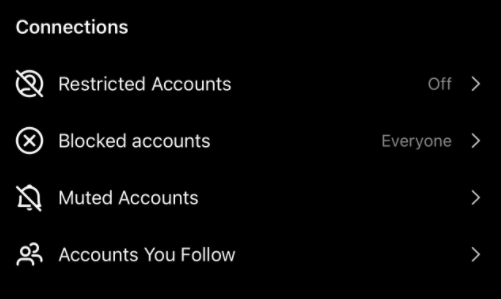
Hiding your story on Instagram can sort of be seen as the opposite of muting someone else’s story. When you hide your story from an account, they won’t see any photos or videos you post to your story, nor will they be able to view your live videos.
Once again, this is different from blocking and a little less intense of an option. If you’d like to hide your story from certain users on Instagram, first open your profile. Then go to Settings, and select “Privacy.”
Here, click on the “Story” option and then “Hide story from.” This will give you a list of all of your followers, and you can select as many users as you wish to hide your story from. Then just hit “Done,” and you’ll be good to go!
How To Mute Someone On Instagram – Muting And More
And that’s how to mute someone on Instagram!
Hopefully, now you’re starting to feel like an expert in the art of muting…and blocking and hiding.
So whether you feel the need to mute someone’s posts, hide your story for them, or block them all together on Instagram, you know exactly how to accomplish your goal.
We hope this guide has been helpful in explaining how to mute someone on Instagram.
Let us know what you think: good luck, and happy muting!
Author
Nina Benson is an Instagram features enthusiast, always discovering new ways to use the platform’s latest tools. From Reels to Stories, she knows how to make every feature work for you. When Nina’s not exploring Instagram, you’ll find her sketching or curating her favorite playlists!
View all posts