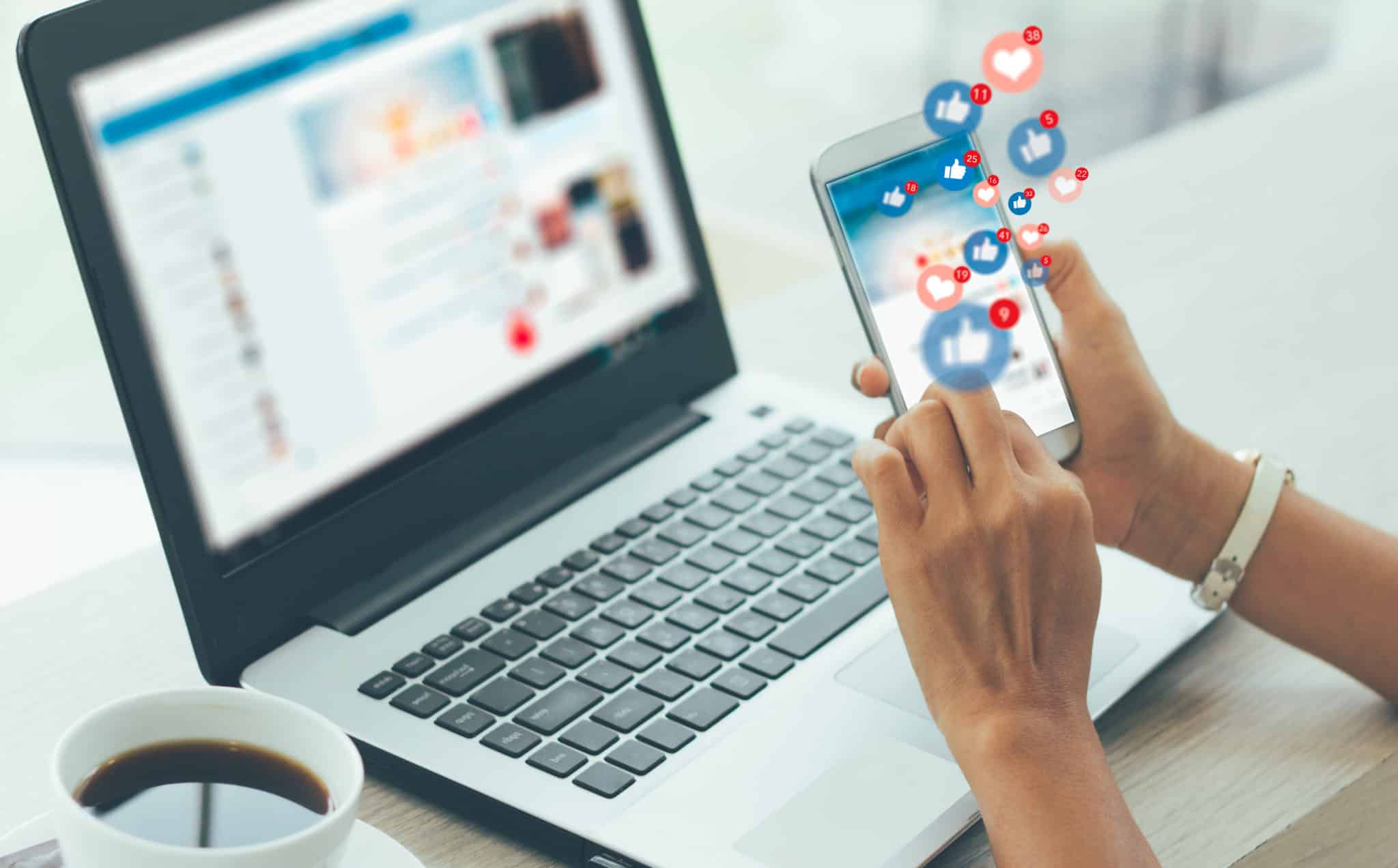Vanish mode has been in use for years, but if you’re still wondering what that is, we’re here to help you understand this problem in detail. Let’s take a look at the ins and outs of the Instagram vanish mode feature – you’ll be an expert before you know it!
What Is Vanish Mode On Instagram?
First things first: What is Instagram’s vanish mode?
Vanish mode is a feature on Instagram that allows users to send self-destructing messages, or messages that automatically disappear after a user leaves the chat or turns off vanish mode.
In other words, when vanish mode is enabled, users can send messages, photos, videos, and other content. And then, when one user leaves the chat, or when vanish mode is turned off, all of this content will disappear from the chat history.
Think: modern-day secret message sending…or, virtual invisible ink.
This is somewhat similar to the end-to-end encrypted chat feature on Facebook Messenger, but vanish mode is its own feature.
Let’s take a closer look at what it can do and why it’s unique.
Organic Instagram Growth
Looking to get 1,000+ Real Instagram Followers?
No spam, no fake followers, no bots. Just pure organic growth powered by our cutting edge Artificial Intelligence technology.
- Real and engaging, no bots
- Results within a week
- Safe and secure
Unsend Instagram Messages vs. Instagram Vanish Mode
You might be thinking, “Instagram already has a feature that allows users to unsend their messages. So why even bother with vanish mode?”
Great question, but there’s a difference between the two features.
Unsending a direct message on Instagram is a manual function, rather than an automatic one. Once you send a direct message on Instagram, you can press and hold on the message in order to see an “Unsend” option.

This allows you to remove the message from the chat, and there will be no trace of it in your message stream. However, the user that you’re messaging with will receive a notification on their home screen that you unsent a message to them.
On the other hand, when you use vanish mode, every message in the conversation (from both users) is temporary. Once someone leaves the chat or vanish mode is turned off, there will be no trace of the messages whatsoever.
Why Use Vanish Mode On Instagram?
You should understand how the vanish mode feature works. The main question is why might you want to enable self-destructing messages in your Instagram direct messages?
The primary reason that people use vanish mode for disappearing messages is privacy.
With Instagram vanish mode, an entire conversation only exists for the duration of time that both users are active in the chat – or until you turn off vanish mode.
Instagram users who care about data privacy setup VPN on their mobile phones to keep online activity anonymous.
When Should You Use Vanish Mode?
Given the short-lived nature of conversations that are held while vanish mode is turned on, people tend to gravitate toward this feature in order to maintain their privacy. If you’ve ever wanted to have a conversation with someone, but you just wanted to keep it between the two of you, vanish mode would be your go-to feature.
Maybe you want to send an Instagram story, post, or profile to your bestie in order to analyze content or comments – but everyone knows that these types of conversations need to stay between those involved. Vanish mode it is! If you are sharing funny captions for friends, vanish mode ensures your laughs will stay just between you two!
And, Instagram vanish mode can be used for any other purpose that you see fit. No matter what your motivation is, vanish mode will be there to cover your tracks.
How Does It Work?
Convinced yet? If you’re getting antsy to try out this feature, then keep reading.
Here’s a step-by-step guide for turning vanish mode off and on in your Instagram DMs.
How To Turn On Vanish Mode
1. Navigate to your Instagram direct messages by pressing the messenger icon in the top right-hand corner of your home page on the app.

2. Select the chat for which you want to turn on vanish mode.
3. Once in your desired chat, swipe up on the message feed. You will see a message at the bottom of the screen saying, “Swipe up to turn on vanish mode.”
The message will be accompanied by a circle that gets filled in as you swipe.

4. Continue sliding up until the circle is complete, and then release. You are now in vanish mode (this will become obvious in the messages, as your screen will change).
After you send a chat to someone in vanish mode, they’ll receive a notification that lets them know and gives them the option to chat back with you in vanish mode.
The user will also be notified if you send them a chat that’s no longer in vanish mode.
Of course, the same is true for you if another user starts a vanish mode chat with you.
How To Turn Off Vanish Mode
Once you’re ready to get back to regular Instagram DMs, the process is pretty similar to turning on vanish mode. Here’s what to do:
1. Navigate to your Instagram direct messages once again, still using the messenger icon in the top right-hand corner.
2. Tap on the chat where you’ve been communicating in vanish mode.
3. Begin swiping up in the message stream once again. The same circle will appear, letting you know to keep swiping in order to turn off vanish mode.

4. Slide up until the circle is complete once more, and you will be out of vanish mode. Back to the real world!
How To See Disappearing Messages
Vanish mode is a convenient feature for erasing a conversation in one sweep.
But, what if you want to reference a message that was sent in vanish mode once the conversation is over?
Here are some ideas for how you can preserve messages that are sent in vanish mode:
Use Another Camera To Take A Photo
If you really want to go into spy mode and keep a record of messages sent in vanish mode without letting anyone know. You can pull out another device to take a physical photo of your screen before you leave the chat.
Whether you have a friend whose phone you can borrow to snap a picture, or you have to pull a creative maneuver and take a photo with the front-facing camera on your laptop (we’ve all been there – you have to do what you have to do), when there’s a will there’s a way.
Take A Screenshot Or Screen Record
Another classic option for hanging onto self-destructing messages is to take a screenshot of the message or screen record as you scroll through the chat.
This method is a little less clandestine, as other users will be notified if you take a screenshot of the chat while it’s in vanish mode. But, it does the trick if you’re looking to hang on to messages that’ll end up disappearing.
Read Messages Through Notifications Bar
Even if a message is sent to you in vanish mode, you’ll receive a notification about the message as usual. So, if your phone’s settings allow you to read an Instagram DM prior to opening the app, you’ll be able to see (and screenshot) the message before entering the vanish mode chat.
That way, if you need time to give some thought to your response, you can take as long as you need prior to officially opening the message.
And when you do, you’ll be ready to go with a reply!
Check Messages Through Mail
Another option on Instagram is to have your notifications sent to your email inbox as well as to your mobile device. If you have this function enabled, you’ll be able to view Instagram direct messages – even those in vanish mode – through your email without even opening the app.
Once again, this is a great workaround if you want to take extra time to craft a response, or if you feel the need to take a screenshot without entering the chat officially.
Things To Keep In Mind When Using Vanish Mode
Vanish mode is a great feature for Instagram users, as it provides a helpful privacy aspect when communicating through Instagram direct messages.
However, there are a few important notes to keep in mind when using the new feature in a chat thread.
If you are sending pictures in chat while vanish mode, use some selfie captions to add a flair and make them more fun and memorable.
Organic Instagram Growth
Looking to get 1,000+ Real Instagram Followers?
No spam, no fake followers, no bots. Just pure organic growth powered by our cutting edge Artificial Intelligence technology.
- Real and engaging, no bots
- Results within a week
- Safe and secure
If You Take A Screenshot, The Sender Will Be Notified
As we mentioned before, screenshotting a chat sent in vanish mode can be risky, depending on your situation. Much like with the chat feature of Snapchat, users will be notified when you screenshot an Instagram DM that was sent in vanish mode.
Conversely, it’s important to keep this in mind when you are the sender of vanish mode chats. Although you’ll receive a notification if the recipient screenshots your message, there’s nothing to stop other users from screen-recording or screenshotting what you send them.
So, although vanish mode is a great tool for privacy, there’s always a way for people to work around the function of disappearing messages.
That’s why it’s always important to be careful with what you send.
Vanish Mode Only Works For One-On-One Messages
This is an awesome feature, but it doesn’t work in group chats. So, if you’re looking to communicate in vanish mode within an existing chat that includes multiple users, you’ll be out of luck – one-on-one chats only for now.
Additionally, vanish mode doesn’t work when starting a new message stream with someone who you’re not connected with on the app. If you send a message request to someone on Instagram, you can’t do it in vanish mode – you can only turn on this feature in an existing chat.
You should also keep in mind that certain professional or business accounts are unable to receive Instagram chats that are in vanish mode. So, depending on who you’re looking to message, you may run into a roadblock when it comes to creating a vanishing private chat.
You Can’t Copy, Save, Or Forward Disappearing Messages
Within the vanishing mode for messages feature, there are certain limitations to keep in mind. Any self-destructing messages will stay within the vanish mode chat in which they are originally sent.
In a regular chat, you can copy, save or forward direct messages.
All disappearing messages, on the other hand, are only able to exist in their original chat windows.
Instagram Vanish Mode FAQs
Since vanish mode is a feature that’s only available on the latest versions of the Instagram app, users have lots of questions about this function.
Let’s look at some of the most common ones.
In short, the answer is yes. Once a user turns on vanish mode for a given chat, both users can only view the subsequent messages until the user turns off vanish mode again.. And then the conversation disappears.
Additionally, if one user leaves the chat while vanish mode is still on, all of the seen messages up to that point will disappear.
No – vanish mode doesn’t delete all of your messages within an existing chat. Once you turn on vanish mode, you’ll enter a different screen from the rest of your chat, and you won’t see any of your previous chat history.
After you turn off vanish mode, the system will delete all of the vanish mode chats. But, you’ll return to your original chat window, and you will see all previous messages that others sent outside of vanish mode – like nothing ever happened.
When you turn on vanish mode in a specific chat, only the other user in that chat will know that you’ve entered vanish mode. That user will receive a notification when you turn vanish mode on and when you turn it off. But, no one else will know that you’ve changed the settings of that conversation one way or another.
Swipe Up!
Whether you have an iPhone or an Android, vanish mode is a feature that you may want to try on your Instagram account sooner or later.
Maybe you want to do some snooping on the down low, or you just need to have a private convo with a friend. No matter what, vanish mode has your back when you need messages to appear for a limited time only.
Just remember to keep in mind the hints and tips that we went over above…And best of luck with your secret operations!
Author

Elizabeth Schutte is an influencer marketing expert who loves connecting brands with the right voices. She’s passionate about building authentic collaborations that drive real impact. When she’s not crafting influencer campaigns, you’ll find her trying out the latest fashion trends or discovering new music!
View all posts