SocialCaptain vs Kicksta: Side-by-Side Comparison of Two Popular Instagram Growth Tools
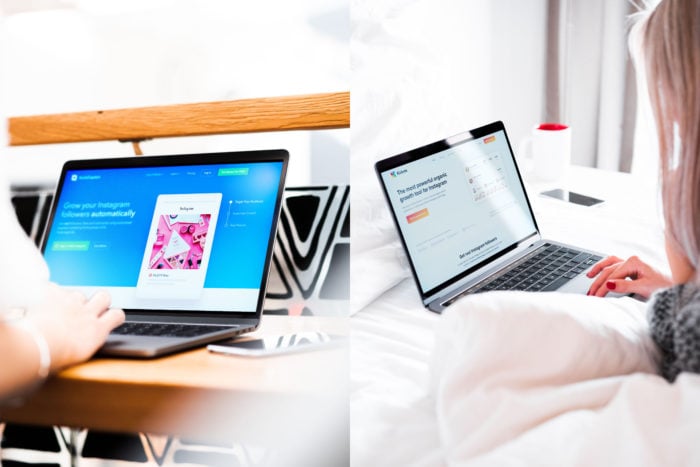
Are you looking through SocialCaptain reviews for a high-quality Instagram growth tool?
There are a lot of choices out there promising Instagram growth, so if you’re struggling to decide which one is best, we don’t blame you.
Kicksta and SocialCaptain are two of the most commonly mentioned growth platforms. How do these two tools stack up and which one has the features that will help you see growth?
Here’s a SocialCaptain review side-by-side with a comparison of Kicksta so you can see how both options compare.
Recently, SocialCaptain was taken over by another company based in the United Kingdom. They still sell packaged numbers of followers delivered within a few minutes of purchase.
Quick Links
Account Setup
Setting Up Your SocialCaptain Account
To create your SocialCaptain account, visit the SocialCaptain website and click “Get started for free.” You’ll be taken to a screen where you can enter your name, email address, and make a password to open up your account.
The next step is to connect your Instagram account. Once you connect your IG by entering your Instagram username and password, you can begin using SocialCaptain.
Setting Up Your Kicksta Account
Visit Kicksta’s website and click “Start my growth” in the upper right-hand corner.
Choose which pricing plan fits your needs Starter, Advanced or Ultimate. Once you select a plan, you’ll be directed to a page where you will create your account credentials.

Once you’ve done that, your account is ready to go and you can start getting more Instagram followers.

Want to organically grow your Instagram and gain REAL followers?
Try Kicksta Today!Features
How Does SocialCaptain Work?
SocialCaptain uses your account to automatically like photos from other users, comment on their photos, and send them automated DM’s.
The idea is that these users (who are all part of your target audience thanks to SocialCaptain’s targeting options) will see the notification and come look at your account.
But while the liking method is a solid choice, auto-comments and DM’s often come across as spammy, which isn’t how you want your account to be known.
How Does Kicksta Work?
Some Instagram growth tools get you more followers by selling you pre-loaded accounts or using your account to DM other users. But these tactics are spammy and won’t work in the long run. That’s why Kicksta focuses on organic growth and takes more of a slow-and-steady approach.
When you sign up with Kicksta, you’ll provide a list of targets for Kicksta to use.
This can be Accounts, like Competitors, complementary Brands or Influencers in your industry, Hashtags, or even Location tags. After you provide your targets, Kicksta will begin engaging with potential followers on your behalf, following them and liking some of their posts.
This lets potential followers know that your account exists and will hopefully inspire them to come to check out your account and choose to follow you.
Kicksta also offers advanced filtering options to ensure you’re targeting the best possible potential followers. Kicksta’s tactics work to help you see organic growth.
Additionally, Kicksta has partnered with InfluenceGrid to offer a guaranteed 2,000 followers per month on top of the organic followers Kicksta generates for you if you sign up for the Ultimate plan.
Targeting
SocialCaptain’s Targeting Methods
After you’ve connected your IG account, give the platform a little more information about your ideal follower profile by uploading relevant locations, hashtags, usernames (so the bot will interact with users who follow those usernames), and setting the gender filter. SocialCaptain reviews explain that these settings will help the platform’s bot hone in on users that are best for you.
If you have the Turbo plan (essentially an upgraded premium option), SocialCaptain will use AI (artificial intelligence) to act like a human while interacting with Instagram users. This AI-Optimization Module learns from your past account activity to optimize future activity.
Like we previously mentioned, SocialCaptain interacts with other users by liking their photos, commenting on their photos, and DM’ing them. Liking photos is a non-invasive method, but automatic comments and DM’s aren’t the best choice. Comments are often irrelevant and DM’s from a strange account are immediately earmarked as spam. Truly high-quality Instagram growth services don’t use auto-comments or auto-DM’s.
Kicksta’s Targeting Methods
Kicksta allows you to set several specifications so the platform can truly hone in on the type of users you want to reach.
When you first get started with Kicksta, you’ll provide a list of targets.
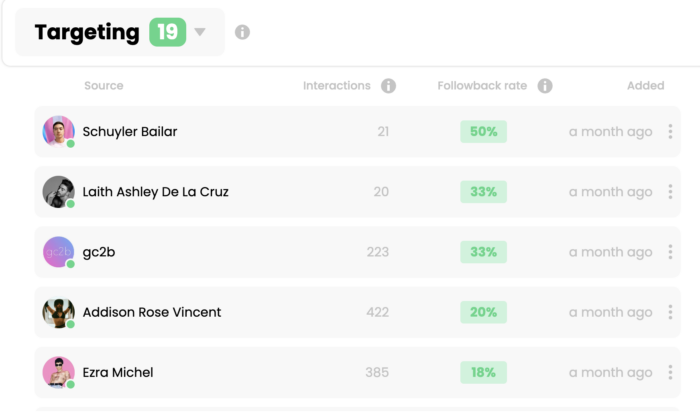
After you plug in your targets, you can begin to set filters to really optimize your targeting. Add accounts to your whitelist or blacklist to inform Kicksta of any accounts to avoid engaging with on your behalf.
When Kicksta starts engaging with accounts for you, it will adhere to these guidelines and only interact with users who fit the criteria. You don’t have to worry about Kicksta deviating from your preferences, because it won’t.
This means that all of the leads you’ll get are high-quality ones — real people who are truly interested in your brand and what you have to say.
This means that both your Instagram follower count and your level of engagement will go up. And, down the road, so will your sales.
Filters
SocialCaptain Filters
To make sure you gain Instagram followers who are part of your target audience, it’s best to choose a growth service that has plenty of filtering options. These settings will allow you to be very specific about the types of accounts you want to target. For example, a platform might have filters to help you avoid inactive accounts, suspicious accounts, or inappropriate accounts — these accounts wouldn’t do much good for your business.
For example, SocialCaptain reviews explain that the tool has a gender filter to filter out users who are a specific gender. Once you’ve set your filters and other targeting options on SocialCaptain, SocialCaptain claims you’ll start seeing growth results in 1-3 hours.
Kicksta Filters
Ensure you’re targeting the right people by setting your filters. If your audience tends to fall into a certain gender, set the gender filter to avoid those who won’t need to follow your brand.
Avoid engaging with certain users using the blacklist option. Soon you’ll be able to target by location, and Kicksta regularly provides targeting suggestions based on the results that are happening.
Using these filters can help you grow the ideal follower base for your Instagram business account.

Want to organically grow your Instagram and gain REAL followers?
Try Kicksta Today!Dashboard/Analytics
SocialCaptain’s Analytics
SocialCaptain’s dashboard is clean, bright, and easy to navigate. You can see your connected accounts at a glance and note their current stats (followers, following, number of actions taken, etc). You can also easily visit the help center or support blog by clicking on the left-hand sidebar. Finally, SocialCaptain reviews say users appreciate the live chat feature that’s available on the dashboard as well if you need a little extra help.
Kicksta’s Analytics
Kicksta’s analytics dashboard offers you a close look at how your targets are performing. You can see ratings for each of your targets so you can quickly and easily understand if you should remove any of them to improve your overall performance.
Your Kicksta dashboard contains all the numbers you’d need to see, including a look at how many followers you’ve gained using Kicksta.
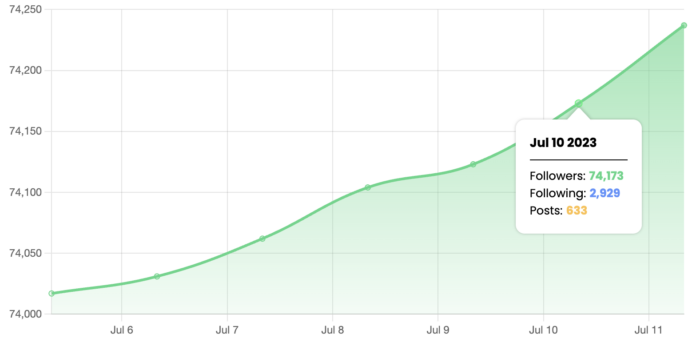
Pricing Plans
SocialCaptain Pricing
SocialCaptain’s free trial lasts for 24 hours. When your free trial has ended, you can choose from either the Growth plan or the Turbo plan.
The Growth plan costs $15 per week or $39 per month. The Turbo plan is $99 each month. SocialCaptain states that the Turbo plan gives you up to 10 times more engagement, traffic, and growth. You also receive better customer support.
Kicksta Pricing
When you choose Kicksta, you can pay as you go, cancel anytime, and can test it out with a seven-day free trial.
Remember, though, Kicksta focuses on steady organic growth instead of explosive growth that will fizzle out. So to see optimal results, it’s best to stick with Kicksta for a long period of time.
Kicksta has three plans: the Starter, Advanced, and Ultimate. Each one builds on the other, in terms of features.
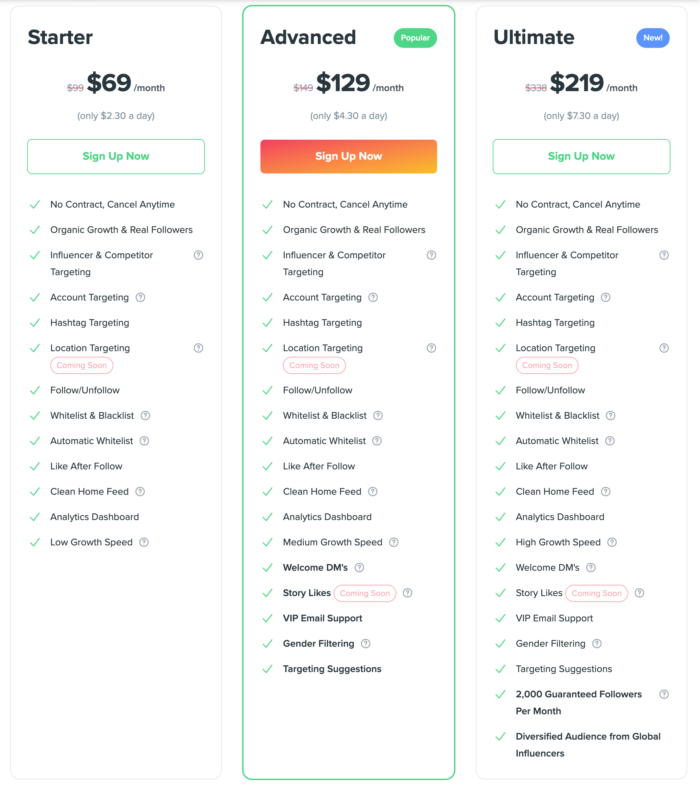
The Starter is $69 per month and offers low growth speed, account and hashtag targeting options (location targeting coming soon!), whitelist and blacklist filtering, a clean home feed, and an analytics dashboard.
If you’re looking for more options, the Advanced plan might be for you. It costs $129 per month and features medium growth speed.
On top of everything the Starter plan has, the Advanced plan also offers Welcome DMs, gender filtering, VIP email support, and targeting suggestions. Soon, you’ll also have access to Story Likes with the Advanced plan.
Finally, if you’re ready to go all-in, consider the Ultimate plan for $219 per month and high growth speed. The main difference between this plan and the Advanced plan is the inclusion of the InfluenceGrid partnership.
You’ll get a guaranteed 2,000 followers per month on top of the organic followers Kicksta will gain for you through their engagement marketing methods. These guaranteed followers come from the influencer network that InfluenceGrid has created.
Maintenance and Support
SocialCaptain Customer Support
SocialCaptain has a live chat option where you can talk to employees or a bot and get answers to your questions in real time.
SocialCaptain reviews also note the full Help Center that’s available for users. This section includes nearly 25 articles explaining how to use various features of the platform, such as setup, optimizing results, and billing-related questions.
However, this platform does not offer any helpful support videos, or a dedicated customer support manager. According to SocialCaptain reviews, this can make things a little difficult when trying to navigate the platform and grow your Instagram account.
Kicksta Customer Support
Kicksta has multiple resources to help you along your growth journey.
To begin with, when you sign up with Kicksta using the Advanced or Ultimate Plan you receive access to VIP email support and the live chat feature for all plans. Kicksta also provides additional resources on the website that anybody can use.
Check out the FAQ page to learn more about the services. You can also take a look at case studies to read more about current clients, and the blog that includes Instagram marketing tips so you can engage with the followers Kicksta finds for you and convert them into customers.
Conclusion
There are lots of growth platforms out there. But not all of them use safe, proven methods to get you organic growth, backed up with a simple interface and immediate customer service.
Kicksta is the best option for anyone — agencies, brands, social media managers, or individual influencers — who want to cultivate a committed follower base on IG. Sign up and start your growth journey today!
Instagram Growth Hacks
Join over 100k+ marketers and influencers who get the latest Instagram tips & tricks sent to their inbox every week


