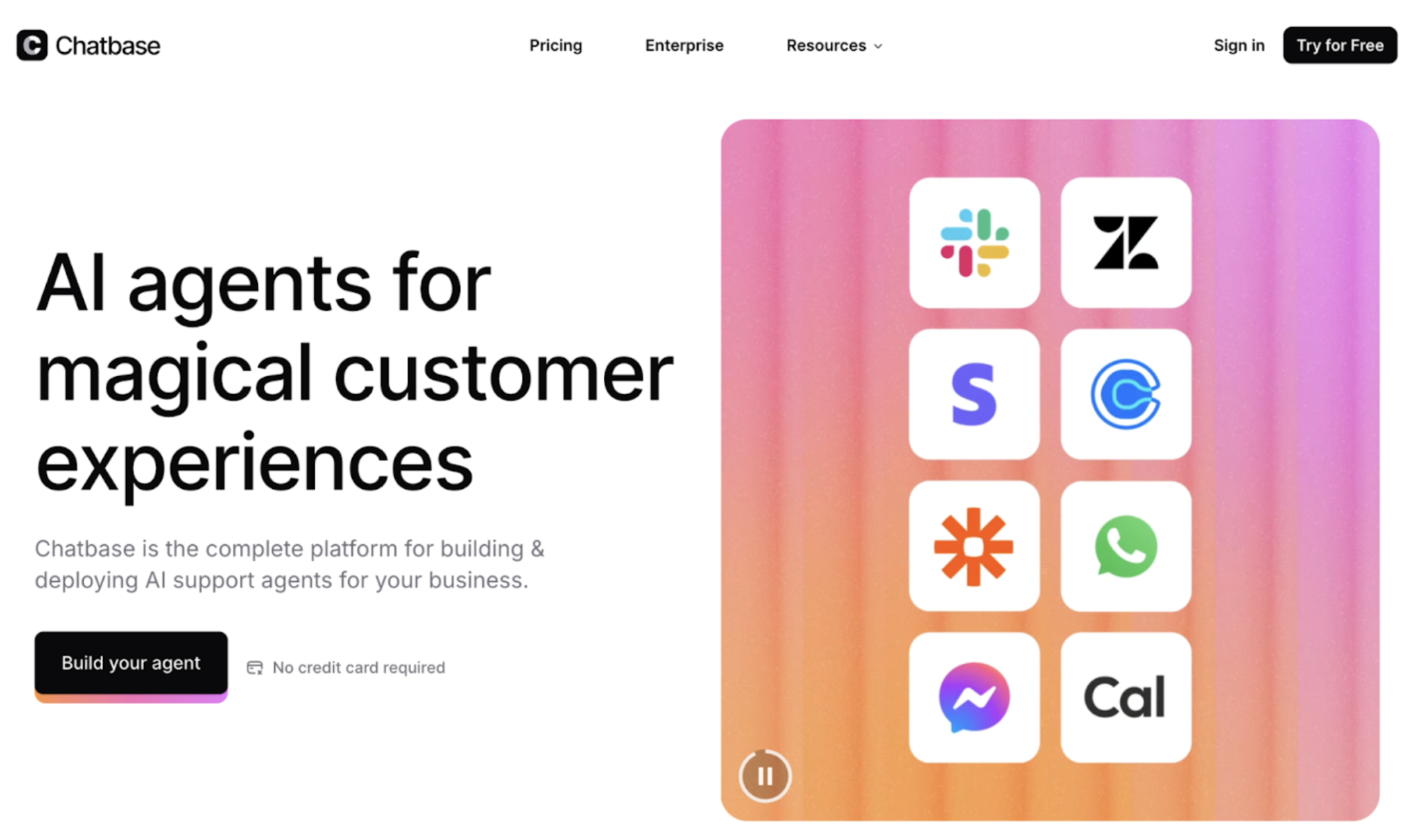Do you use a photo editor for Instagram? If not, this is an important tool to add to your Instagram marketing toolbox. Posting high-quality photos on Instagram is important. The more visually appealing and professional your photos look, the more likely your following and engagement will be to grow.
There’s just one problem: Editing photos for Instagram can take a lot of time and effort. If you don’t have prior editing experience, you might be feeling completely lost as you try to create images for your IG account that meet high standards.
That’s where Instagram photo editor apps come in. These desktop and mobile apps can streamline your marketing workflow, helping you edit your photos to be Instagram-ready with just a few taps. With a photo editor for an Instagram app, you can quickly create beautiful photos that will help your Instagram feed look amazing and encourage people to follow.
Here are the 25 best Instagram photo editor apps for 2025.
Top 25 Photo Editor Apps For Instagram
In this guide, we present the top 25 photo editor apps curated to elevate your Instagram game. From powerful editing tools to intuitive filters and effects, these apps offer a wide range of features to help you transform ordinary snapshots into stunning works of art.
Before we explore Instagram photo editing apps, I will show you statistics of which apps were most used (popular) in 2025.
Organic Instagram Growth
Looking to get 1,000+ Real Instagram Followers?
No spam, no fake followers, no bots. Just pure organic growth powered by our cutting edge Artificial Intelligence technology.
- Real and engaging, no bots
- Results within a week
- Safe and secure
Top 5 most used apps for Instagram in 2025:
- VSCO
- Snapseed
- Adobe Lightroom
- Canva
- Picsart
Now, let’s continue to explore each of these apps in detail. Let’s go!
Top 25 Photo Editor Apps For Instagram
1. Snapseed
Snapseed is a popular photo editing app for Instagram that has a variety of free presets available for you to try. The app is user-friendly without being too basic, and in addition to the professional presets, you have access to a range of manual editing tools. Snapseed’s editor for Instagram can also edit RAW files and allows you to apply the same edits to multiple images.
Snapseed Pricing
Snapseed is free to use.
Snapseed Platform
Snapseed is available for Android and iOS.
2. VSCO
VSCO is a simple, minimalistic app with a clean interface that’s easy to navigate and use. Several filters are available to use for free. VSCO provides you with a comprehensive editing panel, too.
VSCO Pricing
VSCO has a free option and a paid plan. The paid subscription costs $19.99 per year with a seven-day free trial.
VSCO Platform
VSCO is available for Android and iOS.

3. Photoshop Express
Photoshop Express is an online photo editor for Instagram created by Adobe. Photoshop Express makes it easy to crop, resize, touch up, and apply filters to your photos to make them Instagram-ready. You can even add watermarks, create collages on the go, and create a transparent background image (iOS only).
Photoshop Express Pricing
Photoshop Express has a free option and a paid plan. The paid subscription costs $9.99 per month.
Photoshop Express Platform
Photoshop Express is available for Android and iOS.

4. Canva
Canva is a website and app that helps you create professional graphics or edit your Instagram photos. Canva’s photo editor lets you add filters and manually make adjustments to your photo; crop or resize your image; add text or shapes; or create a collage. When you’re finished editing, you can download your final image to share it to Instagram. They even have templates for making your Instagram Stories look professional.
Canva Pricing
You can use Canva for free, for $12.95 per month for a Pro account, or $30 per month for an Enterprise account.
Canva Platform
Canva is available for Android and iOS.
5. PicsArt
As a photo editor for Instagram, PicsArt has a much bigger number of editing tools than many comparable apps. From photo editing to enhancing to drawing, you can find just about any design tool you need on PicsArt. The app also includes several adjustable filters and gives you the ability to export your finished photos directly to a social media network.
PicsArt Pricing
PicsArt’s Gold subscription costs $8 per month and has a seven-day free trial.
PicsArt Platform
PicsArt is available for Android and iOS.

You already know the top 5 apps that will make your Instagram feed more stylish and unique. However, we are not done yet. You can (and should) try plenty of other apps in advance. Now, let’s discuss more apps for Instagram in 2025.
6. TouchRetouch
Use TouchRetouch to remove unwanted elements from your photos, cleaning up the background of your images to make them look more uncluttered and professional. The app’s object removal tool is easy to use and you can use its Quick Repair option to get rid of small blemishes as well.
TouchRetouch Pricing
To use TouchRetouch, you’ll have to pay a one-time fee of $1.99 to download the app.
TouchRetouch Platform
TouchRetouch is available for iOS.

7. Camera+ 2
Camera+ 2 (previously Camera+) is a popular iPhone and iPad app that’s a good fit for any level photographer. The basic editing functionalities are easy to use if you just need a few simple tweaks, and if you’re looking for more advanced tools, Camera+ 2 offers adjustments on shutter speed, white balance, ISO, and more. This photo editor for Instagram also has Files and iTunes integrations.
Camera+ 2 Pricing
Camera+ 2 is a one-time purchase of $3.
Camera+ 2 Platform
Camera+ 2 is available for iOS.

8. Instagram
Yes, you can use Instagram itself to edit your photos! While Instagram’s photo editing capabilities are certainly a little more basic than the options offered on other apps or websites, the convenience factor is unmatched — you can edit your photo and upload it to the ‘gram in just seconds, without having to hop platforms. When you upload a photo to Instagram, you can resize it (to an extent), add filters, and perform a variety of manual editing tasks including adjusting the brightness, contrast, warmth, and more.
Instagram Pricing
Instagram is free to download and use.
Instagram Platform
Instagram is available for Android and iOS.
9. Pixlr
The Pixlr photo editor for Instagram includes basic editing tools, filters, and stickers. With a premium subscription, you get access to even more filters and overlays in addition to AI editing tools and video tutorials. Pixlr’s helpful editing features make it simple to create on-brand photos for your Instagram account.
Pixlr Pricing
Pixlr has a free plan, a plan that costs $7.99 per month, and a plan that costs $29.99 per month.
Pixlr Platform
Pixlr is available for Android and iOS.

10. Adobe Photoshop Lightroom CC
Lightroom mobile is an Instagram photo editor that lets you edit beautiful photos on the go. The user-friendly sliders and presets help you design the perfect Instagram photos, and any edits you make on the mobile app will automatically sync on desktop and web (and vice versa). Lightroom’s beautiful presets and powerful controls allow you to edit photos for Instagram that will take your theme and feed to the next level.
Adobe Lightroom Pricing
Purchase Lightroom for $119.88 per year or as part of the Creative Cloud Photography Plan, which includes Photoshop, Lightroom, and Lightroom Classic for the same price.
Adobe Lightroom Platform
Adobe Photoshop Lightroom is available for Android and iOS.

11. Mextures
Mextures is a creative photo editor for Instagram app that includes over 70 high-res textures (such as vintage film scans) plus 12 different blending modes. It’s fast and easy to use the app — you can upload a photo, add your edits, and export the photo directly to Instagram in mere seconds.
Mextures Pricing
The Mextures app costs a one-time price of $0.99.
Mextures Platform
Mextures is available for iOS.

12. Superimpose X
Superimpose X is a photo editing app for Instagram that’s full of filters and editing tools to help you take your photos to the next level. This app has 18 blending modes, multiple masking tools, and lets you add up to 12 layers. Use AI features to edit people out and pick from the advanced adjustment tools or beautiful photo effects. When you’re done, you can save your edited photos in a library to access anytime. Superimpose X also gives you access to over a million stock photos.
Superimpose X Pricing
Superimpose X costs $2.99.
Superimpose X Platform
Superimpose X is available for Android and iOS.

13. InstaSize
InstaSize’s photo editor for Instagram lets you transform your raw images and videos with over 80 natural filters. Enjoy the sophisticated editing tools, pro fonts, and beauty editor, or create a collage to display multiple images. InstaSize also includes unique borders and advanced beauty tools.
InstaSize Pricing
InstaSize can be used for free. To upgrade to premium, you’ll pay $4.99 per month or $19.99 per year.
Instasize Platform
InstaSize is available for Android and iOS.

14. Enlight Photofox
Enlight Photofox has an advanced layers system and a range of helpful photo editing features — such as eraser, opacity, blending, transform, and more. The app also includes fonts and graphic elements to add to your images. Best of all, Enlight Photofox is simple to download and use.
Enlight Photofox Pricing
Enlight has a free version that gives you basic editing capabilities. To access an additional range of features, you can pay $3.99 per month, $19.99 per year, or make a one-time payment of $39.99 to upgrade.
Enlight Photofox Platform
Enlight Photofox is available for Android and iOS.

15. Photo Lab Picture Editor
Photo Lab’s Instagram photo editor has over 900 effects to use for your photos. From photorealistic effects to AI-powered beauty options to basic editing tools, Photo Lab has everything you need to edit photos for Instagram. You can also combine multiple effects to create your own unique image. When you’re through designing, export your creation directly to Instagram.
Photo Lab Pricing
Photo Lab PRO costs $4.99 per month with a free three-day trial, or $9.99 per year.
Photo Lab Platform
Photo Lab Picture Editor is available for Android and iOS.
16. Lens Distortions
Lens Distortions is a photo editing app for Instagram that helps you create cinematic images for a visually stunning feed. Over 375 premium effects, taken from the film and advertising industries, provide a variety of creative options so every photo you edit can look beautifully unique — with lens flares, fog effects, glass textures and more.
Lens Distortions Pricing
Lens Distortions has a free option and a premium plan. The premium plan, Lens Distortions Unlimited, costs approximately $30 per year.
Lens Distortions Platform
Lens Distortions is available for Android and iOS.

17. Ribbet
Ribbet is an editor for Instagram that makes photo editing both easy and fun. Apply thousands of fonts and effects with simple-to-use editing tools. The app has 170 hand-picked fonts and you can edit directly from social networks or any URL. High-res editing for Instagram has never been easier.
Ribbet Pricing
Ribbet can be used for free. If you want to upgrade to a premium subscription, you’ll pay $4.95 per month, $19.95 per six months, or $29.95 per year.
Ribbet Platform
Ribbet is available for Android and iOS.

18. Prisma
The Prisma app is full of beautiful filters that will make your Instagram photos look truly unique. After you apply your favorite style, you can manually adjust aspects like the exposure, contrast, saturation, and more.
Prisma Pricing
Prisma is free to use and has an optional premium subscription that costs $4.99 per month or $19.99 per year.
Prisma Platform
Prisma is available for Android and iOS.

19. Visage
Visage is an app that lets you airbrush photos and faces. Automatically enhance faces in photos by smoothing skin, whitening teeth, removing red eyes, and more. Then quickly save or share the final photo when you’re through.
Visage Pricing
Visage has a free or a Pro option. The Visage Lab PRO subscription costs $4.99 per month or $9.99 per year.
Visage Platform
Visage Lab is available for Android and iOS.

Organic Instagram Growth
Looking to get 1,000+ Real Instagram Followers?
No spam, no fake followers, no bots. Just pure organic growth powered by our cutting edge Artificial Intelligence technology.
- Real and engaging, no bots
- Results within a week
- Safe and secure
20. Afterlight 2
Create professional Instagram photos using Afterlight 2 as your Instagram photo editor. Upload raw images and add Afterlight’s unique “fusion” feature that lets you combine filters, saving your creations to use again on other photos. Then add light leaks or double exposure, or text and frames. When you’re done, export the pictures in HEIC (high efficiency image compression) format.
Afterlight 2 Pricing
Download Afterlight 2 for a one-time cost of $2.99.
Afterlight 2 Platform
Afterlight 2 is available for iOS.
21. Pixelmator
Pixelmator is an advanced photo editing app that comes with professionally-designed templates, color correction presets, and more. Use the Repair tool to remove background clutter or the Clone tool to duplicate portions of the image. The extensive painting features and graphic design features can help you create even more posts for Instagram. And Pixelmator is compatible with nearly every image format, automatically syncing with iCloud and Sharing.
Pixelmator Pricing
Pixelmator costs $4.99 to download.
Pixelmator Platform
Pixelmator is available for iOS.

22. Facetune
The most popular selfie editing app in the world, Facetune has a range of retouching tools that can erase blemishes, whiten teeth, and more. The app has a simple, self-explanatory interface and is easy to get started using.
Facetune Pricing
Facetune costs $2.99 to download.
Facetune Platform
Facetune is available for Android and iOS.

23. Hypocam
Hypocam’s Instagram photo editor is a black-and-white camera app filled with tools for monochrome photography that you can use to create beautiful and unique photographs. The app has several presets available to help your images look professional.
Hypocam Pricing
Hypocam is free to download and use. If desired, you can pay a small fee ($4.99 max) to purchase additional filter collections.
Hypocam Platform
Hypocam is available for Android and iOS.

24. Fotor
Fotor is an editor for Instagram that offers everything you need for online photo editing. Create a collage or apply HDR effects to individual images; choose from Fotor’s exclusive filters or retouch portraits to remove blemishes. Fonts, stickers, and other design tools are available, too.
Fotor Pricing
Fotor Basic can be used for free. Upgrade to Fotor Pro for $8.99 per month or Fotor Pro+ for $11.99 per month.
Fotor Platform
Fotor is available for Android and iOS.

25. Photo Effects Pro
This Instagram photo editor is a simple app with basic editing functionalities that you can apply to your Instagram photos. Apply filters or effects with just a few taps. Then share your creations directly to Instagram when you’re done.
Photo Effects Pricing
Photo Effects Pro is free to use.
Photo Effects Platform
Photo Effects Pro is available for Android and iOS.
Now, you know the best apps to help you get better pictures or videos for your Instagram account. For example, the VSCO is very popular among Gen-Z, so they will be very impressed if you use it.
Moreover, there are a lot of free apps that we have found for you:
- Snapseed
- Photo Effects Pro
Use Instagram Photo Editors To Grow Your Account
Editing photos for Instagram can be a pain. But thanks to these Instagram photo editor options, you can create visually stunning photos and graphics in no time at all. And as a result, both your following and engagement will increase. Take advantage of these editor for Instagram apps to advance your social media marketing goals and grow your account!
Author

Kaye Sitchon is all about Instagram tools and services that help brands level up their game. She’s got a knack for finding the best resources to make Instagram marketing easier and more effective. When Kaye’s not exploring new tools, she’s likely planning her next travel adventure or diving into a great book!
View all posts