Best Instagram Filters To Use To Attract More Followers

Instagram filters are one of the easiest tools you can use to establish a consistent and coherent look for your brand on the platform. They are simple to use and built-in to the app itself, making them an easy way to improve your photos and aesthetic.
Quick Links
What Are Instagram Filters?
Instagram filters are premade editing tools and photo filters that slightly change and improve the look of your image. Depending on the filter you choose, this can mean brightening dark shadows, adding a bit of color or darkening an overexposed shot. In general, filters are applied to the whole photo, so you want to be careful when choosing one if your picture has dark and bright sections.
There are plenty of third party apps that you can use to add photo filters, and hundreds of user generated filters on Instagram. But Instagram itself has a whole collection of filters you can use to help you save time. If you don’t quite get the look you’re going for with the filter itself, you can add any extra edits you need to make sure it looks perfect.
Using Instagram filters couldn’t be easier. When you go into the app and upload a photo, first you’ll crop it so you’re getting the right part of the photo in your post. Then when you click “Next”, you’ll see the Filter screen. Here, you can choose any filter you like.
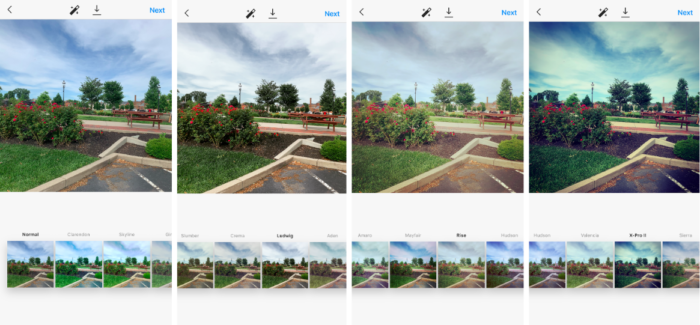
Once you choose a filter, you can then click the Edit tab at the bottom. When you do so, you’ll see a variety of editing options you can use to customize the filter to your brand and your photo.

You can use any of these additional editors to change the shadows, add a vignette, adjust the saturation or fix the warmth of your photo – just to name a few examples. For most of these options, when you click on them you’ll get a slider bar where you can adjust how intense the effect is. For Adjust, Color and Tilt Shift, you’ll get a different set of options.

The best way to understand these editing tools is by using them, so choose a photo and an Instagram filter and start experimenting with editing. You never know what you’ll discover – maybe you’ll find the perfect combination of contrast and fade to give your photo the exact look you wanted.
Now that you know how to find and apply Instagram filters, let’s talk about the strategy behind using filters and which one (or ones) you might want to use for your photos and your brand.
It’s important to note that there isn’t a wrong way to use filters. There are certainly best practices of design, but if your brand wants to use filters in a particular way and your Instagram followers like it, go for it.
- 🤩
- 🤙
- 🤑
Join 100k+ savvy Instagram marketers
If you are struggling to get the attention you deserve on Instagram, sign up for Kicksta today and start attracting more followers who are interested in your brand.

Want to organically grow your Instagram and gain REAL followers?
Try Kicksta Today!Filter By Your Brand
When deciding which Instagram filters to use on your post, it’s important to consider your brand, theme and industry. Let’s take the wedding industry, for example. When many people think of weddings, they think of bright, white and airy. It might not make sense for a wedding planner to use a dark filter. It might feel out of place, and your Instagram followers might feel like something’s off. Remember that, as a business, you’re using Instagram as a marketing tool to attract potential customers. If the look of your photos doesn’t sit right with them, they likely won’t convert to a new Instagram follower.
Everyone is different, and every brand is unique. Begin by thinking about your industry, but then consider your brand specifically. There are Instagram filters for every brand, so swipe through and discover your new go-to filter.
Add A Vintage Theme
Depending on your brand, you might want your photos to look like film with a vintage, old-fashion theme. Or, you might simply want to play around with this effect on a couple of photos. Try using Gingham, Reyes or Aden on your photos. These Instagram filters strip the photo of some of its color in order to give the vintage look. They still have their color, but it’s slightly muted to make it look a little older.

Pop Of Color
You want your Instagram feed to fit your brand, so if you are an outgoing or adventurous brand, try adding a pop of color. The best filters for this are Clarendon, Lark, and Lo-Fi. Using any of these filters will help your brand stand out and attract Instagram followers to the fun, colorful feel of your page.
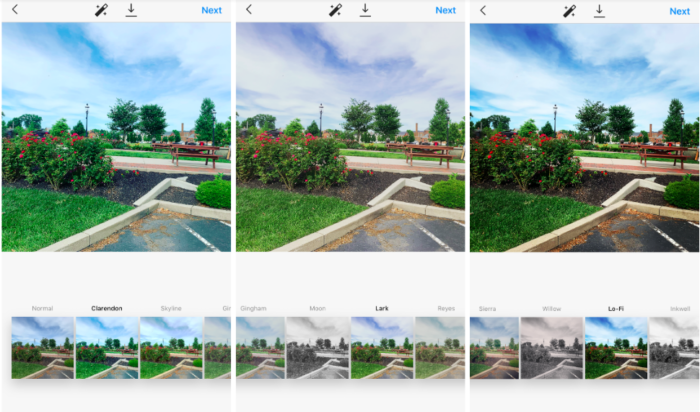
These Instagram filters often look great on landscape photos where they can enhance the colors of the greenery – you can see that even in this example. With these filters, a normal photo of the outdoors can be transformed into a piece of art. You can see that while these filters are all similar, they each add a little something different to the photo, so choose carefully so you get the right effect that you want.
Clarendon is the most popular Instagram filter, and there is a reason for that. It enhances the light which can brighten any photo and make it stand out. If you’re in a rush or aren’t sure what filter to use, it’s a good idea to start with Clarendon.
And remember – if these filters don’t add enough color for your brand, you can always go into the editing tab and choose Color. There, you can change the highlights or the shadows (or both) to be tinted a particular color to match your brand.
Filters For Food Photography
It’s no secret that Instagram is a popular place for food photography and food bloggers. Even brands that don’t have anything to do with food will likely have at least a couple of food photos throughout their page. If you do decide to post a shot or two of food, you can filter strategically.
Helena and Slumber were ranked as two of the best Instagram filters for your food photos.
Slumber has its name for a reason: it de-saturates your photos to give them an almost dream-like feel, which in turn makes any food look irresistible. Helena is also a great option because it adds warmth to the photo.
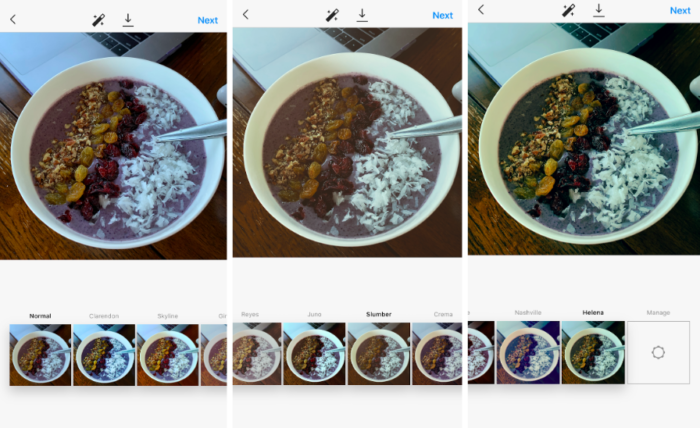
Black & White
Maybe you want to take your Instagram in a new direction. Color isn’t for everyone, so you could consider creating a black and white theme. While black and white may seem like a simple theme without much decision, you actually have a few Instagram filter options to consider.
Your first option is Moon. Moon enhances your black and white photos and makes them pop by emphasizing the shadows. Next, there is Willow, which is best when you are trying to achieve a natural and vintage look. Like the other vintage Instagram filters we mentioned before, it strips all the color and pops of shadows from the photo, and it almost has a sepia-type tone to it. Our last suggestion is Inkwell, the most basic black and white filter. It works great with landscapes and portraits.
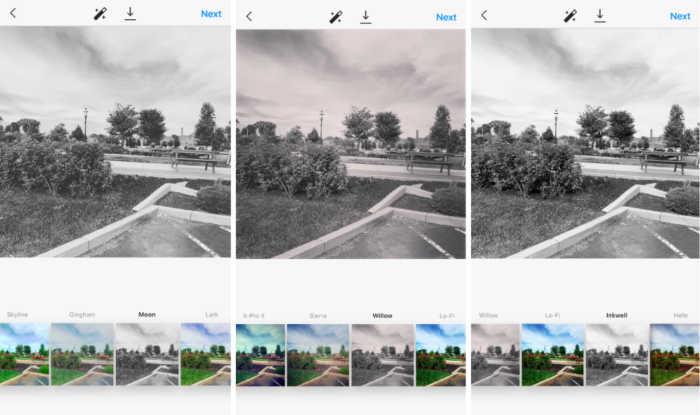
Going For The “No-Filter” Look
While Instagram filters often add to the quality of a photo, sometimes it can take some of the natural beauty away or stray for a brand’s message. This is why for some brands the best filter option is no filter. Choosing the natural look is a great way to capture and highlight the inherent beauty of the photo you’re posting.
This is an excellent option if your account focuses on self-worth and self-love. By displaying real and non-edited photos, you will be able to increase your Instagram followers’ trust that you practice what you preach. It wouldn’t make sense for a brand that promotes loving yourself the way you are to use intense photo filters on their page.
When you choose to go with the “no-filter” theme for your page, be sure to take advantage of trending hashtags such as #nofilter in order to increase your reach. You’ll be able to attract Instagram followers who value the real, non-edited content you create.
Instagram Story Filters
We’ve talked a lot about Instagram filters for your feed, but Instagram stories are just as important of a tool for your brand. You can create a consistent theme for your entire Instagram account by adding filters to your Stories. There are many options, especially when you’re recording video within the Instagram app. Whether you want to add a simple filter that slightly changes the color of your Story or if you want to add sparkles and glitter or other intense effects, there’s a Story filter for you.
If you’re uploading a picture, you can still add a photo filter over it. Once you choose your photo, click on the smiley face with the plus sign at the top. Then, scroll through the options at the bottom and add whatever you’d like.
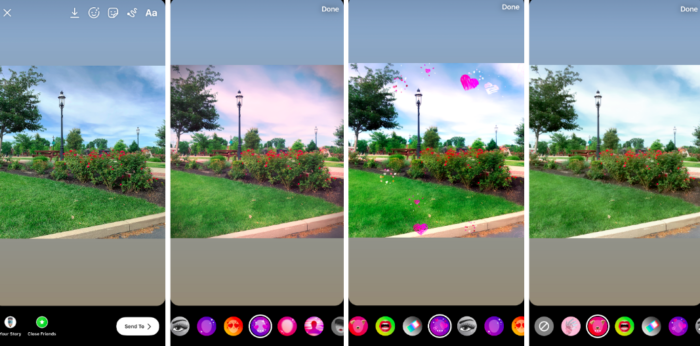
Use Filters to Attract Instagram Followers
Now you know about Instagram filters and when and how to use them. Now, let’s talk about how you should use them – especially if your goal is to attract more Instagram followers and grow your Instagram account. Instagram followers like to see consistency and are attracted to aesthetically pleasing pages.
Here at Kicksta, we talk a lot about organic Instagram growth. This begins with your account liking other users’ photos, which piques their interest and encourages them to visit your page. When they visit your profile, they’re going to decide whether or not they want to follow you. Having a consistent, cohesive page can encourage them to click the follow button.
Instagram filters are just another way to express your brand and purpose, which gives your followers and potential followers another look into who your brand is. By choosing a filter that aligns with your brand and consistently using it, you can attract more Instagram followers and grow their trust before converting them into customers.

Want to organically grow your Instagram and gain REAL followers?
Try Kicksta Today!Instagram Growth Hacks
Join over 100k+ marketers and influencers who get the latest Instagram tips & tricks sent to their inbox every week


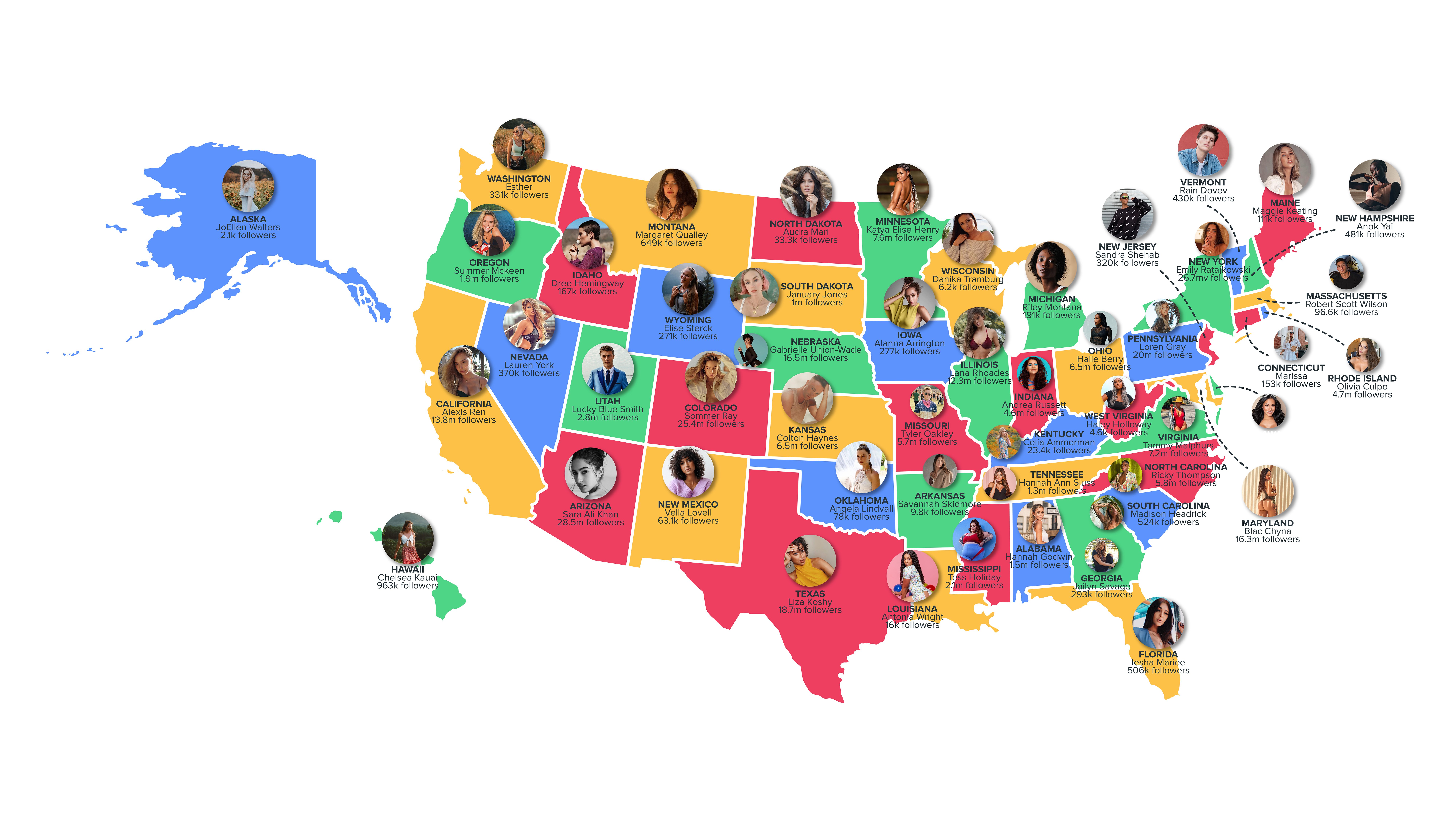
2 Comments
There is definately a lot to find out about this subject. I like all the points you made
Hey Delaney! Thanks for reading our blog. Make sure to subscribe to our newsletter for more Instagram tips and features!