How To Use Instasize to Improve Your Visual Branding On Instagram

Use Instasize to take your visual branding on Instagram to the next level!
As you plan your Instagram marketing, you probably focus on several different strategies. Common Instagram marketing tactics include influencer marketing, creating shoppable posts with product tags, and running giveaways or contests. These are all effective marketing methods that should be part of your overall Instagram plan. But there’s one component of Instagram marketing that brands sometimes overlook.
Visual branding is absolutely essential for any brand that wants to compete on Instagram. Instagram is a very visual platform. Think about your own Instagram news feed, which is completely filled with visuals — no text-only posts like you might see on Twitter or Facebook. Visuals are the sole focus on this social media platform and that’s why your visuals need to be top-notch.
What is visual branding? The term visual branding refers to the design components that communicate your company’s principles and personality. There are five primary elements that go into visual branding:
- Brand mark. This is your logo, such as the classic yellow arches that signify McDonald’s.
- Color. Color is more important than you might think — the colors you use in your marketing and advertising efforts tell a lot about your brand. You couldn’t imagine Coca-Cola being any color except red, right? Similarly, your own brand colors play a huge role in visual branding.
- Typeface. The font and font size you use should accurately represent your brand. There’s a big difference between playful Comic Sans and businesslike Arial.
- Imagery. The photos you share need to be cohesive and make sense side-by-side. For example, Food And Wine’s Instagram account is full of top-down food photos in warm color tones.
- Graphics. Your graphics should reflect the colors, typeface, and imagery style you’ve chosen for your brand.
Visual branding on Instagram is an essential step for any business. But on your own, it might seem daunting.
There are several tools available that can help streamline your visual branding efforts — and Instasize is one of the best.
Quick Links
What Is Instasize?
Instasize is an app available for iOS and Android that can help you reach your visual branding goals. Self-described as “the toolkit for social media creatives,” Instasize currently has over 500,000 users.
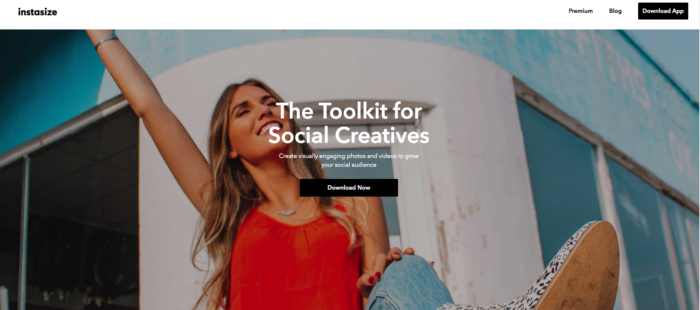
Instasize offers a three-day free trial and a paid version of the app. When using Instasize for free, you’ll have access to original filters, color editing tools, and video editing capabilities. Premium users pay $4.99 per month to access more filters, unique borders, and advanced beauty tools. Premium accounts also receive access to helpful tutorials from social media experts.
“I have used several apps for editing and or making collages or editing videos but this is the best one thus far,” reads one user review. “I love how the app has so many options yet so organized and easy to navigate through.” Another reviewer added, “I believe what keeps me coming back to this app is the simplicity and user friendliness… I use Adobe on desktop and find myself sending images to my phone to resize in this app as it’s just so straightforward and easy!”
Here’s how to use Instasize to reach your visual branding goals:
How to Use Instasize
Register for Instasize by searching for the app in your mobile App Store, or by visiting their website. Install the app on your mobile device.
When you open the app for the first time, you’ll be prompted to sign in with your Apple ID (for iOS users) and start your three-day free trial. Then you can start exploring the features Instasize offers.
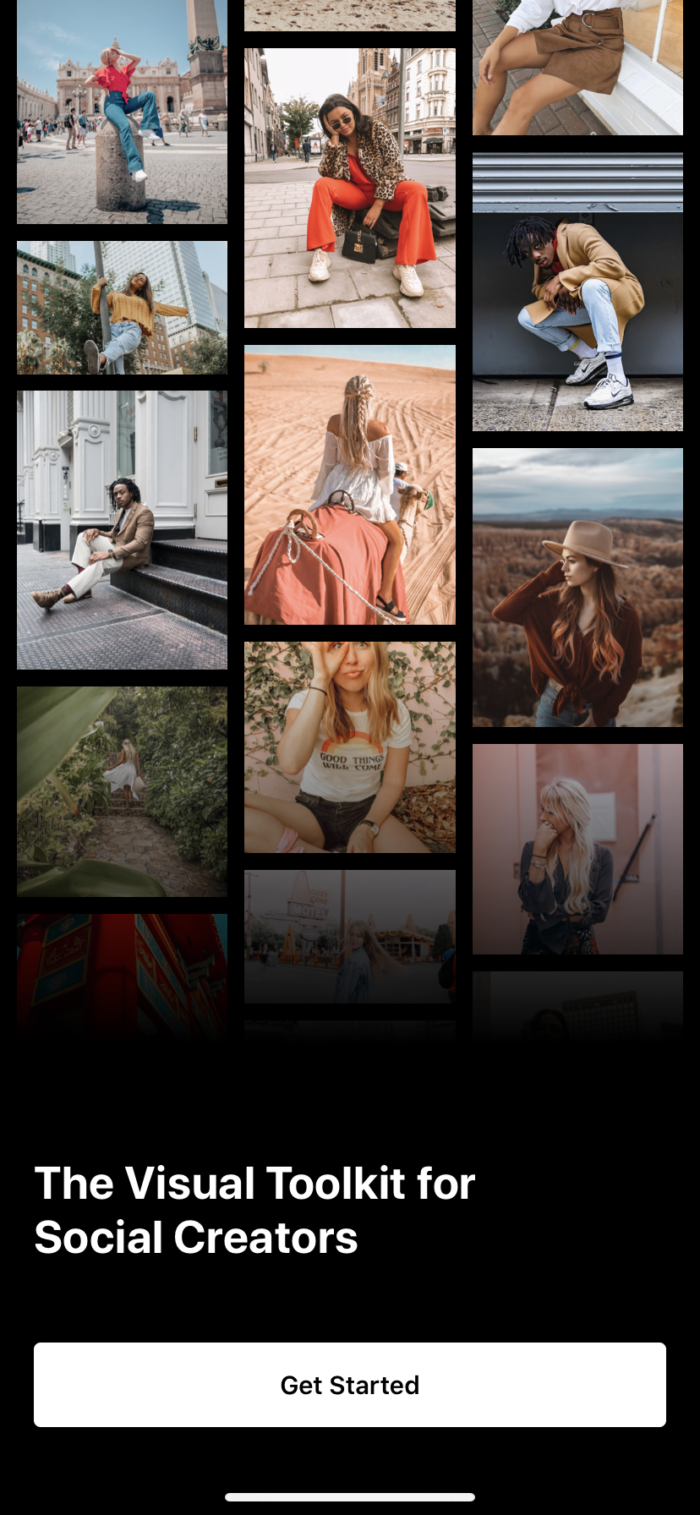
Filters
Instasize has several filters you can add to your photos. Using the same filter on each image will make your Instagram feed look cohesive. A few of the app’s top performing filters include the Havana collection (great for adding more contrast to outdoor photos); the Rooted collection (which makes the colors of your image pop); and the Amber collection (a great way to make your pictures feel cozy and warm). Keep in mind that certain filters are only available for paid users.
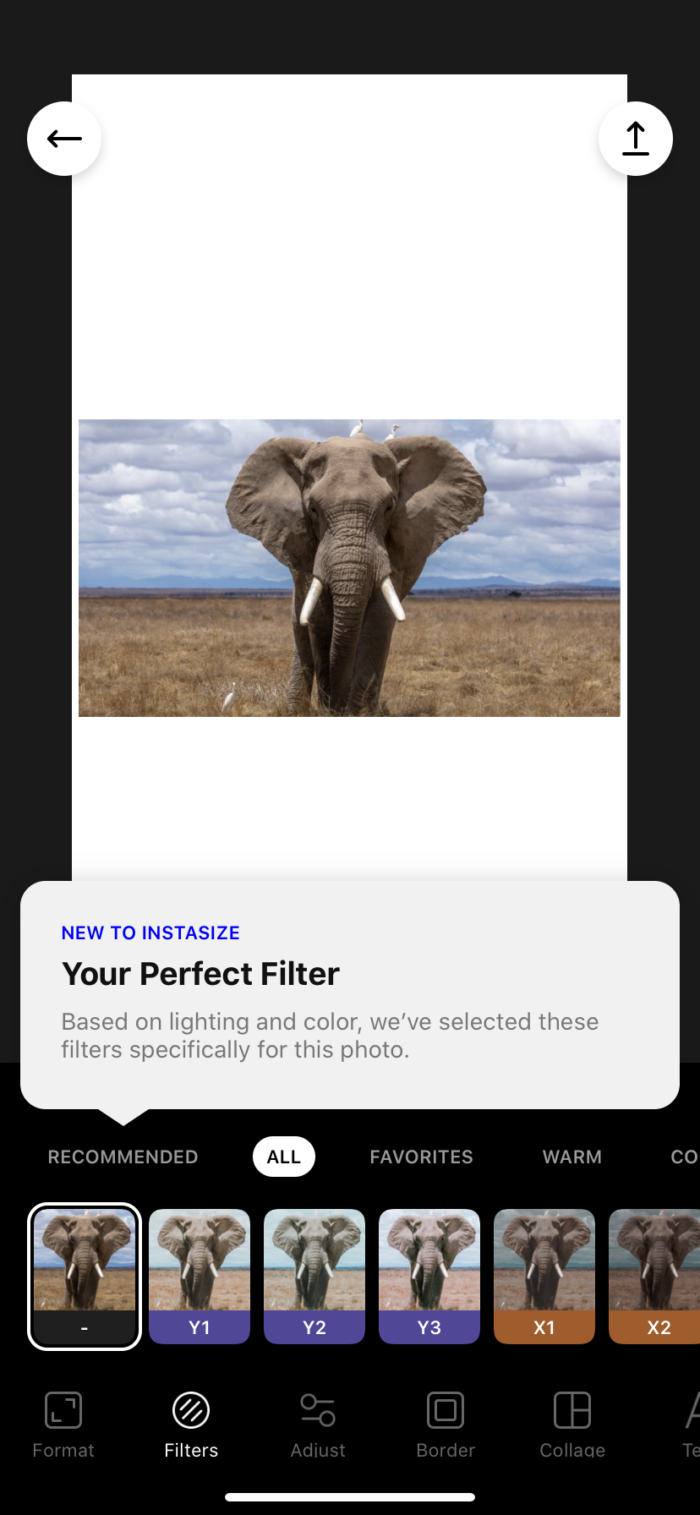
Editing Options
Outside of the specific filters, Instasize also offers several editing tools that you can use either alone or in tandem with your favorite filter. These tools allow you to adjust things like:
- Exposure
- Contrast
- Sharpness
- Brightness
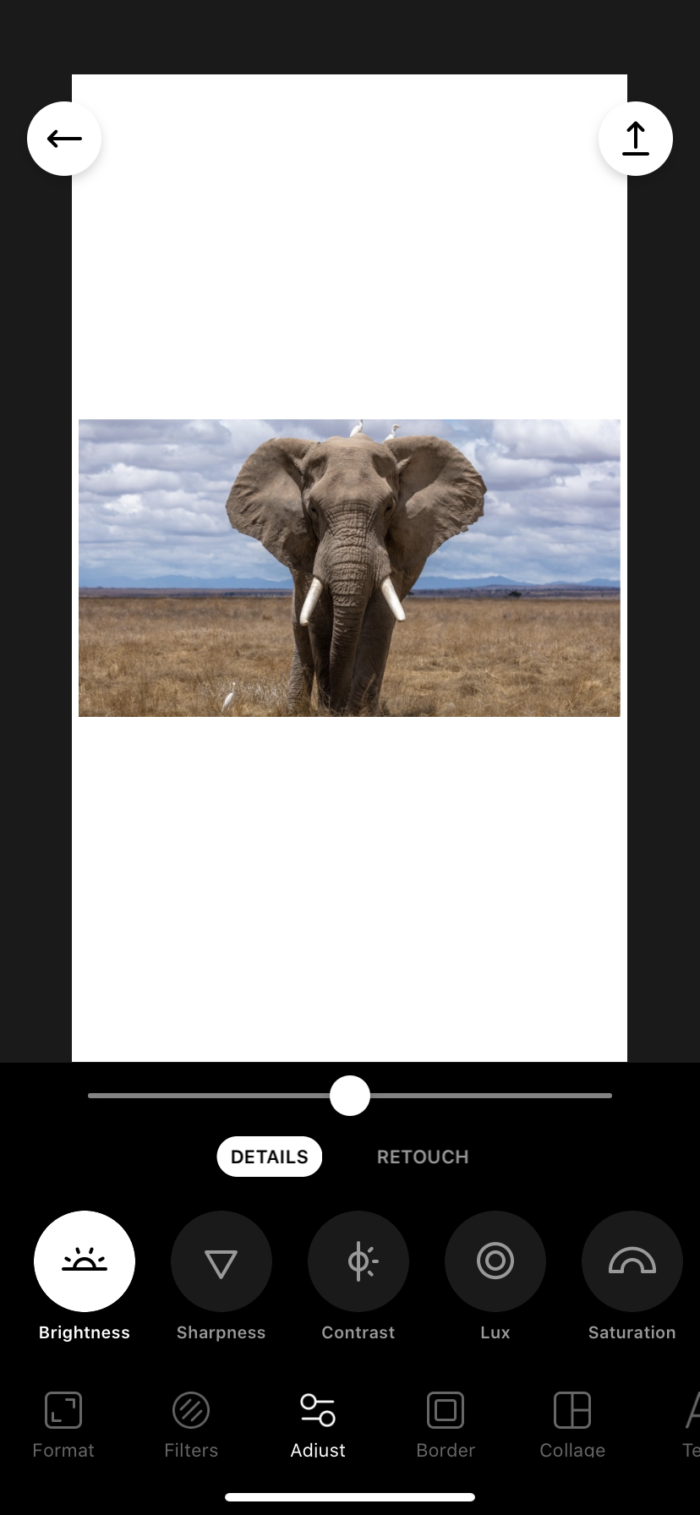
Text
Instasize gives you the option to add text on your photos. The app includes dozens of fonts that you can choose from to find the best typeface that matches your branding.
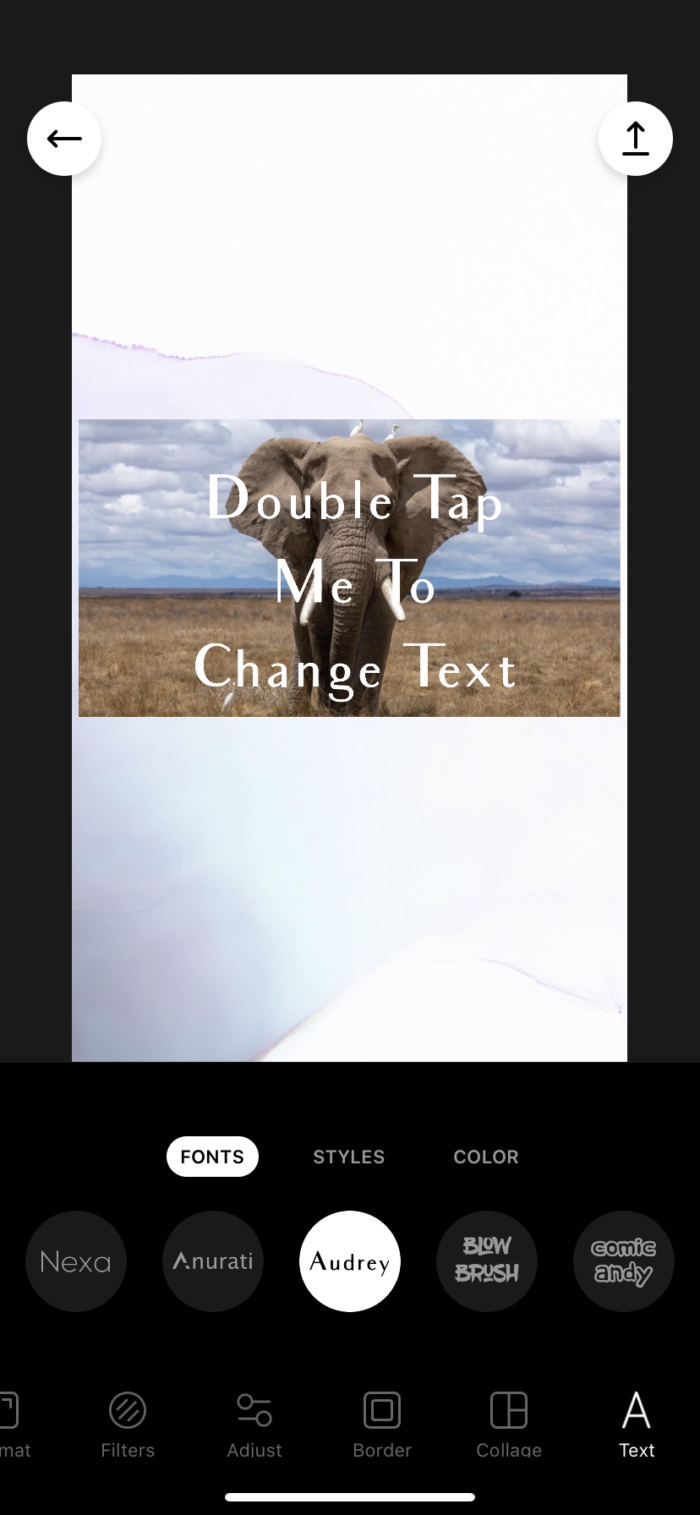
How to Improve Your Visual Branding With Instasize
Instasize can take your visual branding on Instagram to the next level. Here are a few specific ways you can use Instasize to help with your Instagram branding and marketing efforts.

Want to organically grow your Instagram and gain REAL followers?
Try Kicksta Today!Create Post Templates
With Instasize, you can create templates for certain types of posts and then rotate through those templates each time you post. For example, SoulCycle regularly shares “Off The Bike” graphics; videos of instructors; and tweets from Twitter. Reusing the same templates over and over can save you time as you create your IG posts each week and can give your feed a cohesive feel.
Stick With A Theme
Be consistent with the filters you use. Don’t pick a new filter for every photo you post; instead, use the same one every time. You can tweak the filter to create your own look by customizing the exposure, contrast, and other elements. Then save your changes and use that formula every time to create an instantly-recognizable theme for your brand.
If you take a look at dessert shop Crumbl Cookies’ Instagram, for example, you’ll see that all of the images on its profiles have the same general color scheme and brightness. This is because Crumbl Cookies edits each photo the same way. The result? A visually appealing (and delicious!) Instagram theme that makes you want to turn that follow button white.
Video Editing Tools
Don’t overlook editing your video content — you can use Instasize for video as you plan your Instagram feed. Videos should match with the rest of your theme, too, just like all of your images. Instasize lets you perform the following actions with video content (if you have a paid account):
- Add filters and adjust the exposure, sharpness, saturation, and other aspects of the video
- Choose a background
- Add text
- Crop the video (this is where you can make the video the correct size for either an Instagram post or an Instagram Story)
When it comes to keeping your brand identity consistent, the video filters and editing tools are your most important tool. Ads, IGTV videos, and any other content you upload to your business Instagram account need to all look alike. Using Instasize for video can help you accomplish this goal.
Take Nike as an example. This brand’s Instagram feed incorporates a lot of black-and-white elements, with just a few muted pops of red or blue. The video content interspersed with the pictures looks the same — it’s all black-and-white or at least utilizes dark colors, helping this content match the rest of Nike’s profile.
Instasize Beauty Tools
Instasize has several beauty tools that you can use to whiten teeth or smooth out skin. The ‘Glow’ tool and the acne remover make your skin look moisturized and glowing, while the Tan tool adds a sun kissed effect, and the ‘Whiten Smiles’ option shows off those pearly whites.
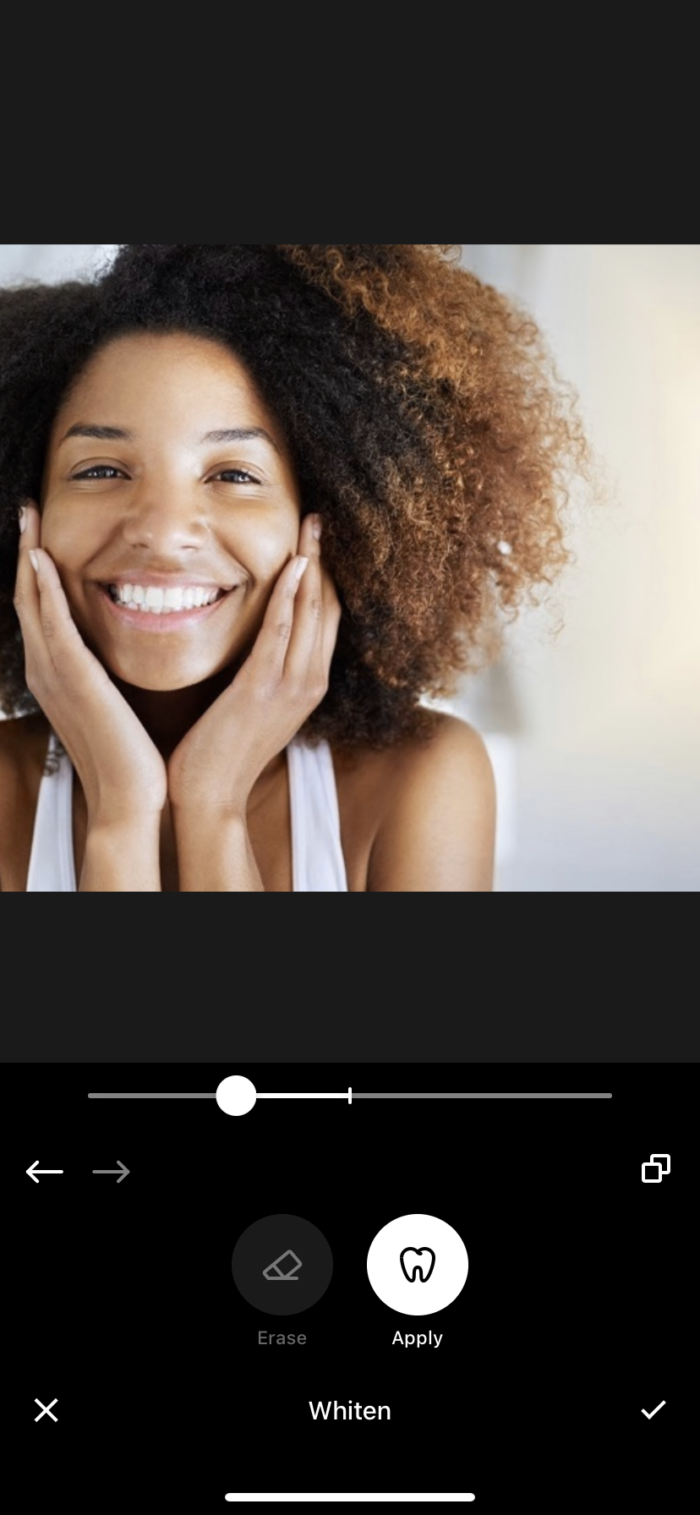
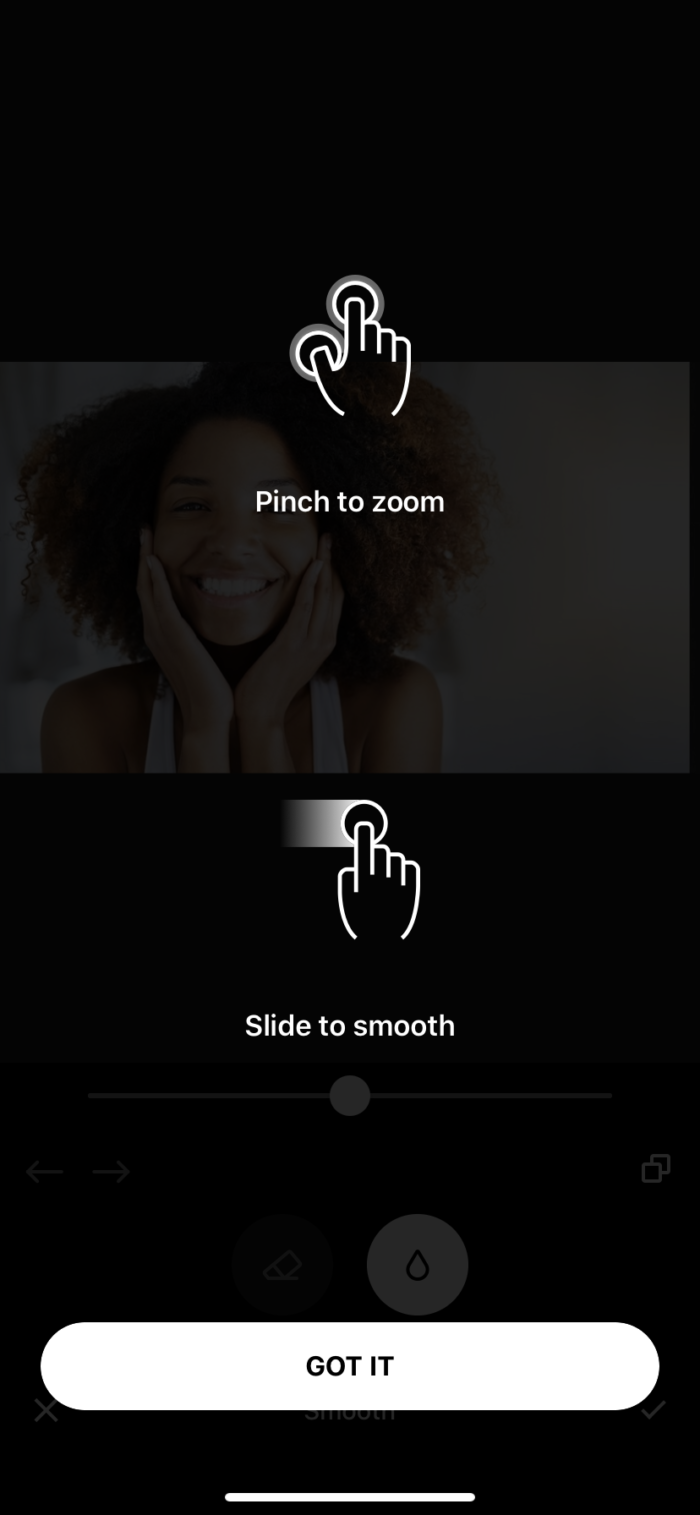

Want to organically grow your Instagram and gain REAL followers?
Try Kicksta Today!Using beauty tools like these can upgrade the quality of your photos that feature people, especially up-close face shots. Tarte Cosmetics has this down, featuring lots of photos (both models and user-generated content) that showcase blemish-free skin and beautiful smiles.
Instasize Alternatives
If Instasize is a little too expensive for you or you’d like to shop around and see what else is out there, here are a few good Instasize alternatives to try.
Snapseed
Snapseed is a completely free iOS and Android photo editing app. Snapseed is full of tools and filters to help your photos look their very best. The app includes the following features:
- Photo editing tools
- Filters
- Tuning
- Advanced editing tools (curves, white balance, RAW editing)
- The ability to re-edit your edits
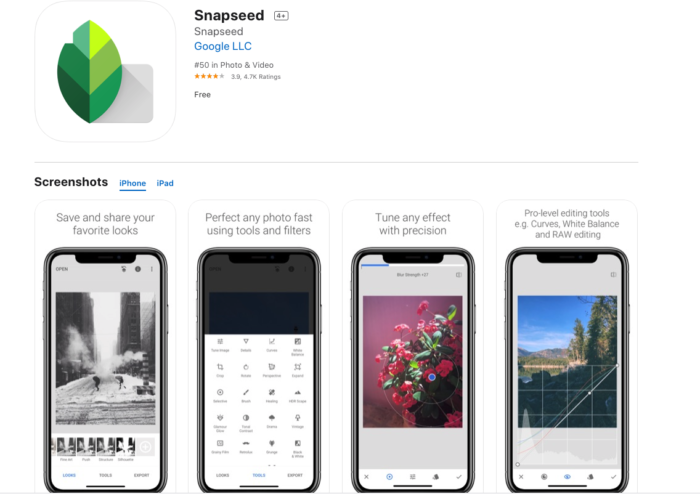
Snapseed is simple to set up and intuitive to use. Take a new photo within the app, or upload images to edit from your camera roll. Snapseed adds a “Stack” for each individual edit you make; if needed, you can edit one stack without affecting the others. After editing your photo, you can save it (replacing the original version) or save a copy. For a free app, Snapseed offers a lot of great features and is a good Instasize alternative.
VSCO
VSCO is well-known as a popular app to edit Instagram photos. This app contains 10 free filters and several others that are available for members who pay ($19.99 a year with a 7-day free trial). VSCO also lets you tweak several small details — including saturation, brightness, contrast, and more — that Instasize does not. Most of these basic editing tools are included with the free version of the app.
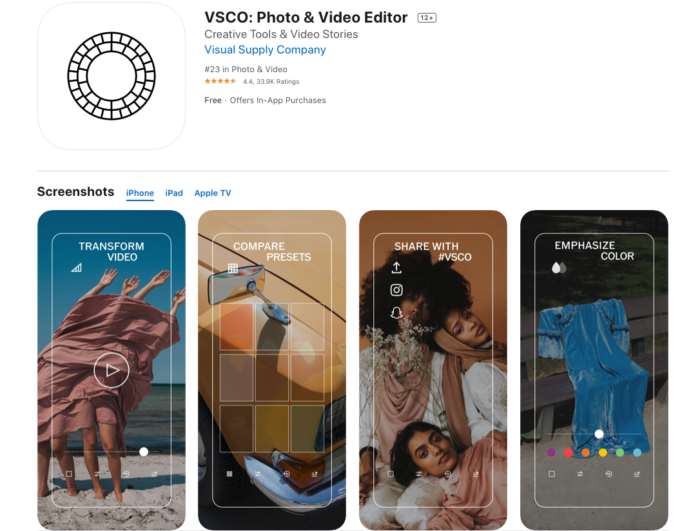
If you’d like to publish your photos on a platform besides Instagram, VSCO has a built-in platform where you can share your own images and view photos from others. This app has video editing tools and is expanding into video publishing options, too.
PicsArt
The PicsArt website and app lets you create collages, make stickers, edit your photos, and more. PicsArt is jam-packed with exciting features — in fact, the app’s one downfall might be that it feels crowded and is sometimes overwhelming to use. Use the basic editing functions to crop an image, correct the color, and draw on the photo. If you’re feeling adventurous, try some of the more advanced options like creating a meme or adding extra filters. Email the image to yourself when you’re done. PicsArt has a free account option and a paid account ($8 per month or $47.88 per year). This app is a great Instasize alternative.
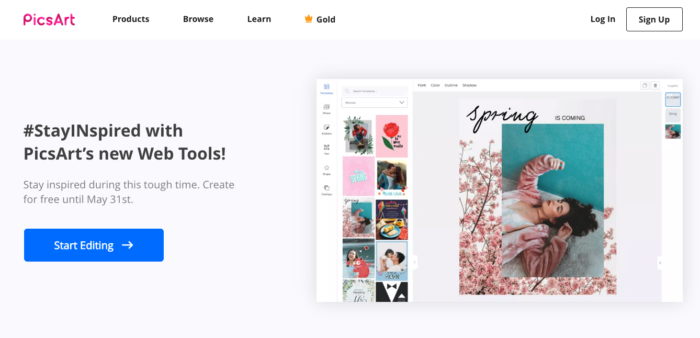
Instasize and Visual Branding
Any business that wants to compete on Instagram needs to focus on visual branding by using Instasize for video and images alike. As you work on your theme, content, and more, use Instasize to help you build an Instagram profile that stands out in the best way possible!
Instagram Growth Hacks
Join over 100k+ marketers and influencers who get the latest Instagram tips & tricks sent to their inbox every week



2 Comments
Thanks for great information .
You can joined best tools , so we can post Instagram through laptop or PC.
We are happy to hear that you found this blog informative!