6 Tips To Make Your Instagram Caption Spacing Look Good

When you’re creating a typical Instagram feed post, you have two primary elements to focus on: the graphic or image and the caption.
Your image needs to be attention-grabbing and make your Instagram followers stop scrolling to look at your caption. Then, your caption needs to be interesting, compelling, and in some cases, aesthetically pleasing.
Did you know that you can prioritize the spacing in your Instagram captions and make your captions look visually interesting?
You still need to write an interesting opening to your caption so people will be inspired to hit “Read More,” but adding spaces can make your captions more interesting.
Social media is all about keeping people interested, so this is an important part of your strategy.
Quick Links
6 Instagram Spacing Tips For Your Captions
There are actually quite a few different ways to add spacing to your Instagram captions, and they’re all focused on formatting.
We’re going to look at some of those options now so you can start adding visual interest to your long captions on your Instagram posts.
1. Type Your Caption On Your Notes App First
This is a great tip because it can also make your caption writing go faster.
If you have a Mac computer and an iPhone, or if you have any sort of notes app that can sync between your computer and your phone, whether that’s an iPhone or Android, you’ll want to try this out.
Type your caption out in your notes app first and space it the way you want. When you want to include a line break, make sure you do it immediately after your punctuation – don’t add an extra space first.
Once your caption looks the way you want it, go to your phone and copy and paste the caption into the Instagram app.
If you have any issues with the line breaks carrying over in this case, go back to your notes app and add brackets with a bunch of spaces in between them in your line breaks, like this: .
When you copy and paste it over to Instagram next time, carefully delete just the brackets, and the spaces and line breaks should stay.

Pro Tip: If you’re typing on your computer, you’ll be able to write your caption more quickly than if you were typing on your phone, so you can save yourself time.
You can also write multiple captions at once in your notes app, and then you can copy them over as you want to use them.
Here’s an example of a post by Jordan Lee Dooley with her friends, featuring a spaced caption:
2. Make Line Breaks With Symbols
You can also make your line breaks with various symbols.
There are a few different symbols that’ll work: a period (.), a dash (-), an em Dash (—), and an asterisk (*) can all work as line breaks.
In this case, you’ll want to hit enter where you want to add a line break, and then add one of these symbols on the “empty” line.
They’re minimally visible, which is why they’re good options to add here.
Then, hit enter again and begin typing.
You can mix and match the symbols you use if you want, but uniformity and consistency are typically better.

Want to organically grow your Instagram and gain REAL followers?
Try Kicksta Today!3. Use Emojis As Line Breaks
Similar to using symbols, you can use emojis as your line breaks.
Pick an emoji that matches the caption for your selfie, and then use that to hold the place of your line breaks.
You can also change these emojis throughout your caption to make it coordinate with the different parts of your content.
This can be a really fun way to add your line breaks.
Simply hit the return key where you want to have a line break, then choose an emoji, and then hit enter again, and resume typing your caption.
4. Hide Your Hashtags With Periods
If you hate seeing a bunch of hashtags at the end of someone’s Instagram caption, especially if it’s a short caption, this is the tip for you.
This is less about adding line breaks and spacing throughout your caption and more about making it look more appealing overall.
You can add many lines of periods so that your hashtags are pushed further and further down and become harder for someone to see.
To do this, you’ll want to hit enter and add a period, then hit enter again and add another period.
Repeat this many times until you have as many periods/lines as you want.
5. Apply These Tips On Instagram Comments
This is a slightly different kind of tip, but did you know that you can use these workarounds to add line breaks to your comments, too?
Whether you’re responding to someone’s comment on your own post or leaving a comment on someone else’s post, you can add line breaks to your comments.
Just like with the captions, this will make your comments a bit more attractive to look at.
6. Try A Line Break Generator App
If you don’t like any of the tactics above, you can use a line break app.
With a third-party app like this, you can type your caption exactly how you want it in the app, and then copy and paste it into Instagram, and the spacing will hold.
This is a great way to take the guesswork and effort out of adding line breaks to your Instagram captions.
Instead, you can just type it how you’d like it to show up in the text spacer, and then copy it over into the Instagram app.
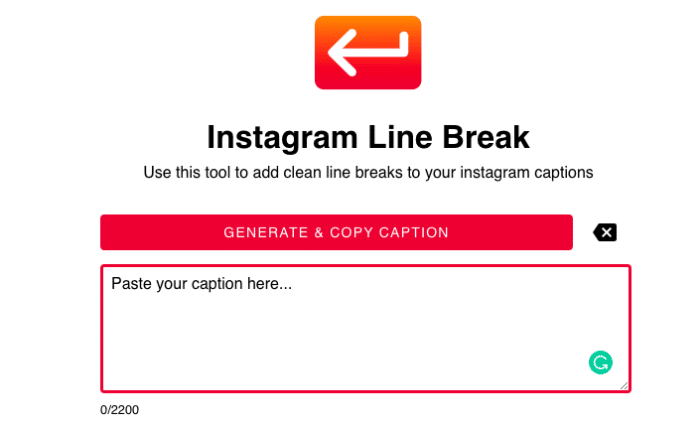

Want to organically grow your Instagram and gain REAL followers?
Try Kicksta Today!Why You Need Good Spacing On Instagram Bios And Captions
Having nice-looking spacing in your captions and your Instagram bio helps you to appear professional.
It looks neat and clean and shows that you have put a little extra time, effort, and thought into your post. Adding line breaks to your captions keeps your feed looking neat, as you can control how many lines are above the “read more” option a little more easily.
Adding spaces to your Instagram bio helps you to clearly separate different sections of your bio.
Many people will use this tactic to list their different roles, the different types of customers they serve, the various products they offer, or anything else they want to list but keep a little separate.

Pro Tip: Keep in mind that you still have limited space in your bio, even if you do choose to add line breaks, so use them wisely and be clear and concise in your messaging.
When you add line breaks in your captions, you can improve your ability to tell stories.
People like to skim things, there’s no doubt about that.
Our attention spans are getting shorter, so the easier it is for people to read quickly, the more likely they are to actually pay attention to your content.
Adding line breaks often means you’re shortening your copy so that there’s a line break between each sentence. These line breaks give readers a brief moment to mentally pause and think about what they just read before they reach the next sentence.
This helps you clearly share your information and improve your social media storytelling abilities.

Want to organically grow your Instagram and gain REAL followers?
Try Kicksta Today!How To Add Spacing On Your Instagram Bio
Adding full-on blank spaces in between your lines of text like you would in a caption isn’t always feasible in your Instagram bio.
Like we said earlier, you only have so much space, as well as a character limit, and people want to be able to see and read your bio quickly.
However, adding line breaks to shorten your sentences and bring each new thought onto its own line is completely possible and very much recommended.
For example, if you wrote an Instagram bio that read like a paragraph, it can feel overwhelming to your readers and potential followers. They might not even understand what your brand is really about or who you’re trying to reach.
Instead, adding some spacing and line breaks can make your bio much easier to read.
You can put each new thought on its own line so your followers can easily skim and understand it.
A great way to do this is to start each line with a related emoji.
For example, if you wanted to say “e-commerce store,” you could start that line with a shopping bag or a computer emoji.
If you wanted to link to your podcast’s Instagram profile or share the name of your podcast, you could start that line with a microphone emoji.
Just like before, hit enter, then add your emoji and start typing your next line of text.
Then, hit enter, add your emoji, and add the next piece of your bio.
It’s fairly simple to do, and it can make a big difference in the effectiveness of your Instagram bio.
If you want to get really fancy, you can try adding different Instagram fonts, but that’s a topic for another day.
Wrapping Up
So now that you know how to add spacing to make a great Instagram caption and bio, and you know why it’s important, it’s time for you to actually start doing it.
Experiment with one or two of these tactics and see what works best for you. Maybe your audience will love having emojis as line breaks.
Maybe they’ll really appreciate line breaks in your comments.
Or maybe they’ll respond best to blank line breaks.
As with anything on Instagram, you need to test out a new approach and then monitor your analytics to see how well it performs.
Now you have the knowledge, and it’s time to give your Instagram bio and captions a makeover.
Which tactic will you try first?
Instagram Growth Hacks
Join over 100k+ marketers and influencers who get the latest Instagram tips & tricks sent to their inbox every week




2 Comments
Very nice! Excellent tips
Thank you for your comment! We appreciate the positive feedback and are glad to hear you find our content informative :)