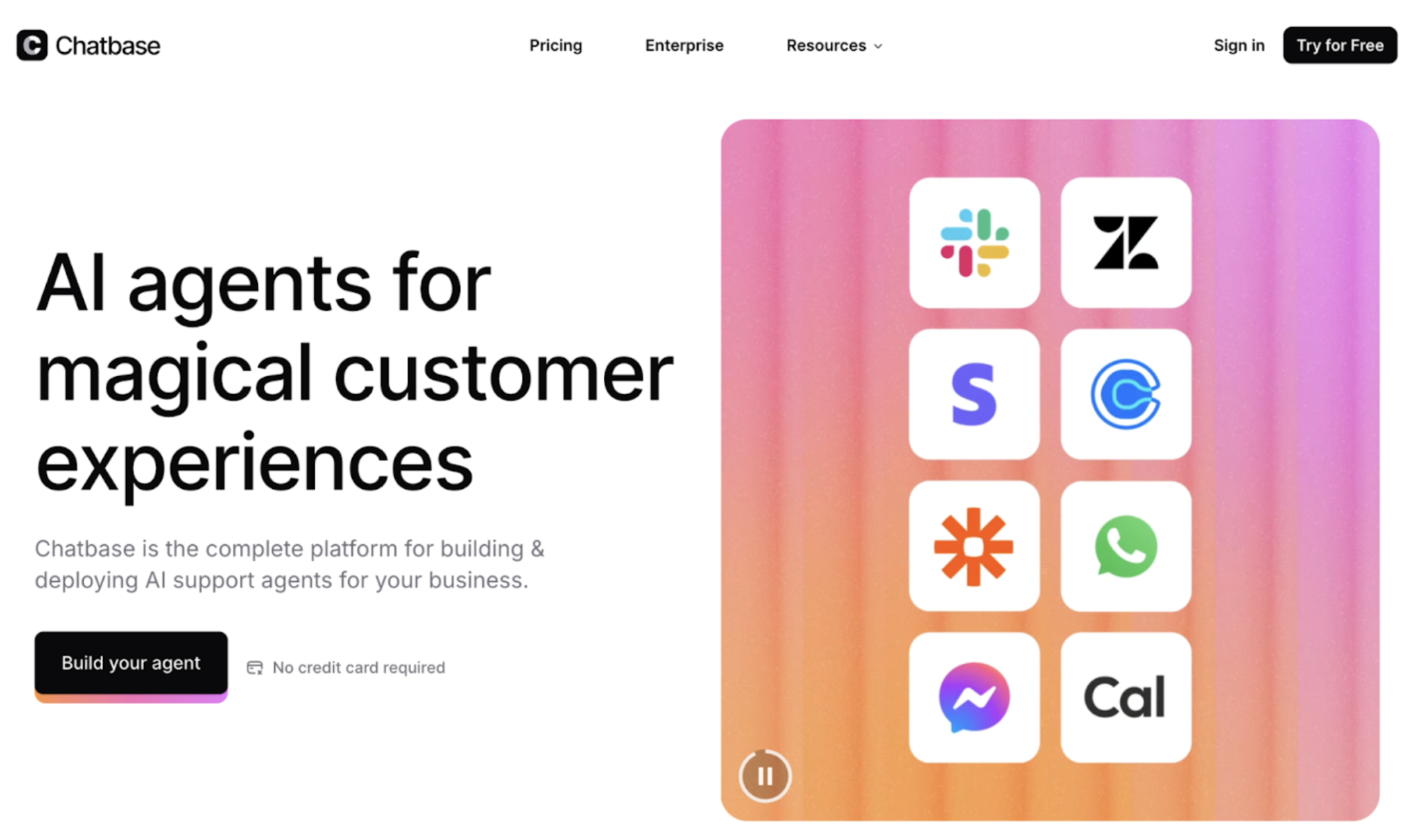If you’ve ever considered working with a social media consultant, now might be the time.
Social media consultants are people who help you get your social media marketing strategy off the ground.
With their expert help, you can make a big impact on social media with your brand: 73% of marketers believe their efforts through social media marketing have been “somewhat effective” or “very effective” for their business.
Not sure where to start with social media management companies?
Take a look at what exactly these consultants do and then learn more about our picks for the top 13 options out there.
Organic Instagram Growth
Looking to get 1,000+ Real Instagram Followers?
No spam, no fake followers, no bots. Just pure organic growth powered by our cutting edge Artificial Intelligence technology.
- Real and engaging, no bots
- Results within a week
- Safe and secure
What Is A Social Media Consulting Company?
Social media management companies help businesses use social media to advertise themselves and reach their business goals.
What Does A Social Media Consultant Do?
Social media consultants work with companies who want to grow their social media presence but aren’t sure where to start or don’t have the time to do it themselves. These consultants specialise in content strategy and planning. While every company has a different list of services, in general, social media consultants provide services such as:
- Industry research and social listening (finding what your target audience is saying about your industry or brand)
- Social media profile creation and branding (kickstarting your presence on social media platforms)
- Social media strategy (planning, posting, and analyzing content on different social media channels)
Some social media consultants focus on specific verticals or industries, such as working with B2B companies or having specialized experience helping technology brands. Social media consulting companies will often match you with a consultant who is experienced in your industry. That consultant will get to know your business and your target audience. Then you’ll receive a detailed strategy before the consultant gets to work. He or she will keep you updated with reports along the way.
Do You Need A Social Media Consultant?
You might be ready to hire a social media consultant if you recognize the importance of social media in growing your brand, but you aren’t sure what to post. Social media management companies have years of experience creating a social presence for various brands. These companies are here for a reason: to take your already-existing brand and translate it on social media, exposing you to a whole new audience.
Even if you’re proficient in social media marketing best practices, you may struggle to find the time to dedicate to social media on a monthly, weekly, or daily basis. There’s a lot that goes into social media marketing. Creating, executing, and monitoring digital campaigns is a big job.
Outsourcing this work to one of the best social media management companies will free up valuable time and take the work off of your plate. Brands of all sizes have seen major benefits from working with a social media consultant.
Why do you need a social media consultant?
- Strategic guidance
- Expertise
- Audience targeting
- Content optimization
- Performance analysis
- Crisis management
- Resource optimization
The Top 13 Social Media Consulting Companies
1. Brafton
Brafton offers social media consulting services to fuel your brand, driving engagement by talking with your audience, not at them. Each client receives an assigned social media strategist to join your team and refine your online presence. Services provided:
- Content writing
- Video services
- Graphic design
- Lead magnet creation
- SEO
- Social media
- Email marketing
- Paid
- Inbound consulting
Brafton is a great fit for companies that need help with social media services.
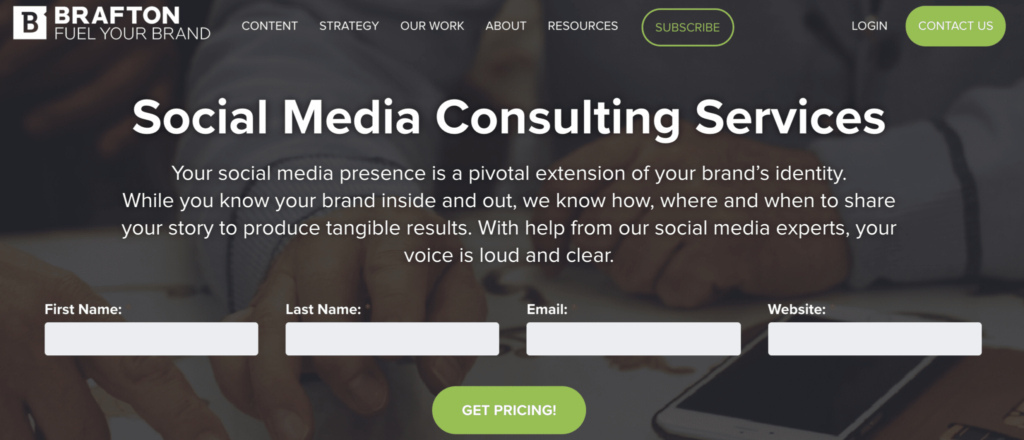
2. Bluetext
Bluetext is a leading social media consulting company based in Washington, D.C. The company provides branding, digital marketing, and strategic communications services to companies ranging from start-ups to enterprises. Specific services provided include everything from branding to infographics to 3D design.
Bluetext also specializes in an impressive list of industries, including:
- Consumer
- Cybersecurity
- Defence and aerospace marketing
- Financial services
- Fortune 500
- Government contractors
- Healthcare marketing
- Industrial
- Logistics
- Media
- Merger & acquisitions
- Nonprofit
- Paper & forest products
- Private equity
- Professional services
- Public sector
- Real estate
- Retail
- Startups
- Technology
- Communications

Organic Instagram Growth
Looking to get 1,000+ Real Instagram Followers?
No spam, no fake followers, no bots. Just pure organic growth powered by our cutting edge Artificial Intelligence technology.
- Real and engaging, no bots
- Results within a week
- Safe and secure
3. LYFE Marketing
Atlanta-based LYFE Marketing has generated over $108,231,120 in client revenue. This social media consulting company focuses on developing brand awareness, building relationships, and increasing website exposure.
Enjoy services such as:
- Social media marketing
- Social media advertising
- SEO services
- PPC management services
- Email marketing services
- Video animation services
LYFE works with a variety of startups and small businesses creating quality content for their businesses. You’ll be assigned a dedicated social media account manager to execute your social strategy.
With your help, he or she will develop an engaging content calendar and prepare monthly reports for you to review while simultaneously focusing on daily management and growth optimization.

4. Deal Digital
Deal Digital is a San Diego-based digital marketing agency that can launch your brand into the social media stratosphere. Their team of professionals creates digital advertising campaigns that capture the attention of your target audience and yield the best results for the product or service you offer.
Deal Digital maintains access to thousands of social media influencers that can be quickly engaged to increase your followers, turn them into customers, and build your brand recognition. Services they offer include:

- Social Media Marketing
- Digital Advertising
- Content Writing
- Website Design
- Email Marketing
- Lead Generation
- SEO
- Marketing Automation
6. My Social Media Marketing Network
My Social Media Marketing Network is one of the best social media management companies to help businesses achieve their web design needs, meet their marketing goals, and create more brand awareness. This company ‘My SMN’ uses PPC and advertising, social media, email marketing, SEO, and web design to accomplish these goals.
My SMN uses the following services to accomplish these goals:
- Goals and strategy
- PPC and advertising
- Social media
- Website design
- SEO
- Email marketing
The company offers free custom reports to help you get in-depth insights into your online presence and website user experience.

6. Mad Mind Studios
Mad Mind Studios believes your social media presence should provide thoughtful content that connects and engages with your target audience to drive sales — and that’s what this social media consulting company helps you do.
This company has helped grow brands like Lyft, Abode Communities, and Newbury Dental Group through digital campaigns that are designed to drive traffic, increase sales, and boost customer loyalty.
Rely on Mad Mind for:
- Web design
- Portfolio
- Branding and logo design
- Marketing services
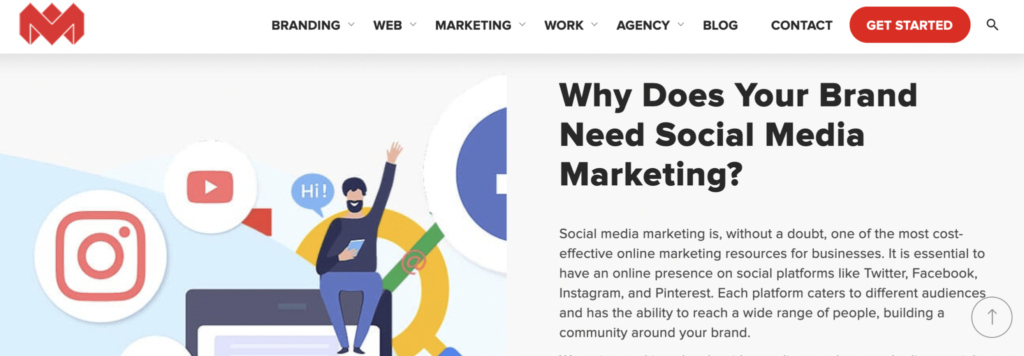
7. WebFX
As one of the best social media management companies, WebFX offers social media consulting services that will grow your brand. You can receive a free social media consultation that offers expert advice tailored to your brand, audience, industry, and goals, helping you thrive with social media.
Companies that work with WebFX will benefit from:
- Organic search
- Digital advertising
- Social
- Educational resources
- Digital Marketing
- Commerce platforms
- Amazon
- B2B E-commerce
- UX and web design
- Content marketing
- Development
- Revenue acceleration platform
- Analytics and attribution
- Marketing automation
WebFX is a full-service agency, able to help you reach your social media goals whether you need management, marketing, advertising, or all three.

8. Brainchild Group
Brainchild Group guides the largest companies in the world through their social media journeys. This boutique Los Angeles social media consultant provides social media management, influencer marketing, social media consulting, and other services to companies ranging from startups to Fortune 500 and Global 2000 companies.
The Brainchild Group focuses on the following industries:
- Automotive
- Hospitality
- Food and beverage
- Entertainment and media
- Legal
- Technology

9. Socinova
Socinova is a global marketing agency that was founded in 2014. Since then, the agency has managed 1300+ clients worldwide.
Socinova’s social media managers handle things like:
- Graphics
- Curated links
- Videos
- Ads
- Community management
The agency is highly skilled at designing unique, relevant content for startups and small businesses, providing ongoing support for clients looking to succeed.

Organic Instagram Growth
Looking to get 1,000+ Real Instagram Followers?
No spam, no fake followers, no bots. Just pure organic growth powered by our cutting edge Artificial Intelligence technology.
- Real and engaging, no bots
- Results within a week
- Safe and secure
10. True North Social
Los Angeles-based social media marketing agency True North Social helps brands thrive across digital marketing channels. A few of the services True North specializes in include:
- Social media management
- Websites
- Facebook Ads
- Google Ads
- SEO
The agency works to help clients understand how it can capitalize on a company’s unique offering to extend their reach and help them grow.

11. Fully Digital
Fully Digital is a Dallas-based company that’s proud to be one of the largest social media management companies in the nation. Offering unmatched quality paired with affordability, the agency tailors each marketing plan to the client’s needs, budget, and goals. Services provided by Fully Digital include:
- Competitor analysis
- Content calendar publishing
- Content creation
- Social media advertising
- Social media monitoring

12. Sculpt
Sculpt is a B2B social media marketing agency with hustle and heart, helping B2B marketing and business leaders acquire and delight customers with proven social media marketing programs. The agency provides the following services:
- B2B chatbots
- Paid social ads
- B2B social media
- Social media pricing
- Social media content
Sculpt focuses on social media-driven customer acquisition strategies that help you grow faster.

How Do You Hire A Social Media Consultant?
Ready to work with a social media consultant? Vet any of the social media management companies you’re considering by thinking about a few key parameters. The consultant should:
- Understand your target audience and market
- Be well-connected to influencers in your industry
- Willingly share positive referrals from past clients
- Be successful with their social media platforms
- Have a strong portfolio of related work
- Focus on campaign ROI
- Readily share social media campaign ideas for your business
- Be prepared to handle any unexpected social media disasters
You can learn more about any of the social media management companies that seem like a fit by researching their website. Look at third-party review websites, too, to see what past clients have said. It’s also smart to look at the consultant’s social media profiles and make sure they have high engagement rates and good-quality content.

Once you’ve covered these items, you can talk with the social media management companies about their payment model and usual rates. Going through all of this information will take some time. But it’s the best way to ensure you select a social media consultant who is knowledgeable, experienced, and a good fit for your brand.
Choosing Social Media Management Companies
Choosing the right social media management company can feel overwhelming, but the key is finding a consultant with proven experience and a track record of building strong, high-quality online presences. Ultimately, the best partner for your brand is one that combines data-driven strategies with a personal touch, ensuring your social media efforts are both effective and engaging.
By selecting a company that prioritizes both analytics and authentic connections, you’ll set your business up for long-term success in the digital space.
Author

Kaye Sitchon is all about Instagram tools and services that help brands level up their game. She’s got a knack for finding the best resources to make Instagram marketing easier and more effective. When Kaye’s not exploring new tools, she’s likely planning her next travel adventure or diving into a great book!
View all posts