Buckle up! Shoppable Instagram feeds are here to completely revolutionize the way you do business.
If you’re an e-commerce brand advertising on Instagram, you might struggle with finding ways to convert your loyal Instagram followers into actual paying customers. Thanks to shoppable tags, this problem is now a thing of the past.
Let’s dive into everything you need to know about shoppable tags on Instagram, how to create them, and how to leverage them to monetize your business in a big way.
What Are Shoppable Posts?
Shoppable Instagram posts are posts that include a product sticker or tag so users can find more information on the product pictured. In this shot from health and beauty brand ella+mila, for example, each nail color has a product tag. Instagram users can tap on the product tag to see more information about the product and visit the brand’s website. In some cases, shoppers can even purchase products without leaving the Instagram app.

Instagram first introduced these shoppable posts with testing in the U.S. in 2016. Product tags became available to all, and increased in popularity, throughout 2019. The in-app checkout feature is a more recent development — it began testing with a few major brands in March 2019. And now, brands are seeing major success through utilizing these e-commerce features.
The Potential of Shopping on Instagram
With nearly 80% of users following at least one brand on Instagram, it’s no secret that Instagram is one of the most popular social media platforms to market on today.
What’s really impressive is the revenue potential it has for businesses looking to gain a steady flow of customers.
A recent survey found that 130 million Instagram users tap on shopping posts every month! Instagram Stories seem to be especially relevant — 62% of people say they’ve become more interested in a brand or a product after seeing it on Instagram stories.
With clear intent to shop on Instagram, marketers should be asking themselves, “How do we make it as easy as possible for Instagrammers to make a purchase?”
Previously, the most difficult things about running a business on Instagram was the inability to share clickable links from product pictures to a cart. At best, you could try and direct users to a URL in your profile — but let’s be honest, the #linkinbio is a bit of a long-shot. Now, new Instagram features and integrations are making it easier than ever to simplify the buying process for consumers.
Here’s how to get started adding shoppable tags to your posts:
How to Get Started With Shoppable Posts
Virtually anyone who sells products on their own website can use product tags on Instagram. Before getting started, however, it’s a good idea to read over Instagram’s commerce policies and make sure your business aligns with Instagram guidelines. According to Facebook and Instagram commerce policies, the following items are prohibited:
- Anything that violates Facebook’s Community Standards
- Adult products
- Alcohol
- Animals
- Body parts or fluids
- Digital media and electronic devices
- Discrimination
- Documents, currency, and financial instruments
- Gambling
- Hazardous goods and materials
- Human exploitation and sexual services
- Ingestible supplements
- Jobs
- Medical and healthcare products
- Misleading, deceptive, or offensive
- No item for sale
- Prescription products, drugs, and drug paraphernalia
- Products with overtly sexualized positioning
- Recalled products
- Services
- Stolen goods
- Subscriptions and digital products
- Third-party infringement
- Tobacco products and related paraphernalia
- Weapons, ammunition, and explosives
Your business probably wouldn’t be selling many of these things anyway. But sometimes, there can be gray areas — so take a careful read through Instagram’s guidelines before jumping in. Facebook also explains that eligible businesses should be able to answer “yes” to all of the following questions:
- Is your business located in a supported market?
- Does your business sell physical goods?
- Does it comply with our commerce policies?
- Is your Instagram account a business account?
- Is your account connected to a Facebook page?
If so, you’re good to go and can begin connecting your Shopify store or Facebook catalog.
Connect Your Shopify Account to Instagram
Online commerce giant Shopify created the leading third-party integration for shopping on Instagram.
By linking your Instagram account to your Shopify Store, you can provide your followers with a glitch-free in-app shopping experience — from discovery all the way to checkout.
As an added benefit, you’ll maintain a single inventory that’s synced across all your channels, including online marketplaces, social media, and online stores.
To add the products you have on Shopify to your Instagram business profile, you first have to add the Instagram Sales Channel.
Here’s how you can do it!
- Open the Shopify admin and click on the plus sign next to the sales channel.
- Scroll and select Instagram.
- Log in to your Facebook page and authenticate your Instagram account.

Your account will then be reviewed. Once approved, you can manage your product catalog by following the steps below:
- On Instagram, open your business profile options and go to “Settings”.
- Click on “Business”, and then select “Sign Up For Shopping”.
- Make sure you have a Facebook catalog linked to your profile.
- In Instagram, you will find all products from the catalog as they are synced.

Once your product catalogs are sorted, you’re ready to sell your products!
Create a Shoppable Instagram with Product Tagging
After that easy setup, you’re ready to start tagging products in your posts.
- Select a photo and add a caption, effects, and filters
- Tap the products in the photo that you want to tag
- Enter the names of the products you want to tag, then select them as they appear in the search box
- Tap Done
- Tap Share
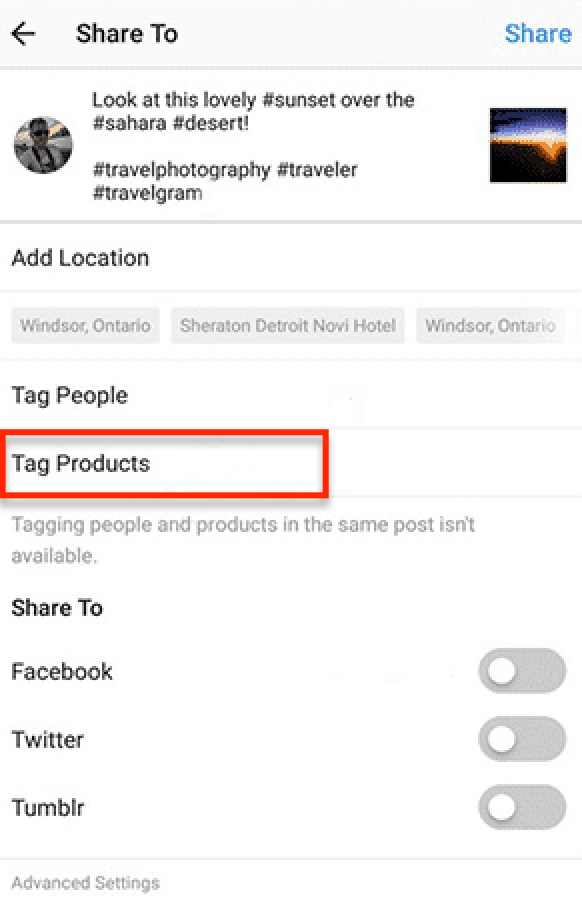
Add Product Sticker to Instagram Stories
Your IG feed is now fully shoppable — but don’t forget about Instagram stories. With the shoppable Instagram stories stickers, ALL businesses can tag physical products from their inventories or e-commerce platforms.

This is especially good news for small businesses with less than 10,000 followers who haven’t yet unlocked that coveted swipe-up feature.
Here’s how to add product stickers in your stories:
- Select a photo or video to upload to your story
- Select the product sticker from the sticker tray
- Select the product from your catalog that you want to feature
- Move the product sticker to where you would like it to appear on your story. Note: Text color of the product sticker can be changed by tapping the sticker.
- Share your story
How Do Shoppable Instagram Feeds Work?
Let’s take a step back to see what the customer experience will look like once you implement your shoppable Instagram.
Whether you’re creating an IG story or a post, your customers will be able to see a white icon notifying them that your image is a shoppable Instagram post.
By tapping the icon, the customer will be able to trigger a pop-up with the name and price of the product.
The user can then click for more details about the products and have the option to go to your website to make a purchase.

Brands Using Shoppable Posts
There are examples of brands using shoppable posts all across Instagram. Here are a few of our top favorite shoppable posts from brands.
Sephora
Beauty brand Sephora does a lot of things right when it comes to Instagram marketing. The brand has 19.8 million followers who stick around for the tutorials, games, and rewards that Sephora regularly puts out. Sephora is great at providing educational content for its followers, but the brand also knows when it’s time to switch into sales mode.
As you scroll through Sephora’s IG feed, you’ll notice that approximately every other post features a product tag. Sephora typically posts flatlay photos and tags multiple products per post; many of the product photos on the account are pictures snapped by customers or collaborating brands. Sephora also focuses on getting engagement, such as asking followers to share their favorite Sephora Collection product in the comments.

Converse
Converse uses a lot of product tags, but with a slightly different approach — Converse posts primarily lifestyle photos instead of flatlays. The colorful photos give Converse the perfect avenue to partner with artists and smaller influencers. Converse generally chooses to showcase just one product per image, opting to let that product truly shine. Like most shoppable Instagram posts, you can view the products on the Converse website with just a couple of clicks.

Madewell
Madewell regularly creates shoppable Instagram posts to help its 1.4 million followers learn more about the brand’s available products. High-quality images — some lifestyle photos and some traditional product photos — combine to create a feed with a beautiful color scheme and lots of places to shop. Madewell also includes a line in its bio directing users on how to shop for products: “read our stories + shop our feed: click the link and tap a photo.”

How to Manage Tags
If needed, you can edit or remove shoppable tags from your Instagram posts. To remove or edit product tags from a post in your feed, edit the post (by tapping the three dots in the upper right-hand corner) and then tap the tags. Drag the tags around to move them, or tap a tag to delete it. Then tap “Done” to save the edited post.
Keep in mind that when it comes to Instagram stories, you are not able to edit the story to change the product stickers — you’ll need to delete the story and re-upload it, or start over with a completely new post.
Instagram In-App Purchases
These new shopping features and integrations for Instagram are an amazingly effective way for e-commerce brands to bridge the gap between followers and customers. Instagram recently made things even easier by coming out with an in-app purchase option. With this new process, there’s no need for customers to leave the Instagram app and go through your website checkout process. Instead, they can purchase a product without even closing the Instagram app. The fewer steps in the buying process, the better — so this new feature is hugely helpful to get more conversions!

Here’s how the Instagram checkout feature works. If a product is eligible to purchase in-app, you’ll see two small rainbow arrows on its product tag. When you open the product tag, you’ll see a button that says “Add to Bag.”

Once the item is in your shopping bag, you can proceed to the checkout. Instagram will ask for your email address, full name, and shipping address.

In the next step, you’ll be prompted to add a payment method (credit card, debit card, or PayPAl). Instagram stores this information and keeps it safe, auto-filling your payment info the next time you make a purchase in-app. And that’s it — once you’ve entered your payment method, you can complete the purchase. Shopping on Instagram is now easier and faster than ever!
Shoppable Instagram Posts FAQ’s
Q. How many products can be featured in a single post?
A. You can feature up to five products in a single post on Instagram. If you’re adding a product tag to an Instagram story, you can add one sticker per story.
Q. Can I tag products in videos, multimedia posts, and Instagram stories as well as traditional posts?
A. Yes! You can tag products in all types of posts — whether you’re posting a video or multimedia post on your feed, or sharing an Instagram story.
Q. What insights can I see for my shoppable Instagram posts?
A. You have the capability to see product views (the number of times a follower tapped a product tag) and product button clicks (the number of times people visited a product page from your post). To view insights from an account that tagged your products, go to the post and tap “View insights;” then simply swipe up.
Q. How do I add accounts to be able to tag products?
A. Go to your profile and into your settings. From there, tap “Business;” “Shopping;” “Approved accounts;” and “Add account.” Search for the username of the account you want to add; then tap “Add.” That account now has access to tag your products in their posts and stories.
Conclusion
Adding a shoppable tag is as easy as tagging your friends on Facebook. But the impact these shoppable tags for Instagram can have on your business is enormous. Shoppable Instagram options have ushered in a new era of engaging customers and offering them a smooth in-app buying experience. Your customers will love the seamless purchasing experience that shoppable tags on Instagram provide — and as a result, your business will grow.
Author
Sam is an Instagram consultant who specializes in helping small businesses use the platform to grow their customer base. With a background in entrepreneurship, Sam understands the challenges that businesses face and loves providing practical solutions through social media. When she’s not advising clients, you can find Sam exploring new hiking trails or working on his next big idea.
View all posts





