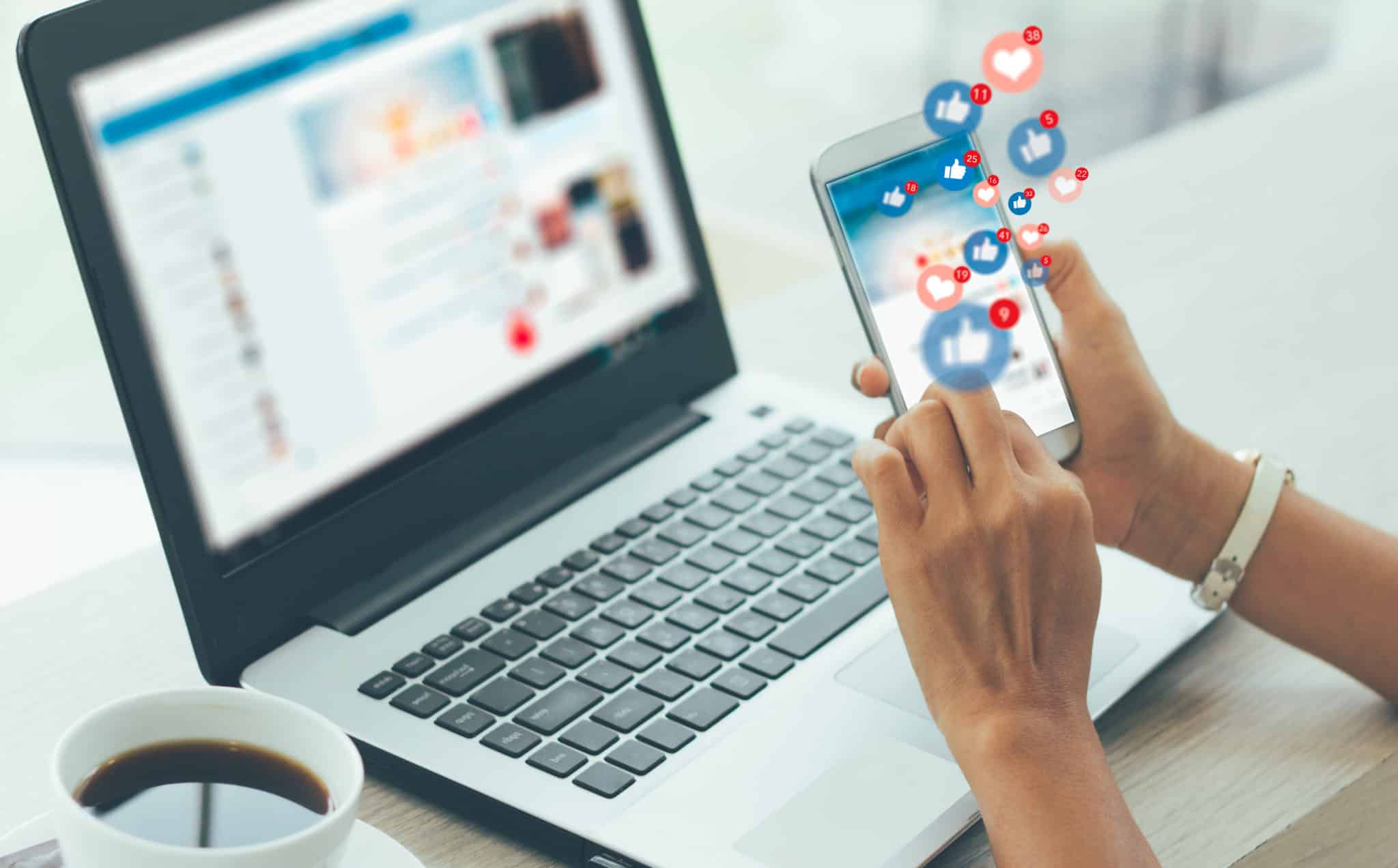Is it time to leverage Instagram Guides for your business?
With over 2 billion active users monthly, Instagram offers unmatched opportunities for brands to connect with highly engaged audiences.
Nearly 90% of users follow at least one business, making it a must-have platform for reaching your target market.
Thanks to its versatile content formats—like Reels, Stories, and Guides—Instagram has become so much more than a photo-sharing app.
Among these, Instagram Guides shines as a game-changing tool, perfect for creating scrollable, in-depth content that builds meaningful connections with your audience.
Let’s explore how Guides can elevate your business!
Organic Instagram Growth
Looking to get 1,000+ Real Instagram Followers?
No spam, no fake followers, no bots. Just pure organic growth powered by our cutting edge Artificial Intelligence technology.
- Real and engaging, no bots
- Results within a week
- Safe and secure
What Are Instagram Guides?
Instagram Guides, launched in 2020 to support users during the pandemic, have grown into a fantastic tool for businesses, influencers, and e-commerce brands. Originally focused on mental health and well-being, Guides are now like mini blog posts right on Instagram—perfect for sharing educational content, tips, and thought leadership.
You can use Guides to showcase how to use products, answer common customer questions, or share expert advice.
The best part? They let you repurpose your existing posts, making it easy to create fresh, engaging content with minimal effort. It’s a simple, impactful way to connect with your audience!
Where To Find Guides On Instagram
To boost engagement, businesses should consider adding Instagram Guides regularly to their profile. But, sometimes we ask ourselves “Did Instagram get rid of guides?” the answer is no.
Guides are a great way to provide value to followers and keep content fresh. To find the Guides on a company’s page, users can easily navigate to the “Guides” tab by visiting the profile and selecting the icon located next to the Instagram Reels, Tagged, and Post sections.
By regularly updating your Guides, you’ll ensure your content stays visible and accessible to your audience, offering them a streamlined way to access helpful and informative content.
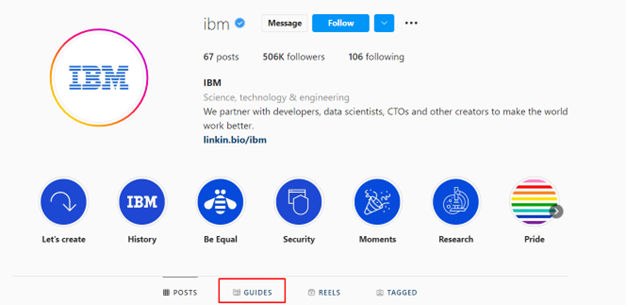
If the “Guides” tab isn’t present on a company’s profile, it’s because they haven’t published anything yet. You can also discover “Recommended” Guides on Instagram, by visiting the “Shop” tab and clicking on the “Guides” button at the top of the screen.
Clicking into the Guides tab will show you all of the most recent guides created by the user in question, in the same format you’d see standard posts or videos in.

This will direct you to the recommended Guides curated by Instagram, referencing the kinds of products you generally shop for on Instagram.
The 3 Most Common Instagram Guide Types
Instagram offers various types of Guides that businesses can create, including Post Guides, which are particularly effective for educating audiences and telling compelling stories.
By curating a feed of specific posts, businesses can craft a narrative that resonates with their followers, providing valuable insights or showcasing key aspects of their products and services.
Post Guides allow companies to present content in a way that is engaging, informative, and highly tailored to their audience, making them an ideal tool for building a strong, cohesive brand story.
1. Instagram Post Guides
One of the most common ways to use the Instagram Guides features available today is with the “Post guides” option. This can be used as Instagram story guides as well.
This basically allows you to share a roundup of other Instagram posts you’ve created and published on your feed. You can collect all of the related Instagram posts you’ve developed for a specific topic, and even pull posts into your Guide from other users.
Post Guides are an excellent way to combine various posts into a step-by-step walkthrough of a specific topic for your audience. They’re great for sharing educational content, commenting on recent news and events, and even making an important statement about your brand. For instance, @BeatsByDre uses its guides to celebrate small black businesses.
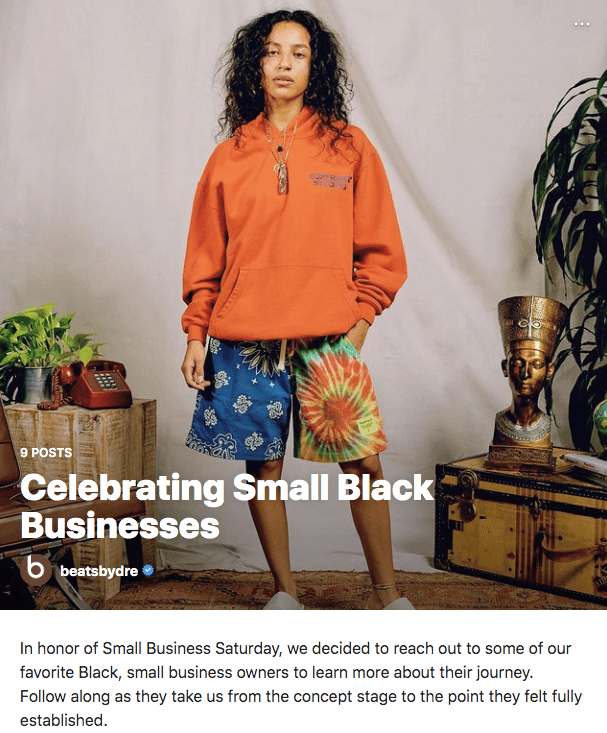
You can also use Post-style Instagram Guides as a way of drawing attention to your unique personality. @RedBull has a guide on how to drink a red bull:

2. Instagram Product Guides
Businesses can greatly benefit from using Instagram’s Product Guides for product launches or seasonal campaigns, as they are a powerful tool for driving sales through Instagram Shop.
Product Guides allow businesses to highlight new releases or trending items, offering valuable insights and recommendations to followers. By linking products directly in the Guide, businesses make it easy for customers to purchase items instantly.
For example, @Honest uses Product Gift Guides to showcase popular gift options, a strategy that works particularly well during the holiday season. Incorporating Product Guides into your Instagram strategy can help boost visibility and drive conversions by making shopping more seamless for your audience.

You can also use your Guides to highlight the latest products you have on offer, or the items you’re going to be introducing in an upcoming sale like @Gymshark does here:
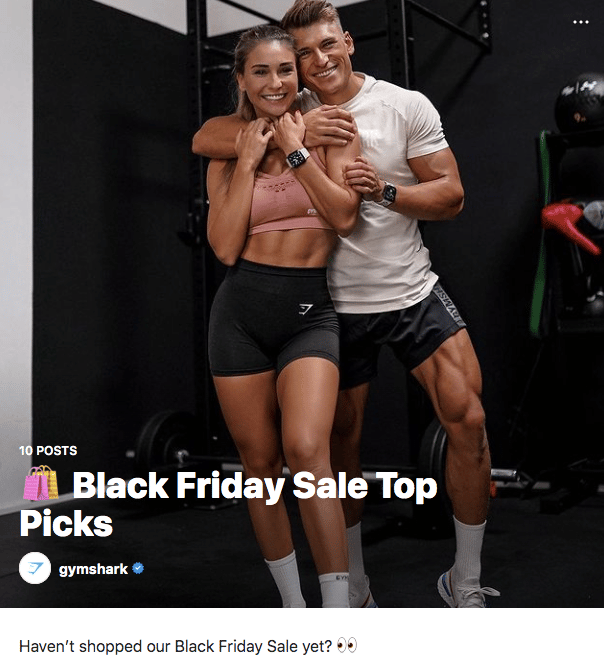
Organic Instagram Growth
Looking to get 1,000+ Real Instagram Followers?
No spam, no fake followers, no bots. Just pure organic growth powered by our cutting edge Artificial Intelligence technology.
- Real and engaging, no bots
- Results within a week
- Safe and secure
3. Instagram Places Guides
Places guides are designed to attract travel-focused people on Instagram. They’re excellent for companies in the travel and real estate industry, as well as those who want to connect with their target audience in a specific region.
Influencers like @SarahHerron use Place guides to inspire their followers on places to visit at certain times of the year, with pictures curated from their Instagram feed.

An Instagram Guide focused on places can also be an excellent way to attract attention to your services in the travel industry. For instance, @Condenasttraveller offers a guide on some of the most affordable spots to visit worldwide:

You can search from locations across Instagram, choose from locations you’ve tagged or saved in feed posts, and more.
The Benefits Of Creating Instagram Guides
While Instagram Guides have been available on the social platform for some time now, they’re still extremely under-utilized. This makes them an excellent way to set your business apart from other vendors or influencers in your space. With Instagram Guides, you can:
1. Introduce Your Brand
Instagram Guides are an excellent way to draw attention to your brand, the industry you’re involved in, and the personality you want to share with your customers.
You can leverage Instagram Guides to provide information about what you do or highlight your unique selling points.
Plus, the Guides section will allow you to attract a much wider audience than Instagram posts alone.

You can even use guide visuals in partnerships with other small business owners, to shine the spotlight on multiple partners and influencers you might be working with to elevate your brand presence on Instagram.
2. Leverage User-Generated Content
Encourage the use of user-generated content (UGC) in your Instagram Product Guides to showcase real testimonials or reviews from actual customers.
UGC is a powerful form of social proof that can significantly boost engagement and trust with your audience.
By featuring customer posts that highlight your products, rather than relying solely on your own images, you provide authentic content that resonates with potential buyers.
For example, if you’re creating a Shopping Guide, including UGC of customers using your products can help build credibility and increase conversions, as people are more likely to connect with real experiences.
3. Promote Your Products
Consider structuring your Instagram Product Guides as “how-to” tutorials or user reviews to provide more context and value to your followers.
By offering step-by-step instructions or demonstrating how your products can be used effectively, you give customers practical insights that can enhance their experience.
Including user reviews or showcasing real-life applications of the product adds credibility and helps followers visualize how the items fit into their lives.
This approach not only provides useful information but also builds trust with your audience, making your product guides more engaging and impactful.

4. Drive Traffic To Your Website
Instagram Guides allow users to share links and references to other content on the web. This makes it easier to drive viewers back to your website, where they can learn more about your brand.
More importantly, with your guides, you can create a thought-leadership image, which helps to boost the credibility of your organization and gain awareness for your business.
If you work with partners and influencers on your Instagram Guides, you can ask them to @mention your business and link photos to your account and website, so you can collect traffic from other sources, too.
How To Curate Your Instagram Guide
The good news for social media marketing experts on Instagram is creating an Instagram Guide is pretty straightforward. Start by making sure you have a plan for the guide you want to create.
Think about the goals you want to accomplish with your content, such as educating your content, or showcasing your trending products.
Once you have a plan for the kind of Guide you’re going to build, ensure you have the relevant photos and content available on Instagram to add to your piece. You may also need to come up with some engaging written copy to accompany your pictures.
Organic Instagram Growth
Looking to get 1,000+ Real Instagram Followers?
No spam, no fake followers, no bots. Just pure organic growth powered by our cutting edge Artificial Intelligence technology.
- Real and engaging, no bots
- Results within a week
- Safe and secure
Once you’re ready to post your Guide, log into Instagram and follow these steps:
Go to your Instagram profile page from the Instagram app.
Tap the “plus” icon on the top-right corner you would usually use to create an Instagram post, Story, or video.
From the options provided, select “Guide”
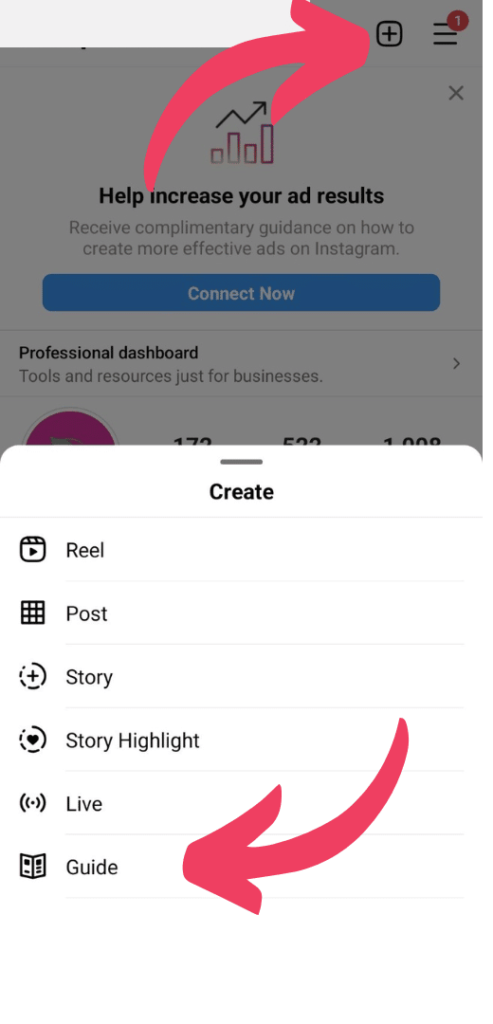
Instagram will give you a selection of the three common Instagram Guide types to choose from. Select Posts, Products, or Places, depending on your goals.
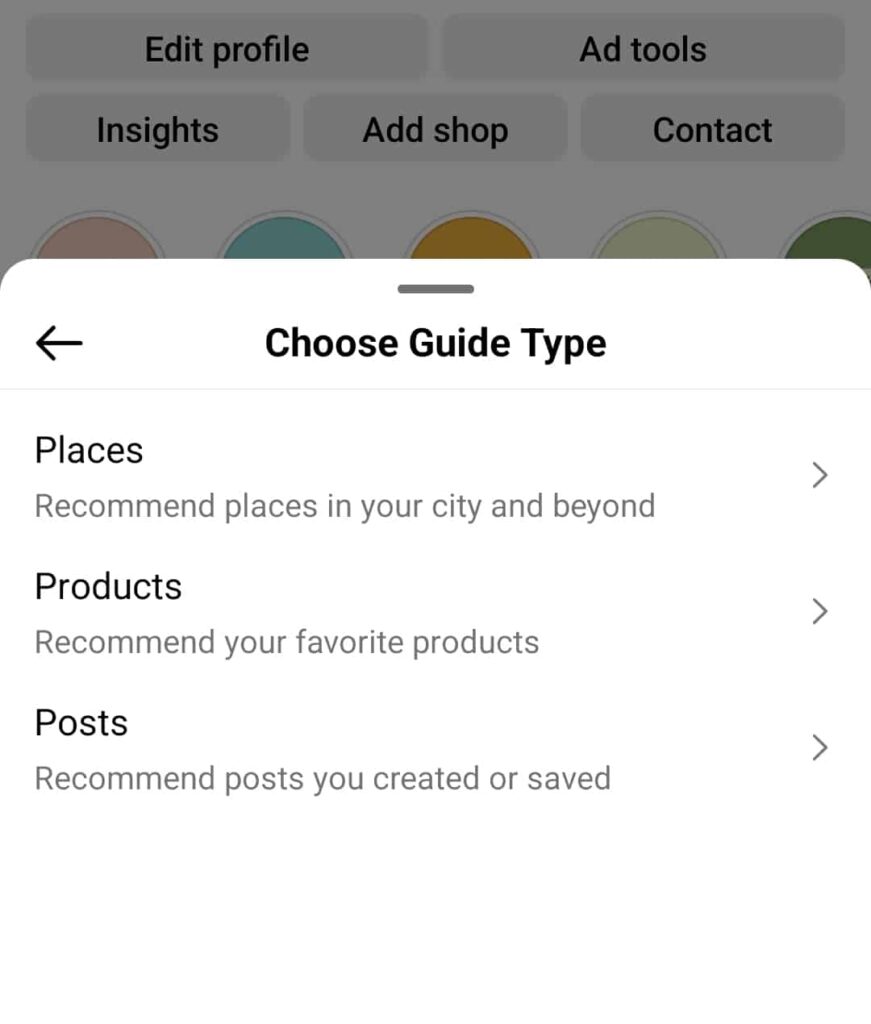
Create your guide by adding your title, description, and any photos you want to include in the content.
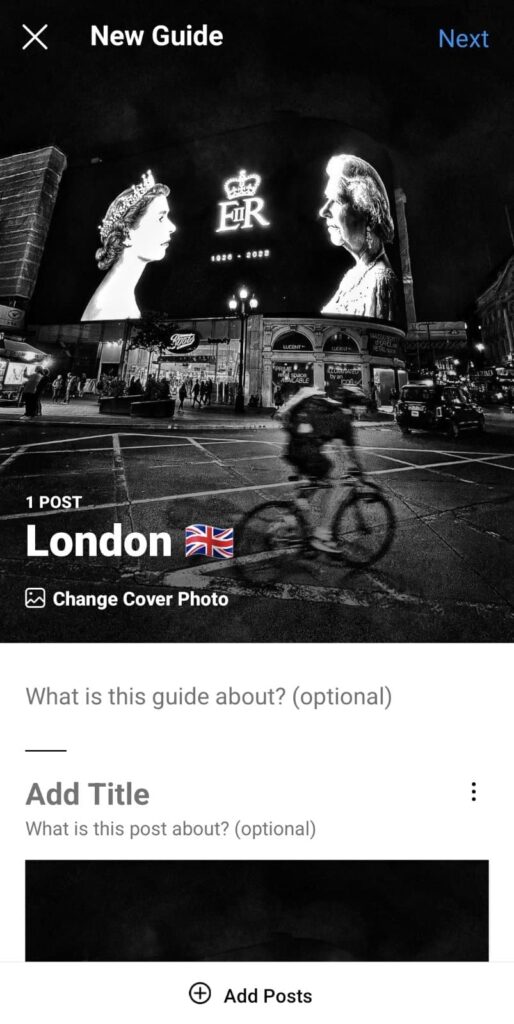
You’ll also be able to add a cover photo to your Guide and rearrange the content blocks to suit your preferred format. You can use your own posts and other visuals.
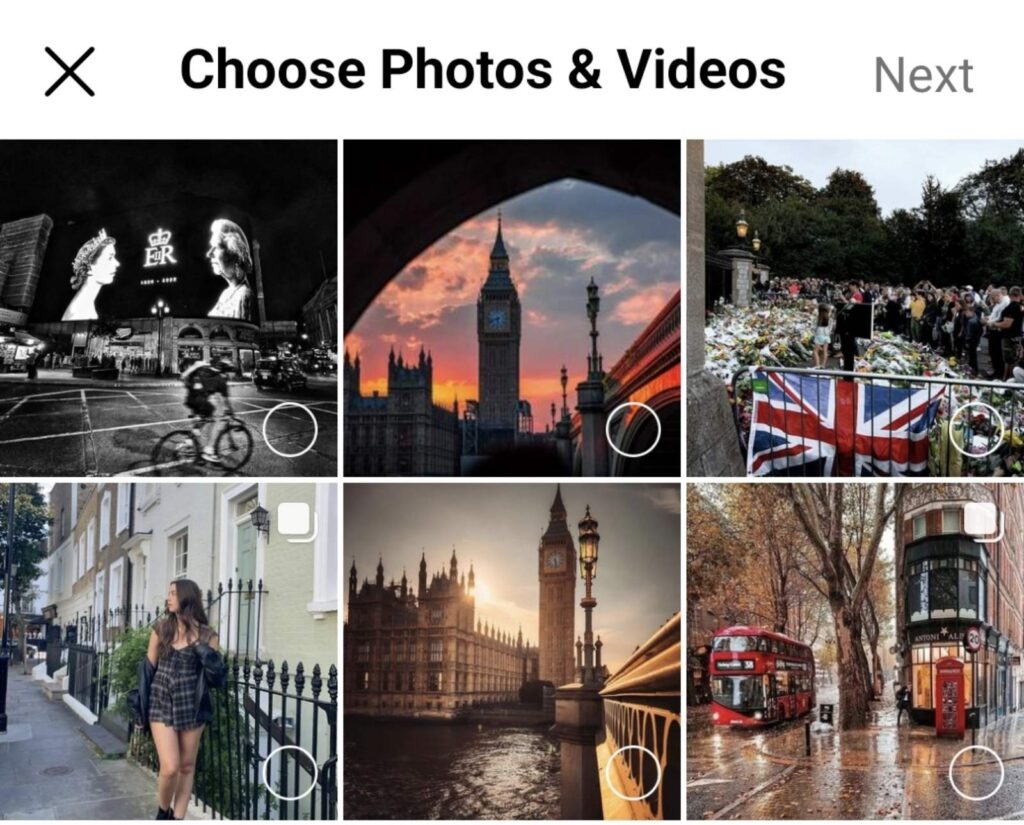
Tap “Next” once you’re done adding all of the information you need to include to your first guide or new guide.
Instagram will show you a preview of your Guide with your chosen cover photo and title. You can then click the “Share” button, to publish your guide, or save the piece as a draft if you’re not ready to publish yet.
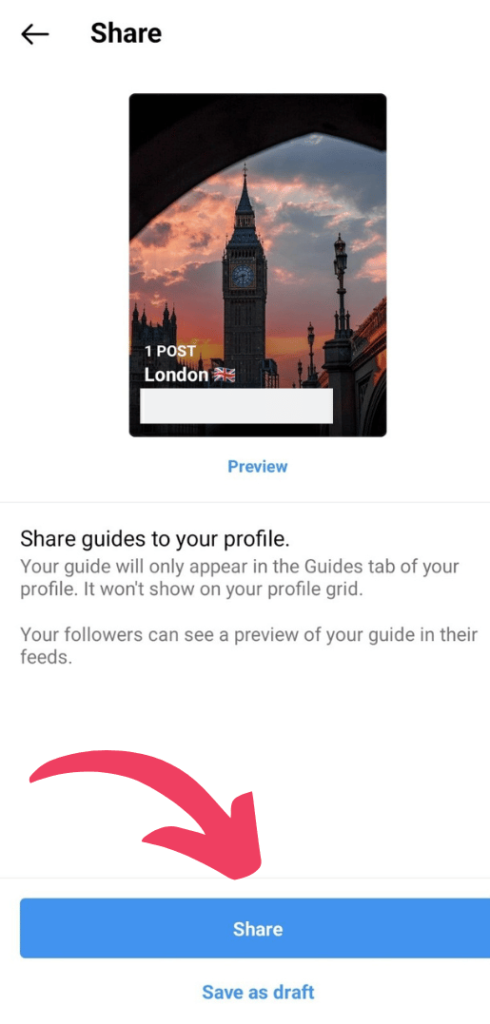
Keep in mind, that your Published Guide won’t be shared on your main profile feed. Instead, it’ll appear on the dedicated “Guides” tab within your profile. However, Instagram Guides also appear on the home feeds of your followers immediately after you publish them.
You can also use hashtags to improve the presence of posts advertising your travel guides, guides about your favorite products, and other Instagram marketing guides in new posts.
Organic Instagram Growth
Looking to get 1,000+ Real Instagram Followers?
No spam, no fake followers, no bots. Just pure organic growth powered by our cutting edge Artificial Intelligence technology.
- Real and engaging, no bots
- Results within a week
- Safe and secure
How To Share Guides To Instagram Stories
Since you won’t be promoting your Instagram Guides directly on your Instagram home feed, you may want to boost their visibility by adding them to your Stories. This is simple enough to do once you’ve published your guide using the steps above.
Start by going into your post and opening the Instagram Guide you want to share.
Tap the paper airplane icon located in the bottom-left corner, which you’d usually use to share a link to your Guide with other followers.

Select the option to “Add a guide to your Story.” You can then publish your Story with the Instagram Guide, and even take snippets of that Guide to showcase in your Highlights.
Remember to promote your Instagram guides as often as you can to pull attention back to them from your other social media strategies.
You can share your Instagram Guide links in emails to customers, on Facebook, and even by highlighting them in your Stories regularly.
Making The Most Of Instagram Guides
Instagram Guides are a game-changer for businesses and influencers aiming to shine in a crowded social media space. They’re perfect for showcasing products, highlighting your brand’s personality, and positioning yourself as a thought leader.
Plus, incorporating user-generated content makes your Guides even more engaging and relatable, strengthening connections with your audience.
So, if you were wondering “What are Instagram guides” or “Are Instagram guides gone”, we have answered your questions.
Don’t forget to use Instagram Insights to track engagement and see which Guides resonate most. With the right focus, Guides can become a powerful tool to grow your brand, foster community, and drive meaningful results on Instagram.
Author
Nina Benson is an Instagram features enthusiast, always discovering new ways to use the platform’s latest tools. From Reels to Stories, she knows how to make every feature work for you. When Nina’s not exploring Instagram, you’ll find her sketching or curating her favorite playlists!
View all posts