Everyone knows that quality images and Instagram picture sizes define your ability to achieve success on Instagram. So it’s hardly surprising that there are countless articles out there helping you understand lighting, framing, color composition, and other elements of photography.
But have you ever stopped to consider how Instagram picture size can affect your content quality?
In 2024, Instagram users enjoy expanded creative freedom beyond the traditional 640-by-640-pixel square format. Enhanced resolutions and diverse image choices, including profile pictures, underscore the importance of mastering Instagram’s varied picture size options for maximizing your account’s impact.
Organic Instagram Growth
Looking to get 1,000+ Real Instagram Followers?
No spam, no fake followers, no bots. Just pure organic growth powered by our cutting edge Artificial Intelligence technology.
- Real and engaging, no bots
- Results within a week
- Safe and secure
Understanding Instagram resolutions
In 2024, Instagram has enhanced its image resolution capabilities to support photos with a width of up to 1080 pixels, resulting in sharper and clearer images than ever before. However, some users are not capitalizing on this advancement. This is largely due to Instagram’s continued allowance of photo uploads with widths as minimal as 320 pixels. Such low resolutions often lead to images appearing fuzzy or blurred on larger screens, especially when users attempt to enlarge them to meet the minimum 320 pixel requirement.
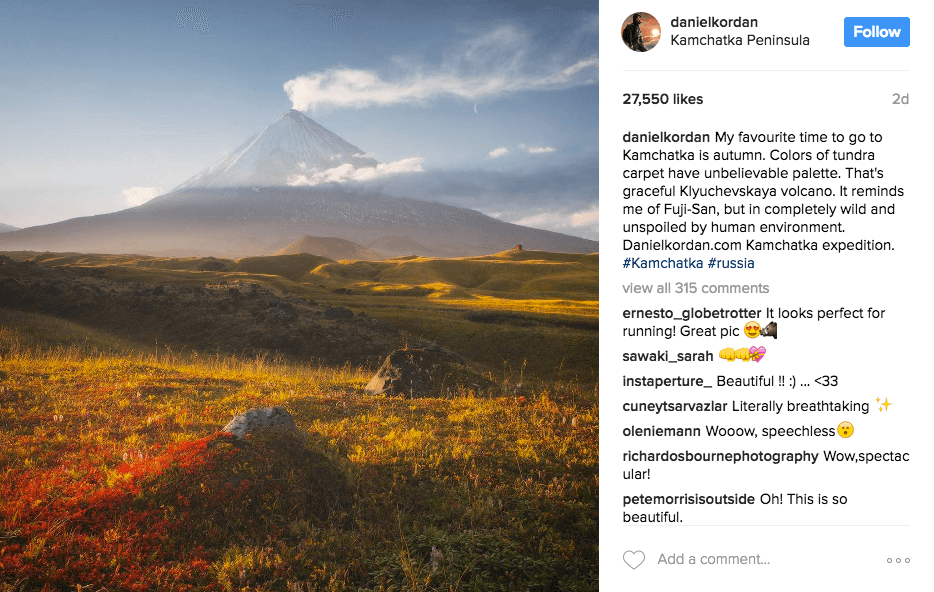
For best results—especially when editing photos to add logos or other text—you should always submit photos that are at least 1080 pixels wide. Instagram allows users to upload photos with a width larger than 1080 pixels, and then compresses the photos to the maximum Instagram picture size (a move that typically doesn’t result in too much quality loss). By uploading higher-resolution images, your photos will always look crisp and professional.
Minimum and Recommended Resolutions for You
Recognizing the increasing prevalence of high-resolution photography devices, Instagram upgraded its image resolution capacities to display photos with a width of 1080 pixels. This enhancement ensures images appear sharper and crisper than previously possible. However, not all users are seizing this opportunity.
Many users still upload photos with widths as small as 320 pixels, which can appear fuzzy or blurry on larger screens. Enlarging lower-resolution images to meet the minimum 320 pixel requirement exacerbates image quality issues.
For optimal results, especially when incorporating logos or text into photos, always upload images with a width of at least 1080 pixels. Instagram permits uploading images larger than 1080 pixels, compressing them to maintain quality. This practice ensures your photos consistently project a crisp and professional appearance.
Dimensions: Sizes of Instagram Pictures
Instagram has long been associated with square images, but users no longer need to keep themselves inside the box. Thanks to an update that many popular influencers have already embraced, you can now upload both portrait and landscape images when importing images to Instagram.
While the image will still appear as a square thumbnail when visitors browse your profile, the ability to upload landscape and portrait images opens up completely new opportunities for brand storytelling. Instagram picture sizes adhere better to the rule of thirds when presented in this format. In other situations, using a vertical or horizontal shot allows you to tell more of the story or create a more engaging image that will stand out in users’ feeds.
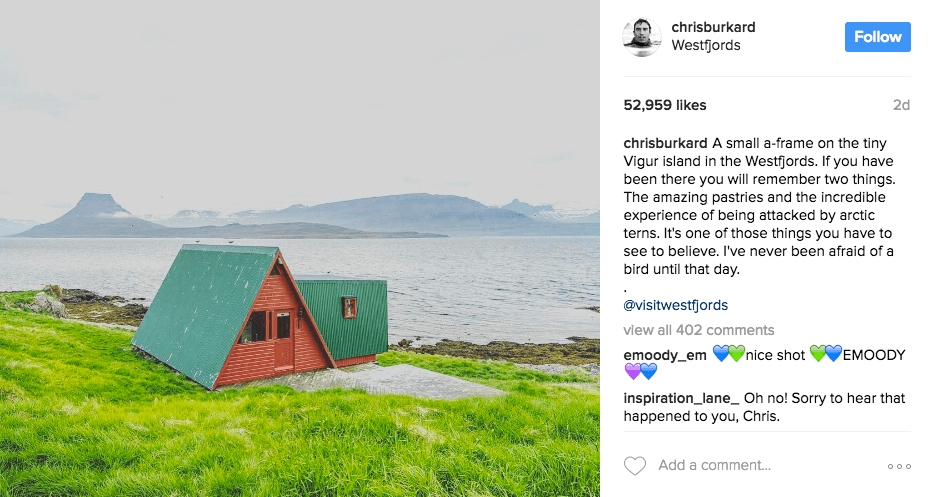
It’s worth noting that landscape and portrait photos do have aspect limitations—your aspect ratios need to stay between 1.91:1 and 4:5. Not every photo will need to go outside the square, either. But by shaking things up with horizontal and vertical photos, you can make your account that much more interesting as you share your story.
Organic Instagram Growth
Looking to get 1,000+ Real Instagram Followers?
No spam, no fake followers, no bots. Just pure organic growth powered by our cutting edge Artificial Intelligence technology.
- Real and engaging, no bots
- Results within a week
- Safe and secure
Square, Portrait, and Landscape Options
While your profile grid still displays images as square thumbnails, the flexibility to upload landscape and portrait photos opens up new avenues for brand storytelling. These formats often adhere better to the rule of thirds and can create more engaging visuals that stand out in users’ feeds.
It’s important to note that there are aspect ratio limitations—your photos should maintain aspect ratios between 1.91:1 and 4:5. Not every photo needs to break away from the square format, but incorporating horizontal and vertical images can add variety and enhance the visual appeal of your account as you share your narrative.
What are considered ideal dimensions?
Ideal dimensions for Instagram photos typically involve a width of at least 1080 pixels. This ensures that your images appear crisp and clear on most devices, including larger screens. While Instagram allows for larger uploads, it compresses them to fit its maximum display size, minimizing any loss in quality. Adhering to these dimensions ensures that your content maintains professional quality and maximizes its impact on your audience.
However, what about profile images?
As important as the images you upload on an everyday basis might be, you also can’t ignore Instagram picture size when crafting your profile picture. While it’s true that this image is quite small, there are some important display features you should be aware of.
For web app users, Instagram profile pictures are displayed as a small square, with a width and height between 110 and 180 pixels. Even though you can only upload square images for your profile picture, when a user visits your profile on a mobile device, your profile appears as a circle.
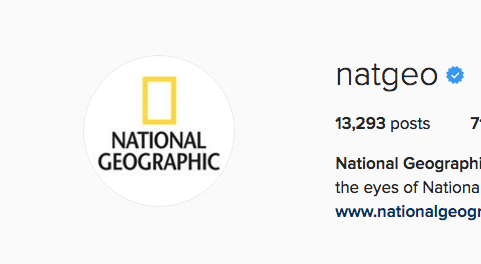
Because of this, you need to carefully consider how your profile will appear in both formats. For brands that use a logo for their profile image, make sure that your image is aligned in such a way that your logo will appear in the center of the circle, without getting cut off around the edges. It may seem like a relatively minor step, but it shows your audience that you know how to use Instagram properly.
If you need advanced tips for quality pictures for instagram here are some of the suggestions for you:
To enhance the quality of your Instagram photos, consider utilizing advanced photo editing tools. Applications like Adobe Lightroom or Snapseed offer extensive features for adjusting exposure, contrast, colors, and sharpness. These tools allow you to fine-tune your images to achieve a professional look that stands out on Instagram’s visual platform. Experiment with presets and manual adjustments to maintain consistency in your aesthetic while enhancing the overall appeal of your photos.
Using Photo Editing Tools
It takes more than simply taking amazing pictures to make your Instagram photographs stand out—you also need to edit them expertly. To improve your photos, use photo editing programs like Snapseed, VSCO, or Adobe Lightroom. Your photographs’ look may be significantly enhanced by adjusting saturation, contrast, and brightness, which will make them stand out more on user feeds. In order to give your posts a distinctive touch and make sure they complement your business or personal style, you could also experiment with creative effects and filters. Using editing tools consistently can help you keep your Instagram profile looking consistent and draw in more followers and interaction.
Making Use of Instagram’s Features
Use the capabilities that Instagram has put in to increase the impact of your postings. Enhance your photographs on Instagram by utilizing the editing tools and filters available within the program. Try out a variety of filters to determine which ones work best with your content and brand. Utilize Instagram’s Stories and carousel posts in addition to filters to vary your content and interact with your audience in different ways. Make thoughtful use of hashtags to improve discoverability and connect with more people who might be interested in your material. You can make the most of your Instagram presence and produce visually striking content that connects with your followers by skillfully utilizing these capabilities.
Conclusion
While you may not worry too much about Instagram picture sizes when you’re uploading a casual behind-the-scenes photo directly from your phone, a knowledge of how image quality works in the app will help you achieve a more professional look for all of your content.
By utilising this knowledge to create a professional-looking profile picture and produce high-resolution images with photo editing tools, you’ll be able to make the right impression on your target audience.to make the right impression on your target audience.
Author
Rebekah has a background in journalism and a passion for storytelling. She brings her writing expertise to social media, helping brands craft content that resonates on a deeper level. Rebekah believes that every post should tell a story, and she’s always working on new ways to bring out the voice behind the brand.
View all posts





