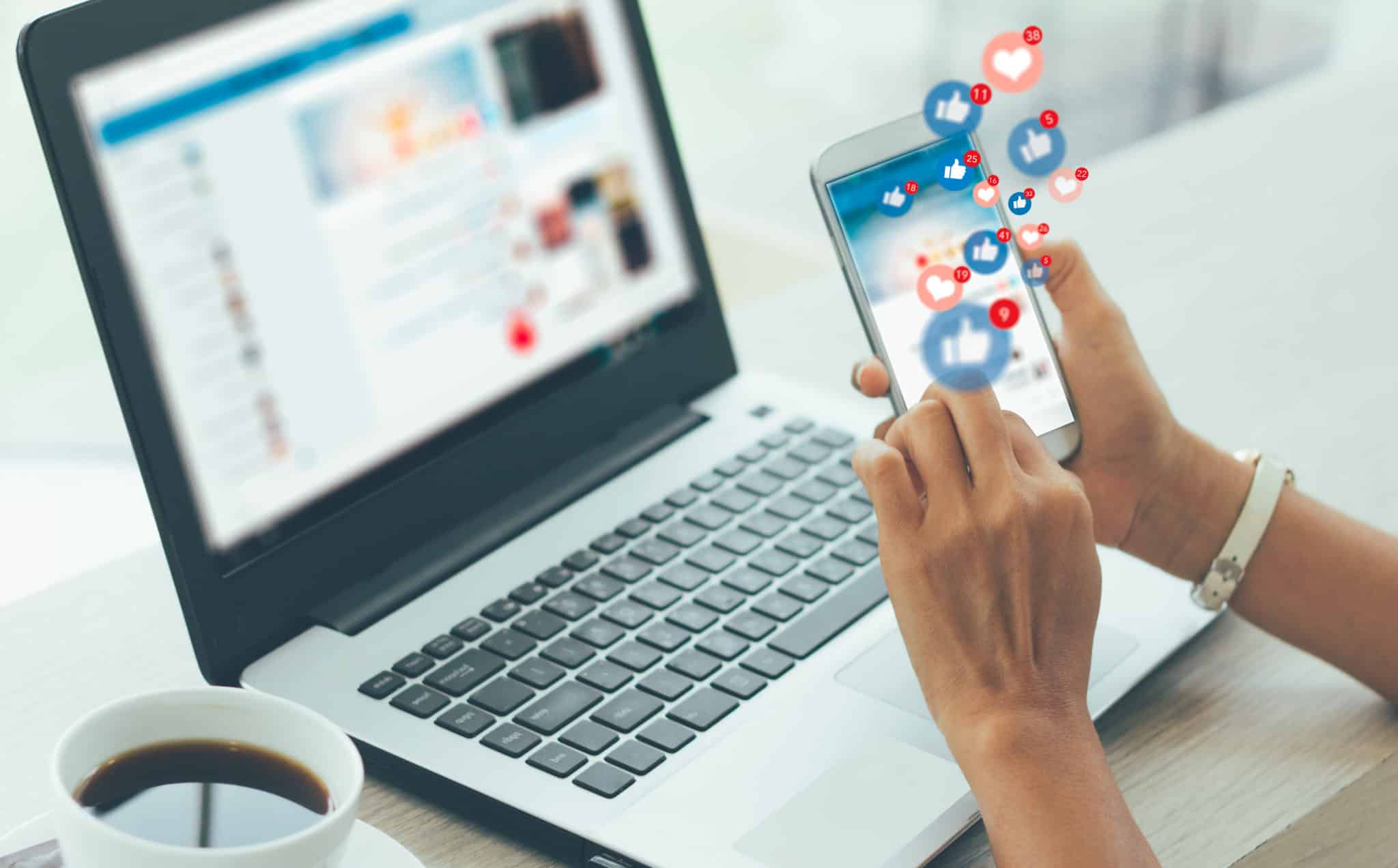You get a lot of room to be creative on Instagram, especially when it comes to your Instagram name.
Whether it’s upgrading to a more professional name, changing your niche, or feeling bored of your present moniker, there are times when you need to change your Instagram name.
This guide will cover everything you need to know about how to change your Instagram name and then some.
What’s Your Instagram Name?
Your Instagram name or Instagram handle is your online Instagram address and a unique link to your Instagram profile.
It appears at the end of your Instagram profile’s URL and the top of your profile. It can’t be longer than 30 characters and should only contain letters, numbers, periods, and underscores.
Being particular with this rule is the first step in learning how to change your Instagram name or your Instagram handle the right way.
Your Instagram handle is unique to you, your account, and your personality. You should be the only one with that specific name.
Organic Instagram Growth
Looking to get 1,000+ Real Instagram Followers?
No spam, no fake followers, no bots. Just pure organic growth powered by our cutting edge Artificial Intelligence technology.
- Real and engaging, no bots
- Results within a week
- Safe and secure
It’s a crucial factor on the platform because it’s the first thing that comes across Instagram users. It’s an essential first impression similar to when you’re meeting someone for the first time. Your Instagram name is how other users discover your profile and is a critical factor in whether they choose to hit “follow” or not.
Suppose you’re serious about improving your engagement rates. In that case, you might want to ensure your Instagram name represents who you are and what you do—understanding the criteria for creating the perfect name and knowing tips and tricks on how to change your Instagram name when you need to are important when going pro on the platform.
Learning how to change your Instagram name will be helpful.
How To Change Your Instagram Name
After about a decade, Instagram was founded, and one of the most common and essential search keywords or phrases remains to be “How to change Instagram username.”
Compared to other platforms where changing usernames is restricted, Instagram usernames are a free-for-all topic. You can easily change your Instagram handle whenever you want and as many times as you need to.
What’s great is learning how to change your Instagram name just takes just a few steps!
Change Your Instagram Name On The App
If you’re using the app and are managing more than one Instagram account, double-check that you’re logged in to the one you want to update.
Then, follow these steps to change your Instagram username:

- Open the Instagram app
- Go to your profile
- Tap “Edit Profile”
- Tap on the Username area. It should show up in an editable text box.
- Clear your current username and then change it to your new username
- Click ‘Done’
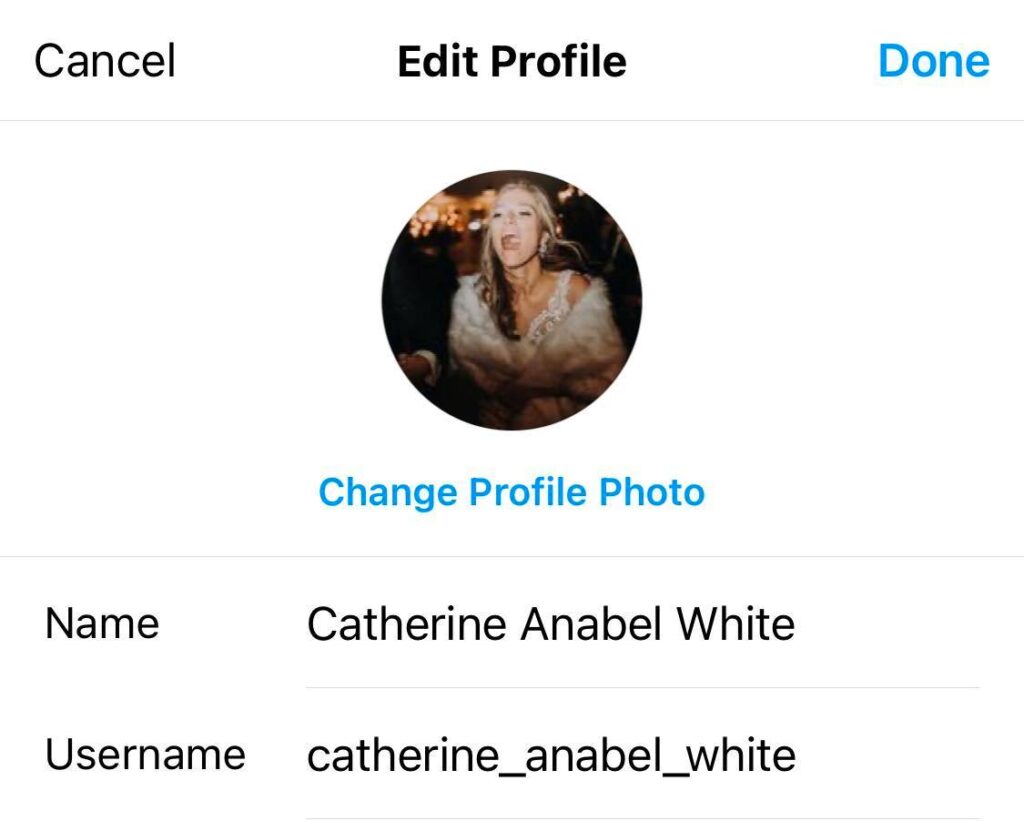
Change Your Instagram Name On Desktop
If you’re using your desktop, these steps are all you need:
- Go to www.instagram.com
- Log in to your profile. If ever you’re already logged in, click “Continue” when asked.
- Click on the profile icon. It’s at the top right corner.

- Select “Profile”
- Select “Edit Profile” found just beside your name

- Change your current username to your preferred new one
- Click “Submit”
That’s it! You’re done!
Figuring out how to change your Instagram username doesn’t really take that much.
Just a reminder, though.
Instagram’s Help Center states that if an Instagram account reaches many people, the username change might need to be reviewed first. Once the review is completed, you’ll be notified. If not, the username will be changed instantly if available. Your followers may also be notified of your username change. But just to be sure, you should inform your friends and followers personally of the change.
What if your username is taken?
If the Instagram username you want is already taken, you won’t be able to use it unless the account with that username becomes inactive or changes its username. In such cases, you’ll need to choose a different username that’s not already in use.
You can try adding numbers, underscores, or periods to your desired username to make it unique. For example, if “username” is taken, you could try “username123” or “user.name”.
Check availability across different platforms: If your desired username is taken on Instagram, it might still be available on other social media platforms. Check the availability of your desired username on different platforms and consider using a consistent username across multiple platforms for brand consistency.
Tips For Choosing Your Instagram Name
Choosing the best Instagram username is not a small decision because the perfect one sets the tone for your brand personality and identity.
Making sure to know how to change your Instagram name correctly ensures that you get the right name. This helps people remember and understand who you are right off the bat. But, finding the perfect Instagram name is tricky.
You need to be sure your new Instagram name is precisely what you want and need it to be.
1. Include Your Brand’s Name
Your brand identity begins with your name, so it’s important to be strategic when you’re brainstorming ideas.
Since your Instagram name is the face of your digital presence, it sets the right tone for your identity and should reflect your brand personality. This way, thinking about your Instagram name is critical to your ideation process in knowing how to change your Instagram name as a content creator, marketer, or entrepreneur.

Your Instagram name may include your brand’s name, or you can go with a branded pun or phrase.
But, you should know that there are caveats to this rule. Using just your brand name may not always be the most feasible option.
Explore other options if your brand is an acronym, a coveted name, difficult to spell, and extremely long. You can be creative by adding an actionable or descriptive word before or after your brand name to prompt users.
Use your niche, skills, or industry to cultivate your Instagram name and brand. Think about how you can match the personality and mood of your content with your Instagram name.
2. Make It Memorable
Your Instagram name should be memorable for your target audience.
Popular Instagram profiles that rake in massive engagement have catchy and quirky usernames that their audience loves. Make your Instagram name fun and easy to remember by deriving it from things you love. You can even turn a statement or sentiment into your Instagram handle. The point is, choose something that’ll set you apart and make you shareable.
Add a dash of intrigue along with the straightforwardness.
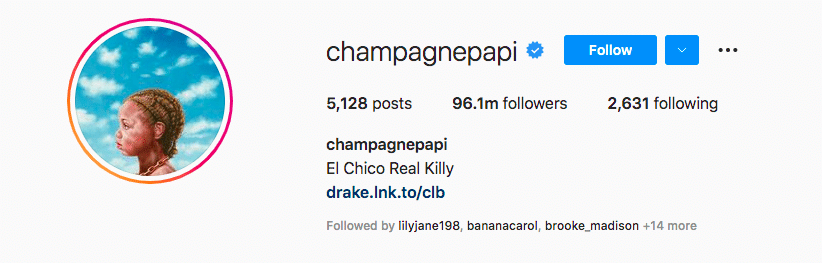
You know your Instagram name is memorable if it encapsulates what your account is all about.
So, give yourself the time to brainstorm to rethink your name choice so you can craft up the perfect name that you’ll be proud of.
Organic Instagram Growth
Looking to get 1,000+ Real Instagram Followers?
No spam, no fake followers, no bots. Just pure organic growth powered by our cutting edge Artificial Intelligence technology.
- Real and engaging, no bots
- Results within a week
- Safe and secure
3. Keep It Simple
Another vital thing to do in all things ‘how to change Instagram name’ is to keep your Instagram name simple. Instagram limits usernames to 30 characters, but this isn’t an open invitation to pack your name with complicated words and keywords. You don’t need that many letters or characters, too. This is another tried-and-true tip on how to change your Instagram name that brings results.
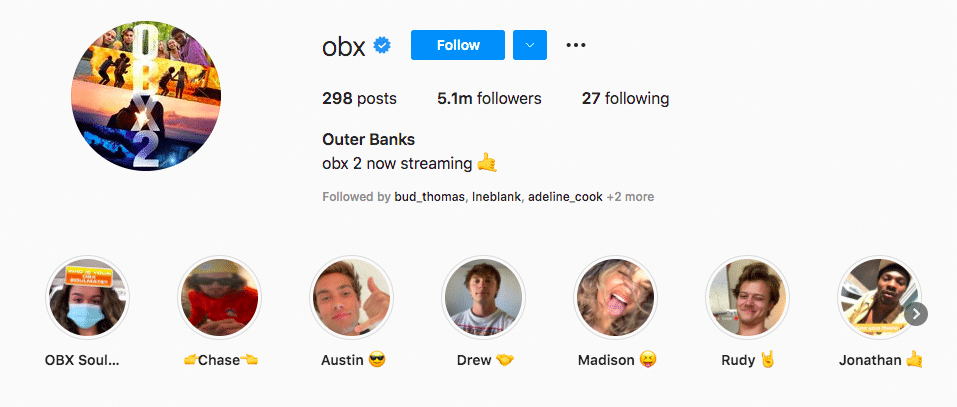
Here are some tips on keeping things simple:
- Keep your Instagram name short because the longer it gets, the easier it is to forget or misspell.
- Stay away from excess characters and numbers unless you have to.
- Make spelling simple and avoid underscores or dashes. Users may easily forget where to put those.
Finally, use a string of words that is easily said and remembered. If people find it difficult to verbalize your Instagram name, you’re making it harder for yourself to get your profile discovered.
Remember, word of mouth is still the best way to go.
This tip is tried-and-true in learning how to change Instagram username the right way — the kind of way that drives results and brand awareness.
Changing Your Instagram Name: Frequently Asked Questions
Even if you’ve figured out how to change your Instagram name, you might still be on the fence about it.
If you’ve had your Instagram account for some time now and you’re active in promoting it, then that link got posted in many places. Worries and what-ifs are a natural reaction, and the fear of the unknown may be what’s holding you back. What will happen to your profile and your followers when you change your Instagram username? We’ve rounded up the best answers to some common questions.
1. Is It Bad To Change Your Instagram Handle?
Although Instagram has not reported any adverse effects on accounts that change their username, some users reported losing engagement after the name change. When people search for the username associated with the last name on the account, they get a “User Not Found” notice. In theory, users might think you’re no longer active.
2. Will I Lose Followers If I Change My Instagram Name?
Possibly. Once you change your username, everything in the app switches over to your new account name automatically. All your previous comments, likes, mentions will display your new username. It’s possible that your followers won’t recognize you and your new username.
3. What Should I Do If My Instagram Name Is Taken?
If an Instagram username you want is claimed, choose an available version of the username. Get creative and hack the username by your name, an acronym, a job title, numbers, or characters, or add words like “Inc.,” “I am,” “Ask,” or any other addition, so you come up with a personalized version to that username.
Go For It!
Learning how to change your name on Instagram is pretty simple, but be sure to take those few additional steps before going for it.
Give your followers a heads up about the upcoming change so they’ll continue following you. This way, they’ll still know how to find you. There really is more to knowing how to change your Instagram name, there are things to consider.
To test things out, try changing your display name first. If you finally decide to follow through with the new Instagram name, then at least you know you gave the decision enough thought.
Author
Nina Benson is an Instagram features enthusiast, always discovering new ways to use the platform’s latest tools. From Reels to Stories, she knows how to make every feature work for you. When Nina’s not exploring Instagram, you’ll find her sketching or curating her favorite playlists!
View all posts