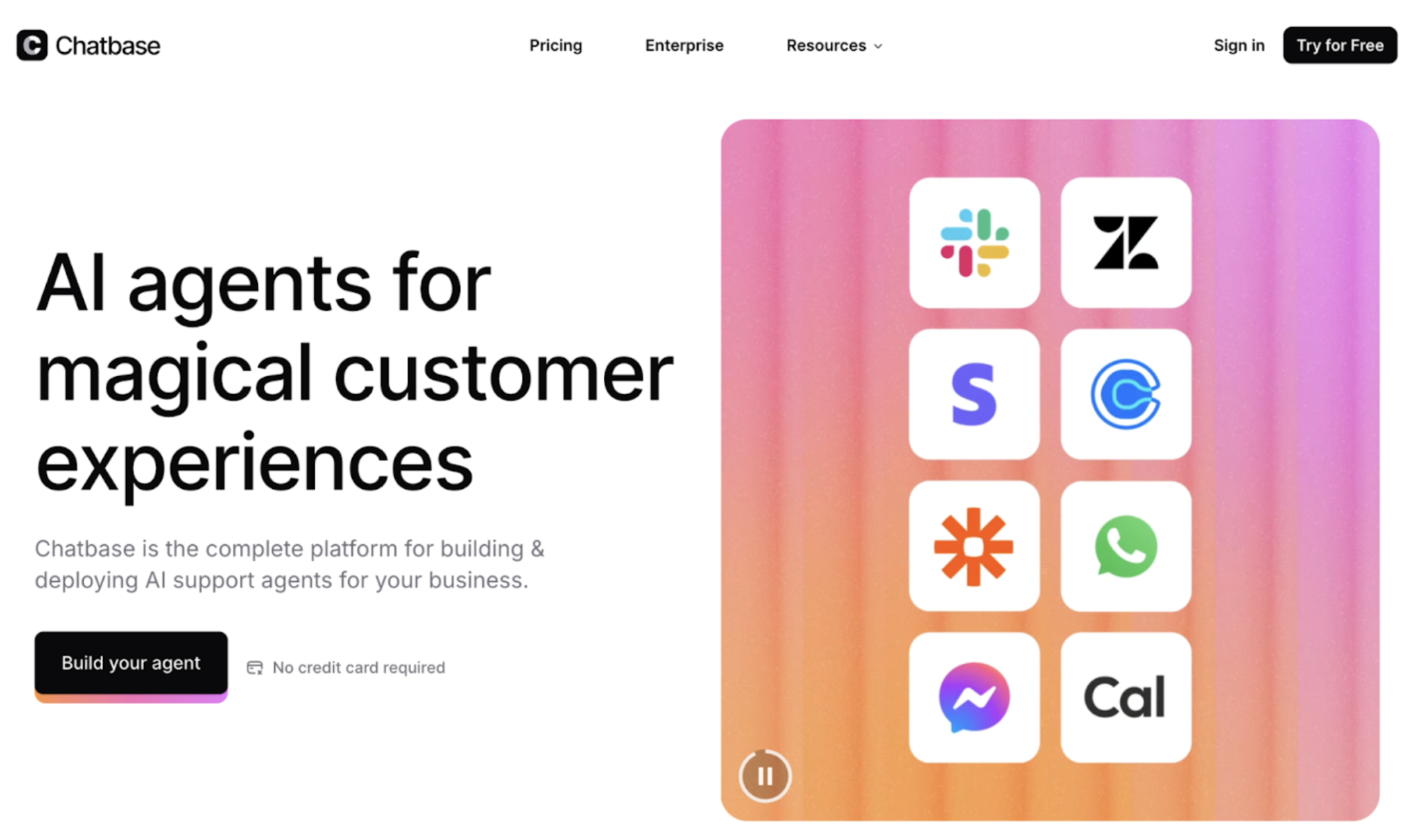An Instagram video downloader is a must-have tool for today’s true Instagram fans.
With these handy tools, you can download the videos you love from your Instagram feed, making it easier to re-watch them later, repost content (with permission), and gather inspiration.
Today, Instagram continues to be one of the most popular tools for sharing visual content. Every day, the platform sees an avalanche of content in the form of Instagram Reels, clips, photos, and Stories.
Unfortunately, saving the creations you love isn’t always easy. That’s why Instagram video downloaders exist.
Today, we’re going to explore 14 of the top Instagram downloader apps on the market.
Remember, before you do anything, it’s worth checking out Instagram’s policies regarding copyright and content reposting.
Sharing content without the original poster’s position can get you into some serious trouble.
14 Top Instagram Video Downloaders
There are plenty of Instagram video downloaders out there capable of giving you quick and easy access to Instagram content.
Some focus completely on videos, while others give you access to extra tools, like image downloads.
Organic Instagram Growth
Looking to get 1,000+ Real Instagram Followers?
No spam, no fake followers, no bots. Just pure organic growth powered by our cutting edge Artificial Intelligence technology.
- Real and engaging, no bots
- Results within a week
- Safe and secure
1. Bigbangram
Bigbangram is a collection of social media tools intended to help you accelerate your growth on various platforms. Alongside your Instagram downloader, you also get tools for downloading content from Facebook and Twitter. Other features of the platform include:
· A direct messenger for connecting with contacts
· An Instagram bot
· Font and hashtag generator tools
· Auto unfollowing
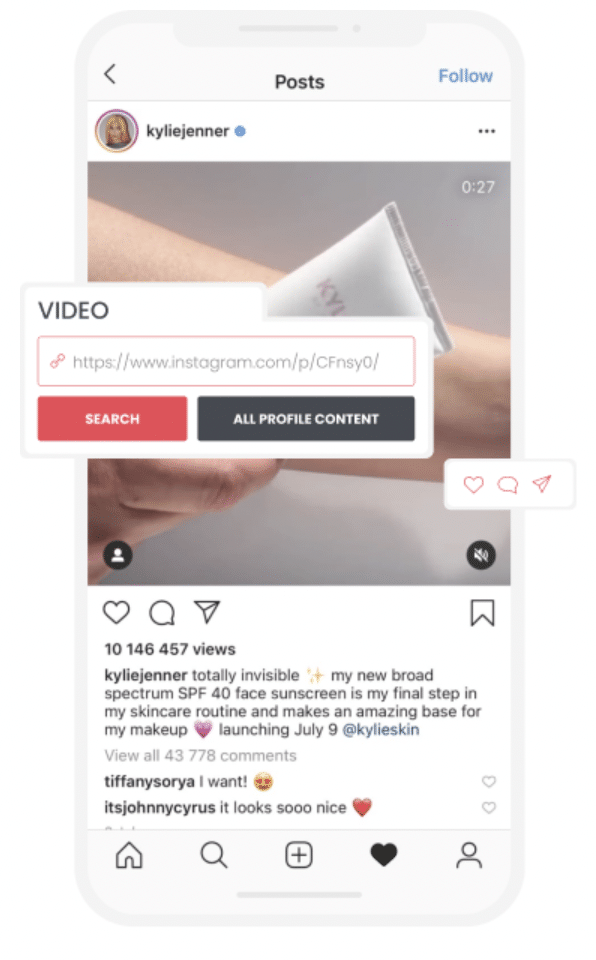
The downloader is extremely easy to use. Just open the application on your phone and visit your Instagram account to copy/paste the URL of the video you want to download into the search bar. You can even bulk download all video content from a profile at once.
2. iGram
iGram is a straightforward and efficient tool for downloading Instagram content. It allows you to download both videos and photos in one convenient location. Plus, the technology is compatible with any mobile device, tablet, or computer.

To utilize iGram, simply log into Instagram and locate the URL for the desired content. Paste the link into the designated “Download” bar and click the button to initiate the download of your video. Before downloading, ensure you check the available storage space on your device. Additionally, iGram offers the option to select the desired quality, enabling you to conserve space accordingly.
3. Inflact
Inflact offers an Instagram video downloader as part of a comprehensive social media management toolkit for Instagram.
The full portfolio of products comes with access to chatbots and auto-replies, targeted bulk DMs, CRM functionality for managing customer connections, and an advanced “Direct Messaging” manager.

Aside from downloading videos, you can also access smart targeting, growth analytics, influencer search tools, and a profile analyzer.
There’s also the option to check hashtag trends, generate hashtags, and schedule your posts to publish at the perfect time.
4. Video Downloader For Instagram
Video Downloader for Instagram, available on the Google Play Store, offers a straightforward solution for downloading Instagram stories, posts, highlights, Reels, and more. The application is entirely free and allows users to select their preferred quality for videos or photos. Additionally, users can copy tags and instantly repost the collected content on Instagram. The app’s user-friendly interface makes it incredibly easy to navigate. Upon downloading the app from the Google Play Store, users can simply visit the desired video and select the “Share To” option to share the link directly with the downloader. Once the content is downloaded, users can easily repost it with just one click.
5. IGDownloader
This Instagram downloader service supports users in downloading all kinds of Instagram content as quickly and conveniently as possible.
You can immediately access photos videos, profile information, and Reels, all on the same platform.

Like many of the top Instagram video downloader options, IGDownloader works by asking you to copy/paste the URL for the content you want into a search bar.
Once you’ve downloaded your content, you can save it to any device.
6. Insta Offline
Insta Offline, another leading Instagram video downloader, guarantees effortless downloading of your favorite Instagram content with just a few clicks. To save a video, simply copy the URL of the desired video and paste it into the download bar. Then, click the button below to initiate the download process.

In addition to the video downloader, Insta Offline provides access to Instagram downloaders for Reels and Carousels. Moreover, it offers a “private Instagram downloader” feature, allowing users to access private Instagram videos and content, although the effectiveness of this feature is uncertain.
7. Save-Insta
An Instagram video downloader compatible with all kinds of iPhone, Mac, Windows, and Android devices, Save Insta is a quick and easy way to preserve the Instagram content you love.
The app offers quick and easy access to Instagram photos, as well as Reels, standard videos, and Instagram Stories.
You can also download videos in full 4K quality, which is great for when you want to share user-generated content with your followers.

The Save-Insta site works like many Instagram downloaders. You copy the link for the content you want into a bar and hit the download button.
From there, you’ll be able to choose your preferred video quality. There’s also a “profile download” option available from this website, too.
8. IVSaver
IVSaver, designed exclusively for Instagram Reels, is a convenient smartphone app. This free-to-use service enables immediate downloading of reels by simply copying and pasting the URL into the application. You can conveniently access and repost the collected videos in IVSaver (with the creator’s permission) whenever you like.
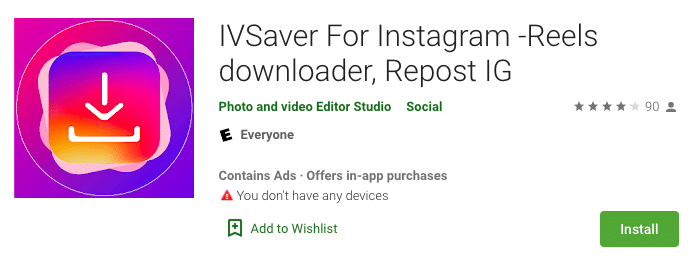
The IVSaver experience is simple and straightforward, plus you get the added benefit of a lightweight app, which shouldn’t take up too much space on your phone, depending on how many videos you want to download and save.
9. GramSave
With GramSave, users can quickly and easily download any video they like from Instagram with a couple of clicks.
All you need to do is download the app, or go to the Gram Save app, and open the Instagram video you want to download in another tab. Copy the link into the search box and click on the download button.

If you’re new to downloading videos on Instagram, GramSave also has some handy guides on how to make the most of your video content.
10. Keeppost
Keeppost, previously known as DownloadGram, is a web-based Instagram video downloader that allows users to download videos as high-quality files.
The website is pretty simple, with just one search bar where you’ll enter the URL of the video you want to download.

Keeppost does have a few ads attached to it, so you might find that hitting the download button causes another tab to open. You can just ignore that tab and return to the download tool.
Organic Instagram Growth
Looking to get 1,000+ Real Instagram Followers?
No spam, no fake followers, no bots. Just pure organic growth powered by our cutting edge Artificial Intelligence technology.
- Real and engaging, no bots
- Results within a week
- Safe and secure
11. W3Toys
W3Toys is an online platform that enables Instagram fans to download videos and photos in a matter of seconds.
You can store the content you save in your smartphone or computer libraries, and there’s nothing to pay for the service.
Like most Instagram downloader tools, you’ll enter your video URL into the search bar and download your files in high-quality MP4 format.
You might need to scroll past an ad to get to your video downloads, but that’s it.
12. Regrann
Regrann is an application for Instagram designed to help you repost content from your influencers and followers.
If you’ve ever had trouble downloading and posting user-generated content, Regrann is sure to be helpful.
The technology even removes watermarks from images and videos.

Once you’ve downloaded the app, you can log into Instagram and click the three dots on the video to copy the Share URL of your video.
Regrann will activate and give you the option to save the post or post it straight to your Instagram feed.
13. Leawo Video Downloader
Leawo, an HD video downloader, offers users the capability to download videos, music, and content from numerous websites across the web. This paid service extends beyond Instagram videos, allowing for downloads from platforms such as YouTube, Hulu, and Vevo. While Leawo requires payment, it remains reasonably priced and exceptionally user-friendly. Similar to other apps, accessing the desired content for download is as simple as inputting the URL to gain instant access to the file.
14. Toolzu
Toolzu is an Instagram growth service and Instagram downloader in one.
You can use the service to download a range of videos, including Instagram Stories quickly and conveniently. Registration with the site isn’t necessary to get started, and you can rest assured that all of your video files will be high-quality.

Toolzu is available to use on any device, including smartphones, and computers, plus it’s completely free.
There are no restrictions on how many videos you can download at any given time, so you’re free to collect all the content you like.
Instagram Video Downloader: Frequently Asked Questions
Is it safe to download a video from Instagram?
Using an Instagram video downloader can be safe, provided that you’re familiar with the Instagram terms and conditions. You’ll need to ensure that if you’re planning on reposting the content you download, you have the permission of the original content creator.
How do I download a video from Instagram?
Most Instagram video downloaders ask you to simply copy-paste a link from the Instagram content you want into a search bar to get your download. It’s a very straightforward process. You can sometimes choose the quality of your download, too.
How do I download a video from Instagram without getting the watermark?
Most of the Instagram downloader tools mentioned above will allow you to download videos without the watermark. You can use them by downloading an app, accessing a browser extension, or copying the URL of the video you want to download.
Get Access To Amazing Content
Downloading Instagram content can seem like a tricky process at first.
Fortunately, there are plenty of tools out there to help you access amazing content.
Just remember if you’re planning on using the videos you download as part of a UGC strategy, make sure you follow Instagram’s terms and conditions and get the permission of the author.
Author

Kaye Sitchon is all about Instagram tools and services that help brands level up their game. She’s got a knack for finding the best resources to make Instagram marketing easier and more effective. When Kaye’s not exploring new tools, she’s likely planning her next travel adventure or diving into a great book!
View all posts