The Complete Guide To Scheduling Instagram Posts in 2023

There’s no reason to do social media posts the way that they used to be done. The days of posting at the moment, every moment are fading into the distance and for good reason. While live activity at the right moments can be great for organic reactions in real-time, there are too many benefits to scheduling Instagram posts to neglect it.
Here, we’re going to look at everything you need to know about scheduling Instagram posts in 2023. We’re going to explore why it should be part of your social media strategy, the tools that you use to schedule posts, and strategies to make sure that you get it right.
By the end of this guide, you should have a comprehensive knowledge of why you’re scheduling Instagram posts, which tool is going to best suit you in doing so, and how to use scheduled posts to help you achieve your specific aims.
Quick Links
Why You Should Schedule Your Instagram Posts
We’re going to explore the specific benefits of scheduling Instagram posts in the next section, but let’s first address the overall “why” behind the discipline. Social media has, for influencers, content creators, and brands alike, become a crucial arm of the average growth and marketing strategy. There are few platforms that have such a wide potential reach, nor as much room for meaningful interaction between you and your audience.

As such, one of the most important parts of any social media strategy is to ensure that your approach to posting content is both consistent and high-quality. That might be easily achievable if you’re doing little but producing content all the time and are able to post new things several times a day. However, that’s not the case for most content creators, influencers, or brand marketing professionals.
Scheduling Instagram posts, by definition, allows you to predetermine what date and what time a specific post will go up. As such, you can prepare a lot of content in advance, then not have to worry about being there to post it at the exact moment you want to, because you can simply use a social media management tool to post it for you at the right time, instead.
The convenience of scheduling Instagram posts might seem obvious in some ways, but there are other benefits that can be quite surprising, too.
What Are The Benefits Of Scheduling Your Posts
It Saves Time
What is the alternative to scheduling Instagram posts ahead of time? Posting them all in real-time. Even if you’re doing other tasks between posts, that might mean a long time being tethered to your laptop that could be spent elsewhere, or it might mean having to interrupt your other business projects to get back to posting at certain times. When you’re able to schedule out your posts ahead of time, you can dedicate one block of time to creating and scheduling the posts, but leave the rest of your day free.
This extra time can easily be used to complete other business projects or to focus on more organic interactions with your audience. You can do what best grows your online community and focus on your business at the same.
Post From Your PC
While Instagram does not natively support posting content using a desktop web browser, that doesn’t mean that it’s impossible. Many of the social media management tools that we will look at below can be operated on PC just as easily as they can on the smartphone.
This has a huge host of benefits. For one, you don’t have to constantly jump between your phone and PC if you want to edit your content on PC before you can post it. When you’re scheduling Instagram posts, you may naturally want to work at a desktop work station anyway, rather than staying hunched over your phone the whole time.
Take Time Away From Social Media
When you’re managing a social media account, it takes a certain degree of energy just to be “on.” For one, you have to make sure that you’re in the right mindset to create the kind of posts that help grow the brand. However, even having to keep your phone on your hip, with the notifications turned on, and the social media tab ready to open at any stage can be draining.
For social media managers and influencers who are constantly “on,” scheduling Instagram posts can allow them to turn off for a while. You can get the brunt of your day’s work out of the way by getting your posts all done ahead of time, then hop back in when it’s time to reply and share posts.

Want to organically grow your Instagram and gain REAL followers?
Try Kicksta Today!Organize How You Post Your Content
One of the biggest benefits of scheduling Instagram posts is that it allows you to manage not only your existing account but any other Instagram accounts you run in a much more organized and thoughtful way. You can take a bird’s eye view of the day’s planned post, making sure that you’re scheduling posts to go at times when they’re more likely to get attention from your intended audience.
If you don’t have to post in the moment, all the time, then you also have the time to double-check your posts before they go out, ensuring both photos and descriptions are of the proper quality rather than rushing them out the gate.
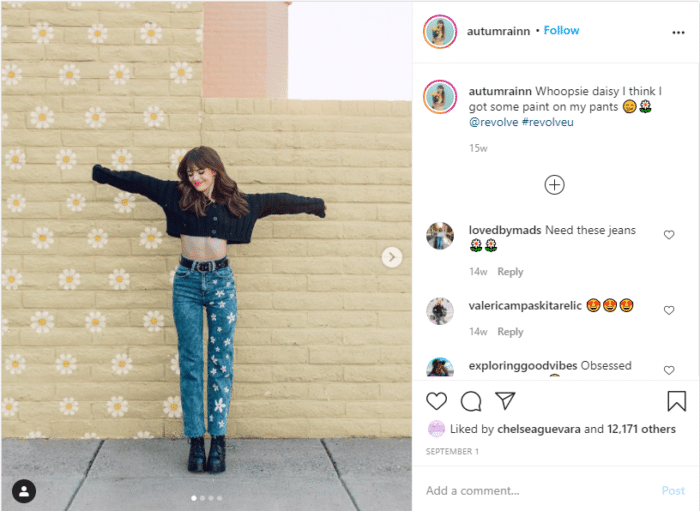
Ensure Your Feed Consistently Has Content On It
A vital part of success in social media is that you’re posting content on a consistently regular basis. Posting more often can lead to great engagement in general and it builds an expectation within the audience. If you fail that expectation by posting less regularly throughout the day, it can lead to members of the audience becoming bored and disinterested.
Scheduling Instagram posts means you can ensure that your social media account remains active and consistent when it posts. So long as you’re able to find some time to create the content and decide when it goes out, you don’t need to worry about not being able to reach your phone.
It Allows You To Plan A Varied Content Approach
When someone lands on your Instagram page, you want to make sure that they’re getting a good idea of what kind of content you post, but you also want to ensure that they’re getting a comprehensive picture of how you post, too. A lot of Instagram accounts post content in various styles, from infographics to graphically dense page leads to simple photos and videos. Even if you only post photography, some of it might be fashion-based, some of it might be food content, and so on.
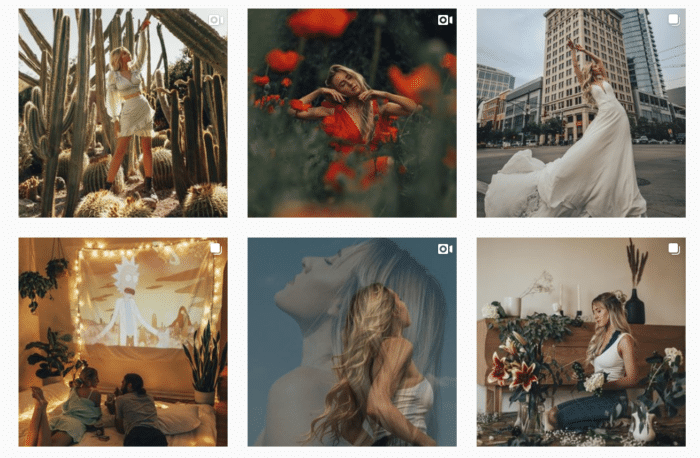
If you post five pictures in a row of the same kind of content, then people who happen upon your page at that time might think it’s the only kind of content you post. If they’re likely to follow your content more broadly, then this one-sided look at your content might still put them off. By scheduling Instagram posts, you can make sure you’re ordering them in a way that gives a comprehensive overview of your account at any one time.
Perfect For Planning Campaign Launches And Other Timed Events
There is something innately valuable about being able to maximize anticipation by introducing the live element to it. If you have an engaged audience, then planning a timed launch campaign can be an excellent way to ensure more eyes are on you when the time of the launch finally comes. The same goes for other timed content campaigns, too.
By scheduling Instagram posts ahead of time, you can make sure that each post leading up to the launch is spaced out in the perfect way to lead to the launch itself. Teaser pictures, countdown snaps, and the like can help build the anticipation even more. Of course, you want to make sure that the launch post itself goes off at the right time, as well. Imagine setting up a launch for 5 pm, only to lose access to the net at 4:55 pm. It’s a lot less stressful if you at least know you have your post scheduled to go out then no matter what.
How To Schedule Your Posts
Now that you have an idea of why you would want to use software that can help with scheduling Instagram posts, you will have to decide which software you want to use, as well. Here, we’re going to look at five options, as well as how you can decide which one works best for you.
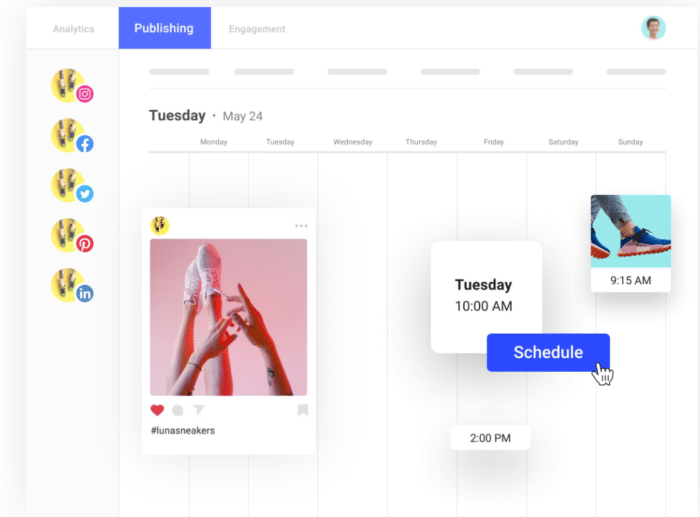
Buffer
Designed primarily for Twitter, but compatible with scheduling Instagram posts, as well as Facebook, Pinterest, and LinkedIn, Buffer is one of the most popular social media management tools around. Available as both a Browser extension (with web portal) and mobile app, it allows for easy sharing and posting at any stage. It also has all of the content scheduling tools you need, as well as some basic options to monitor the analytics and see the results. However, for Instagram specific functions like Instagram Story publishing, you have to pay for the Premium account. Furthermore, it doesn’t allow multiple users, so only one account holder can have access to the associated social media accounts.
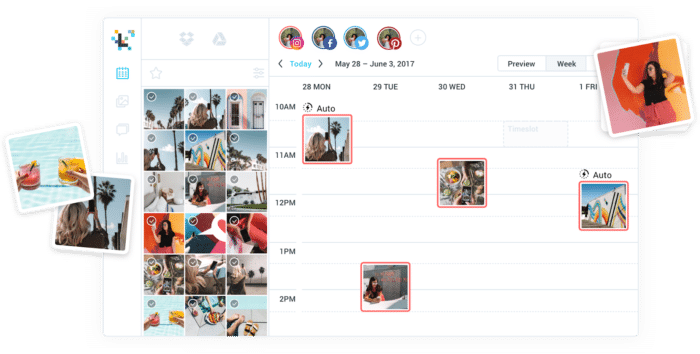
Agora Pulse
Another of the more expensive tools on the list, Agora Pulse is also another one of the more feature-complete options as well. As well as scheduling Instagram posts, it has functionality with Facebook, Twitter, YouTube, and LinkedIn. It’s also one of the most collaboration-driven tools out of them all, allowing multiple accounts to schedule, share a social inbox, report on analytics, and even do competitor analysis by accessing and comparing visible results from chosen accounts. One of the best tools for managing a team workflow.
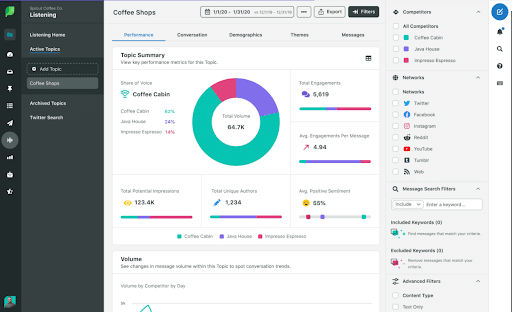
- 🤩
- 🤙
- 🤑
Join 100k+ savvy Instagram marketers
If you are struggling to get the attention you deserve on Instagram, sign up for Kicksta today and start attracting more followers who are interested in your brand.
Sprout Social
Sprout Social was originally built to be an all-seeing analytics tool for a wide range of social media platforms. Since then, features have grown to incorporate scheduling Instagram posts, Facebook posts, Twitter posts, LinkedIn posts, Pinterest posts, and Google+ posts. It is one of the most expensive packages in this list, but for that price, it comes with features that include scheduling posts and much more, such as analytics, engagement measurements, collaboration tools, and even social media automation tools. However, while comprehensive in every other respect, it does lack the ability to let you choose specific times to post content. Rather, you choose a frequency and it automates the posting process to match up with the frequency.
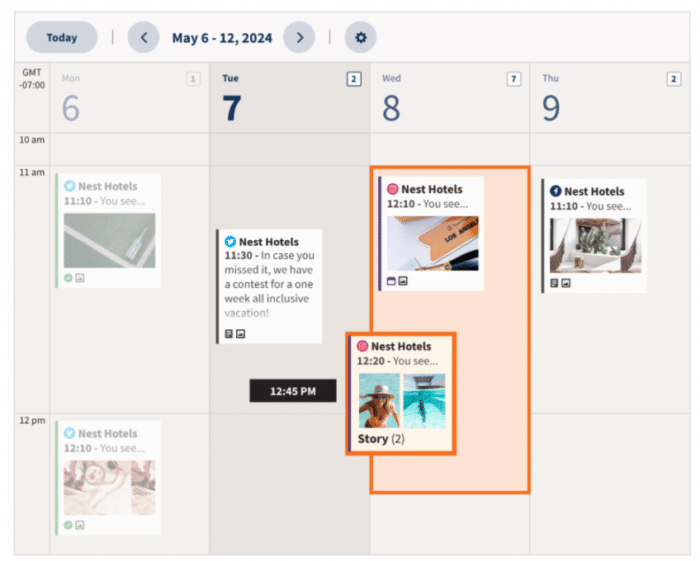
Hootsuite
Built primarily for Twitter, but since expanding into scheduling Instagram posts, as well as Facebook, Instagram, YouTube, LinkedIn, and Pinterest, Hootsuite is another one of the more comprehensive social media management tools. Aside from scheduling posts, it also allows you to monitor your feeds with a lot of specific criteria to make sure you’re keeping an eye on the posts that matter most to you from other accounts. However, it does lack the ability to tag accounts and locations in any posts you schedule with it.
Now that we have outlined five of the top tools for scheduling Instagram posts, we should also look at how you can decide which of them is the best suited to meet your needs. As such, here are a few of the criteria you should be considering:
- Platforms: While all of the tools mentioned above enable scheduling Instagram posts, most of them also work with other platforms like Twitter and Facebook. If you need to schedule posts for other platforms, as well, you should choose one that caters to it.
- Analytics: Some software enables access to social media analytics, so you can more deeply see how your posts are performing and with who without having to switch windows to your browser.
- Layout: In part a matter of personal preference, does the layout of the tool allow you to easily see and understand your content calendar, you feed, which content is queued, and other features?
- Collaboration: If you’re using it with other account holders, can you easily collaborate on posts and schedules?
- Ease of use: Depending on how many team members are using it, you want to ensure that the tool is easy enough for everyone to quickly get to grasps with.
- Budget and payment plans: You need to consider not only the costs but what you’re getting at every plan price point. Some solutions will ask you to pay more to have more account holders use it, for instance.
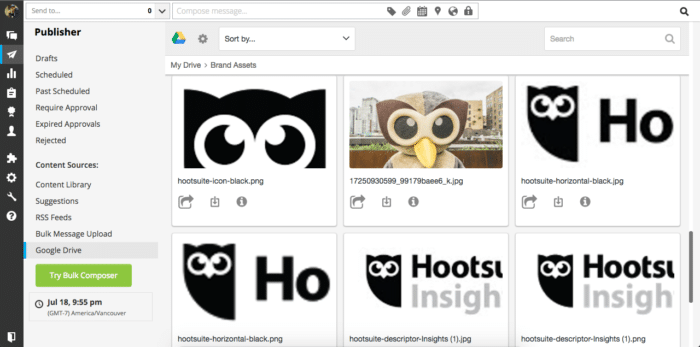
Which of the above criteria matters most to you is a matter of personal (or professional) preference. Different social media managers, influencers, and content creators will have their own wants and needs and, as such, will prioritize all of the features named above differently.
Planning Your Feed
What is it that sets your Instagram account apart? What is it that the most successful accounts with the most organic followers and highest rates of engagement tend to get right? There are a few different factors, of course, but a great feed that curates its aesthetics well to show off a unique sense of style is perhaps one of the key points.
As mentioned, scheduling Instagram posts can allow you to better plan your feed. By creating all of the posts ahead of time and deciding when and what order they get posted in, you have much better control over how the feed will look at any given moment. As such, here are some tips to help you wield that power well:
Determining Your Visual Brand
Your visual brand, or aesthetic, will have a big impact on the people who visit your page. Instagram is a visual medium, so giving people the opportunity to connect to you through a shared taste of aesthetic is a great way to earn new followers.
There is no shortage of aesthetic inspiration you can find by browsing other users’ profiles, be they bright and colorful, poppy and cute, mature and sophisticated, or otherwise. You can define your aesthetic by marking down imagery and colors you use on a regular basis. There’s a lot of room to experiment with it but some consistency will keep it recognizable.
Different Styles For Different Post Types
As mentioned above, some Instagram accounts will have different types of visual content. Some will post a mix of typography-based posts, infographics, and photos. Others will post photos, but with different compositions and subject matter.
Deciding on different post formats and styles for each type of post can help them stand out, distinct from one another, making them more likely to catch the eye of the audience they are most relevant to. When scheduling Instagram posts, you can mix and match your different post types to help your feed look diverse and avoid it all looking too similar.

Adding Your Touch With Filters
Whether you’re taking your own photography or using edited stock images (with the right permissions of course), you can help posts blend in with the rest of your aesthetic by finding the right filters. Instagram and tools like the VSCO app allow you to save mixtures of different filter effects so you can define, save, load, and adjust your look to each photo without too much trouble.
Planning Your Feed
With the tips above, you should have a general aesthetic nailed down, as well as a few different categories of posts that look visually similar. Whether or not you have defined categories, it’s important to plan your feed, scheduling pictures that contrast or coordinate well together. This can help you have a much more generally pleasing feed aesthetic, as opposed to simply posting multiple photos that all look relatively the same one after another.
Many of the apps mentioned above that allow for scheduling Instagram posts also allow you to visualize your feed as you’re scheduling them. You can drag and drop posts into different parts of the feed and the app will make sure they’re posted in the correct order to achieve those plans.
With a well planned and executed feed aesthetic, you can much better manage the brand of your Instagram and the first impression it gives visitors. The tools for scheduling Instagram posts can make this much easier to achieve.

Want to organically grow your Instagram and gain REAL followers?
Try Kicksta Today!Content Curation
Content curation refers to sharing, on your feed, content that was not created by you. It’s a method of sharing content posted by others in a way that fits with your aesthetic while building your community and using your platform to boost other influencers, brands, creatives, and content creators. With tools that allow for scheduling Instagram posts, you can make sure that you’re using curated content alongside original content in a way that’s mindful and effective.
Deciding Your Ratio
When it comes to deciding how much content will be curated and how much will be original, there are no firm numbers. Some recommend a share of ¾ original content and ¼ curated. Others will go ⅘ original and ⅕ curated. Some will even recommend you curate very sparingly. It’s true that relying too heavily on curated content might make it look like you don’t produce an original aesthetic, which can lose the interest of your audience quickly.
Ensure That It Matches Your Aesthetic
It doesn’t have to be a one-to-one match and having a bit of contrast can help you overall feed stand out a little more. However, in general you don’t want curated content to make your feed start looking disorganized and out of order, in general. If you get the permission of the original creator (where it’s applicable) you can also consider using filters and image editing software to make it match your original content a little better, as well.

Keep Tabs On Good Sources
If you used any accounts as inspiration for your own aesthetic, it’s worth keeping an eye on them for potential curated content, as well. Similarly, if you discover any other accounts that you choose to curate content from, then keep a tab on them, too. If you can find a few regulars that you return to, then finding great curated content can be made a lot easier.
Discovering new accounts is always great, but that doesn’t mean you should ignore great content just because it’s from a creator whose content you have curated before. Plus, don’t forget to always share the source of curated content.
Go With Your Gut
It might sound like an easy thing to say, but so long as you’re following the other tips mentioned above, it’s one worth considering. If a piece of content grabs your attention and it fits with your audience and aesthetic, then you should think about why it’s so attention-grabbing. Is there something innately engaging or interesting about it? If so, then it’s likely to appeal to the same audience who is engaged by your original made content.
There’s no specific strategy for sharing curated content that works for everyone. However, with tools for scheduling Instagram posts, you can make sure that it’s being used well amongst your original content, no matter what type of content you curate and how often you share it.
Scheduling Instagram Posts In 2023
Developing an Instagram marketing strategy takes a lot of forward-thinking and planning, whether it’s ensuring your feed always matches the aesthetic that you want to put out or getting that perfect match of curated and original content. That planning is made a lot easier when you don’t have to worry about when you’re posting, only what you’re posting. Scheduling Instagram posts allows you to create and curate all the content in advance, automating the actual posting.
In terms of practical benefits to social media managers, influencers, and content creators it saves time, allows you to work from your PC, and can enable you to collaborate with other account holders. When it comes to your account, scheduling Instagram posts allows you to better plan your feed, make sure you’re posting at the times you’re most likely to reach more people and ensure a consistent posting schedule.
Above, we’ve explored the uses, the benefits, and the different platforms for scheduling Instagram posts. Which of those platforms you decide to use and what strategies you implement will take a little more consideration. Hopefully, however, you’re able to use the information provided here to greatly improve your Instagram feed and the results achieved with it.
Author Bio

Darya Jandossova Troncoso is a photographer, artist, and writer working on her first novel and managing a digital marketing blog – MarketSplash. In her spare time, she enjoys spending time with her family, cooking, creating art, and learning everything there is to know about digital marketing.
Instagram Growth Hacks
Join over 100k+ marketers and influencers who get the latest Instagram tips & tricks sent to their inbox every week


