The Ultimate Ranking Of Instagram Automation Tools For 2023

It’s no surprise that Instagram can be an enormous time-suck, so if you’re looking for time-saving Instagram automation tools, you’re not alone.
The average Instagram user spends 30 minutes a day on Instagram.
But for anyone who uses Instagram for business, the time spent on Instagram each day can easily be 5 times that amount.
Plus, you aren’t just mindlessly scrolling – instead, you’re doing the hard work of curating a brand image.
Instagram users spend an average of 30 minutes per day on the app, which is actually more time than you’d think. It’s longer than a typical sitcom, without commercials, and when you remove the hours that people spend sleeping and working, that 30 minutes adds up to a big percentage of their day.
Spending time on Instagram becomes even more of a struggle as your business begins to grow. The bigger your company gets, the more time you have to spend on Instagram, since it’s an important marketing tool for so many businesses.
Social media managers, marketing directors, influencers, interns – there are so many jobs that require you to spend time on social media.
If you’re growing a brand or a business, chances are high that at least some of your time is dedicated to Instagram on a regular basis
Sounds familiar?
As you work to grow your Instagram account, your time is probably spent:
- Planning and creating posts
- Trying to grow your following
- Creating reports to track your progress
But you don’t have to spend all day on Instagram. There’s a better solution – there are several of them, in fact, and it all comes down to Instagram automation.
Instagram automation is using third-party software to manage and carry out tasks within your account without a human needing to be present.
All of the above tasks can be automated to save you time and lessen your workflow.
With these Instagram automation tools, you can streamline your most tedious tasks – and you can do it all in less time.
Here are the top time-saving Instagram automation tools for anyone managing the platform for a brand, compared and ranked.
Quick Links
Time-Saving Instagram Automation Tools for Growth
Organically growing your Instagram following takes time, but an engaged, relevant audience is crucial to success on Instagram.
After all, what’s the point of posting quality Instagram content, if no one is going to see it?
Technology has advanced, though, and there are many automation tools that can help save you time. Before choosing an Instagram bot, though, you should evaluate it and make sure it’s safe.
Do your research, check for reviews and make sure you understand how the platform works before you subscribe to any Instagram bot.
Let’s compare the 3 top Instagram growth services and their methods for gaining your followers. But first, check out this video on how to determine the qualities of the best Instagram growth service.
Kicksta
Kicksta is a safe marketing automation tool that securely grows your Instagram followers on autopilot.
How it works is simple.
You give Kicksta a list of target accounts whose followers you want to target.
This can be competitors, influencers in your niche, or similar brands. They then like a few photos of each of these users on your behalf. This gets your profile in front of as many people as possible, resulting in steady organic growth.
They use AI-powered technology that was developed in-house in San Diego. Your data is secured within their servers, and not shared with any outside third parties.
While Kicksta grows your account, you can focus on working on other important tasks that are a part of your Instagram marketing strategy. Think of Kicksta as another team member to whom you can delegate work, while you work on more important tasks like maintaining client relationships.

“What really sets Kicksta apart is our commitment to Instagram marketers. We understand how tricky this job can be for marketers, influencers, brands, and anyone who manages an Instagram account. The Kicksta dashboard was designed to help agencies, freelancers and individual brands easily manage as many accounts as they need all in one place.” – Nic Bivens, Head of Partner Relations at Kicksta

Want to organically grow your Instagram and gain REAL followers?
Try Kicksta Today!Kicksta Overview
- Main features — Easy filtering options, detailed target reports, heavy focus on organic growth
- Pricing — $99 per month & $49 per month
- Trustpilot Star Rating — 3.3 stars out of 5 stars
Kicksta’s Targeting Method
If you’re trying to grow an Instagram business account, you want to make sure you are consistently gaining real followers – but the sheer number isn’t enough.
You need to make sure you attract real and relevant new followers who will have a genuine interest in your – not just ghost followers.
This is the only way to ensure that when your followers increase, your likes, comments, and website clicks increase as well.
After all that planning and scheduling, you want to make sure you’re getting the engagement your quality post deserves. Pick similar accounts, hashtags, or locations to target your ideal audience.
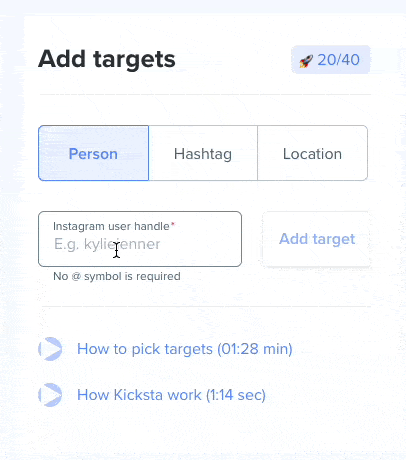
Kicksta’s Filtering Options
With our advanced filtering system, you can set your own specification such as gender preference, follower-to-following ratio, blacklist accounts, and much more.
Our AI technology will even learn patterns to mimic human behavior with intermittent pauses and sleep modes.
Plus you can do it on a client-by-client basis to make sure each account is matched with the appropriate settings.
Kicksta’s Reporting Options
The feature marketers, social media managers, and influencers love the most is our detailed target reports. The dashboard lets you see which accounts you’re targeting and their performance. If a particular target is becoming depleted, you can see that and change it out for a new target.
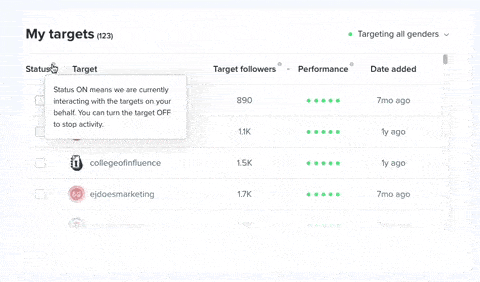
With these insights, Kicksta users can make smart targeting decisions; remove the low performers, and add more targets similar to the ones giving you the best results.
Our advanced AI system will even suggest new targets that will work well for your account based on machine learning and user activity – truly allowing you to grow your Instagram account in just a few clicks.
Kicksta’s Premium plan is only $99 per month. Or, you can try the $49 per month plan, known as the Standard plan. Kicksta has 3.3 out of 5 stars on Trustpilot!

Want to organically grow your Instagram and gain REAL followers?
Try Kicksta Today!Jarvee
Jarvee is an Instagram marketing tool that says it will help you grow your social media accounts 10 times faster than before. Jarvee lets you automate your accounts on nine different social media platforms, and it helps you attract more traffic and get more leads.
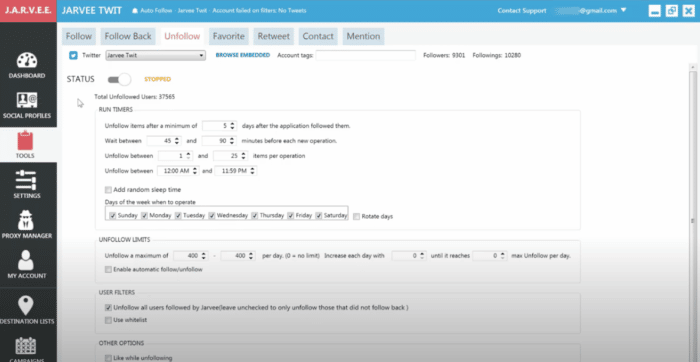
Now, it’s important to note that Jarvee is Windows-based software, so there are some technical requirements you need to meet. You’ll need a Windows system or a VPS that runs Windows if you have a Mac or Linux-based system.
Jarvee Overview
- Main features — Post scheduling, specific engagement automation on each platform
- Pricing — Three packages, depending on how many social accounts you have
- Trustpilot Star Rating — 4.2 stars out of 5 stars
Jarvee Instagram Automation Features
Jarvee offers unique automation features tailored to each social platform. When looking at the Instagram automation, these are the features you can expect:
- Post Scheduling
- Auto Repost
- Auto Follow
- Follow Back
- Unfollow
- Auto Like
- Auto Comment
- Delete Post
- Contact Prospects
- Manage Your Direct Messages
- Hashtag Research
- Block Followers
- Find and Extract Targeted Users
- Manage Comments
- Delete Comments
- Like Comments
- Save Posts
- Proxy Support
- Import Data from Other Tools
- Spin Syntax
With these features, Jarvee says you’ll reach over 100,000 accounts each month. Jarvee uses “smart filters” to find targeted users to auto-follow. The auto comment feature works with the spin syntax feature to customize your messages so you leave more meaningful comments. However, without actually seeing the posts yourself, your comments will likely still appear to be generated by a bot.
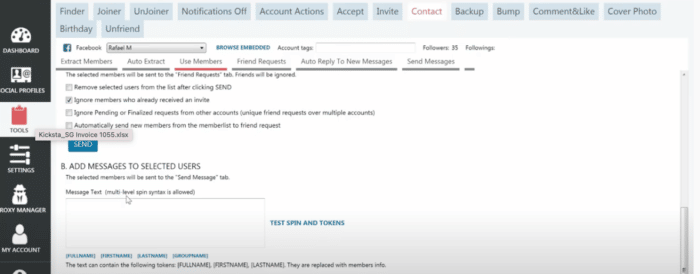
Jarvee Reporting Options
In terms of reporting, Jarvee is very limited. While they could create a detailed dashboard to show your growth in general and how their various features are performing for you, the Jarvee website doesn’t include a mention of a dashboard or any sort of reporting.
Jarvee Pricing
Jarvee offers multiple plans that allow you to link different numbers of accounts. The platform’s three plans are as follows:
- Starter — $29.95 per month, comes with all automation features, up to 10 accounts, the top seven social media platforms, and premium customer support
- Regular — $49.95 per month, comes with all automation features, up to 30 accounts, the top seven social media platforms, and premium customer support
- Professional — $69.95 per month, comes with all automation features, up to 70 accounts, the top seven social media platforms, and premium customer support
Jarvee has 4.2 out of 5 stars on Trustpilot. This is a fairly good rating, but we advise you to do extra research, especially when some of their automation tactics include following and commenting.
Ampfluence
Another option is the Instagram automation tool Ampfluence.
Ampfluence aims to help you grow your Instagram account, by using entirely human engagement. They like, comment and occasionally follow and unfollow thousands of targeted accounts on your behalf.
This automation company prides itself on being human-powered.
When you work with Ampfluence, you have real people engaging with target accounts for you, unlike some automation tools that have AI technology that can do the same for you.

Ampfluence Overview
- Main features — Focused on Instagram, run by real people, transparent and honest
- Pricing — $249-1499 per month
- Trustpilot Star Rating — 3.1 stars out of 5 stars
Ampfluence Automation Options
Ampfluence will focus on recruiting a targeted audience for all of their customers.
Depending on the level of your subscription, they’ll also do hashtag research on your behalf. This can be incredibly time-saving and worthwhile because hashtags can help you reach more potential followers and potential customers just by using them. Additionally, their top-of-the-line plan also includes content creation on your behalf.
Ampfluence’s Reporting
Ampfluence has two different reporting options.
Their basic plan includes “standard” reporting, and their two higher tiers include “custom” reporting. There’s no information beyond this on their site as to what that dashboard or reporting will look like.
However, they do say they have a very active customer service team, so they’ll likely be able to answer any questions.
As far as price, Ampfluence has three plans — the “Growth” plan that costs $249 per month, the “Growth x2” plan that costs $349 per month, and the “Growth and Content” plan that costs $1499 per month. As you can imagine, the Growth plan says you’ll average 250+ followers, the Growth x2 plan averages 500+ followers, and the Growth and Content plan includes everything from the Growth x2 plan, as well as writing and scheduling 15 social media posts and captions.
This Instagram automation tool offers agency and larger brand pricing as well. Ampfluence’s Trust Pilot rating is 3.1 out of 5 stars.
The Best Instagram Automation Tool For Growth: Kicksta
There are many Instagram growth services out there that can help you gain more followers.
However, if you’re a busy Instagram manager searching for the best time-saving Instagram tool for growth, Kicksta is the tool for you.
We understand that you only want to gain quality followers; ones that you can feel confident with.

“Kicksta targets real people who are of value to your brand and it actually works. I no longer have to spend hours upon hours trying to gain followers for my clients. Kicksta does it for me!”- Sally Social Media Manager at Rain Drop Marketing
Kicksta’s Stand Out Features
- 100% Organic Growth Methods
- Detailed Growth & Target Reporting
- Advanced, Customizable Filters
- AI Suggested Targets

Want to organically grow your Instagram and gain REAL followers?
Try Kicksta Today!Time-Saving Instagram Automation Tools To Schedule Posts
First up, the Instagram schedulers.
Let’s compare the 3 most popular IG schedulers to see which tool has the best Instagram automation feature to save you time.
Later
Later is an Instagram scheduling tool that is efficient and simple to use – no learning curve required.
Later Overview
- Main features — A simple visual planner, hashtag suggestions, personalized insights, and scheduling for all types of Instagram posts
- Pricing — $18-80 per month
Trustpilot Star Rating — 3.4 stars out of 5 stars
Later’s Scheduling Options
Later has a “drag and drop” feature that lets you plan your feed in advance before scheduling any posts. You can also utilize Later’s “auto-publish” feature, which means no notifications and more time saved. The platform lets you schedule Stories, Reels as well as posts in your feed. Because of Instagram’s rules, you will have to post your stories yourself, but Later will send you a notification reminding you to hit “Publish.”
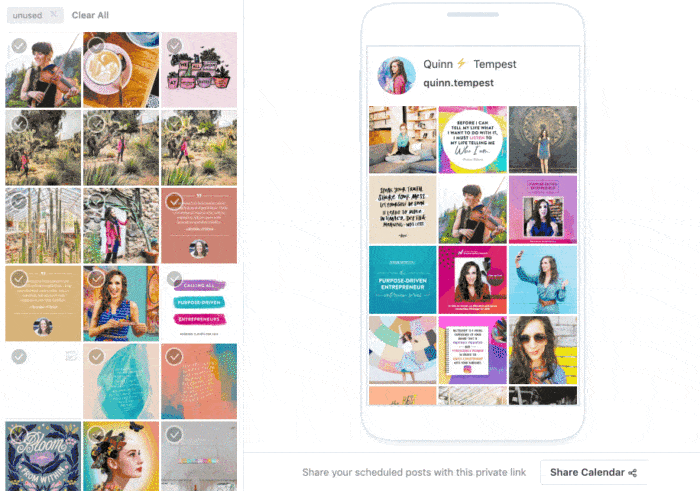
This Instagram automation can easily save you hours a month and you can be sure that all of your posts will be published right on time.
With their “best time to post” feature, Later’s algorithm analyzes your historical post data and then highlights which times you have received the most engagement in the past.
NOTE: In order for there to be enough data to get an accurate reading, it will take a little work on your end to test out different posting times and use the app to post at least 50 pictures in a 6-month period.
But hey, you’re a marketer. We live for a good A/B test.
Later’s Time-Saving Features
With the “auto-post” feature, you can also tag users in your post as well as specify geo-locations. This is great for not only increasing your reach but also giving credit to re-posted images. With auto-post, you’ll create your post exactly the way you want it to be published, and then schedule it so Later can automatically post it at the time you select. Being able to schedule Instagram posts takes time upfront but can save you time day-to-day.
Speaking of increasing your reach, Later didn’t forget about the importance of hashtags. The “saved captions” feature allows you to save lists of hashtags to reuse and quickly add to posts.
With some of their paid plans, you can gain access to Later’s “hashtags suggestions” feature which can help you find and plan more hashtags to use.
Other ways Later keeps you organized and efficient: You can sync photos to the platform from just about anywhere (Dropbox, your phone, Google Drive, your desktop).
It’s easy to label those photos and keep them organized. And if you have more than one business account, you can sort photos into different content libraries for each one.
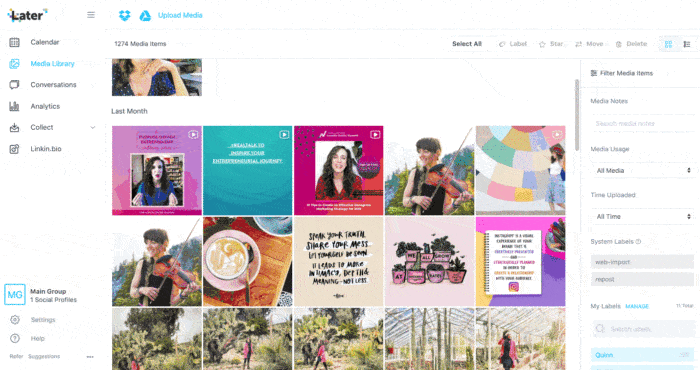
Later has a free version that has many of the features you need to get started. Their paid plans range from $18/month to $80/month with the main difference between tiers being the number of social sets, that is, sets of Facebook/Instagram/Twitter/Pinterest/TikTok/LinkedIn (max of each). The various tiers also have access to different features and analytics options.
Planoly
Trying to keep your Instagram feed aesthetic on-brand?
Planoly eliminates the guesswork by letting you lay out the pictures you’re considering posting to pre-determine what they’d look like on your profile.
You can choose to schedule the posts, or just mess around with the layout with the “drafts” feature.
It’s also a very user-friendly app, with a clean interface, so you won’t need to spend any extra time learning how to use it.
Planoly Overview
- Main features — Visually plan and create content, save hashtag lists, and optimize your content, “Discover” section helps you create posts using stock images and other resources
- Pricing — $11.25-36.50 per month
- Trustpilot Star Rating — 2.3 stars out of 5 stars
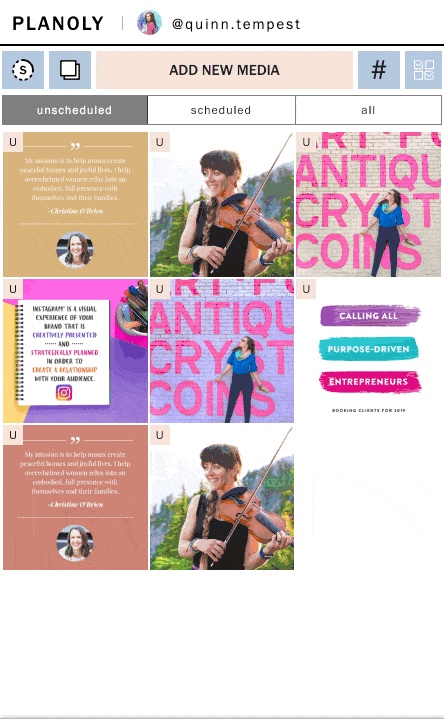
Planoly’s Scheduling Options
With Planoly, you can schedule Instagram stories, multi-photo carousels, Reels and regular single photo posts.
Similar to Later, Planoly’s Instagram automation allows your planned posts to be published straight to your Instagram account with no unnecessary steps from you.
You can tag locations and Instagram users in your posts giving you all the features you would use if were posting directly in the app.
You can also save hashtags lists to add to your post and increase your reach.
Planoly’s Time-Saving Features
Something unique to Planoly is their repurposing feature, so you can share similar content to Facebook and Twitter, too. As you’re generating content, you can work with Canva to create graphics without ever leaving the Planoly site. And, generally, post scheduling on Instagram is a huge time saver.
Where Planoly really shines is their “Discover” section, which can be a huge time saver if you feel like you’re constantly running low on content. Let’s face it, we can always use more content.
In this section, you can search for specific hashtags, users, or free stock images to transform into posts all directly on the Planoly Dashboard. You can also find and share user-generated content, or UGC, which is always important for building audience trust.
This can be great if you’re working with Influencers who are posting quality images of your product shots or have a branded hashtag with an active community.
Planoly has a free plan that allows you to post up to 30 photos for one Instagram account. They also have paid plans for added features that range from $11.25-36.50/month. With their professional plan, Planoly allows you to add up to 2 sets of social accounts and 6 users, which is helpful for digital agencies with larger teams.

Want to organically grow your Instagram and gain REAL followers?
Try Kicksta Today!Hopper HQ
Hopper HQ is a scheduling tool that lets you retrieve photos from 20+ cloud sources and upload up to 50 photos at a time.
If you’re the type of person who tends to get distracted by your phone (we’ve all been there) and prefers to work on desktop only, Hopper HQ can help you save potentially hours of time.
Their interface is sleek and clean; it was clearly designed for marketing professionals.

“All Hopper HQ’s features are designed to save social media managers switching between mobile and desktop, and generally to spend less time on their phones at work or in the evenings and weekends “– Nicola Cornin, Hopper HQ
Creating posts is very user-friendly with the ability to preview your Instagram feed and drag and drop to make changes.
Hopper HQ Overview
- Main features — Instagram automation triggers add the first comment on your post, bulk pricing discounts, user-friendly platform
- Pricing — Beginning at $19 per month
- Trustpilot Star Rating — 4.0 stars out of 5 stars
Hopper’s Scheduling Options
Like the two tools mentioned before, Hopper HQ’s Instagram automation seamlessly posts your scheduled content for you, including photos, videos, Reels, and carousel posts.
They also have Instagram automation triggers to instantly post your first comment on a post as well as the caption. This is great news for anyone who is trying to place their hashtags in the first comment of their post and boost engagement.
Hopper’s Time-Saving Features
Hopper HQ also offers hashtag suggestions and the ability to save your hashtags for future use.
You can also schedule your tagged mentions and locations so you never miss a chance to engage. Their bulk upload option also lets you load 50 photos or images into their platform at once from a large variety of cloud storage locations or your computer.
As with most scheduling platforms nowadays, Hopper HQ also offers scheduling for LinkedIn, TikTok, Facebook, Twitter, and Pinterest.
The platform costs $19 per month for one set of accounts, but it’s worth the investment. Plus they have bulk pricing discounts once you’re purchasing for five sets of accounts or more.
The Best Instagram Automation Tool For Scheduling: Later
When it comes to saving time while scheduling Instagram posts, these three Instagram automation tools are dominating the Instagram scheduler niche and are guaranteed to cut down your workload.
But if we had to name our favorite, Later is the best option. In fact, we use the tool ourselves to plan all our posts.
The interface is extremely user-friendly with great organization tools.
Later has all the features you need to plan your posts once and then feel confident that they will be published right on schedule.

“Pre-planning your Instagram aesthetic with a visual Instagram planner like Later is key, it helps you make sure your feed flows by allowing you to see all of your upcoming content at-a-glance.”-Taylor, Head of Marketing at Later
Later’s Stand Out Features
- Auto-Posting
- Personalized Insights
- Suggested Hashtags
- Saved Captions
- Best Time to Post

Want to organically grow your Instagram and gain REAL followers?
Try Kicksta Today!Time-Saving Instagram Automation Tools For Analytics
Alright, we’ve come to the last piece of the puzzle for anyone working in social media who wants to save time: Reporting.
Having quality analytics is important for not only being able to find areas to improve, but also to prove your ROI.
Here are the 3 top Instagram analytics platforms that use Instagram automation to speed up your reporting.
Iconosquare
Tracking your analytics is an integral part of any Instagram campaign, but it’s also time-consuming. Tools such as Iconosquare can help. As an official Instagram partner, Iconosquare is an advanced way to track your analytics for both Instagram and Facebook.
Iconosquare Overview
- Main features — Customized dashboard with stats, community analytics, data for Instagram Stories
- Pricing — $49-$79 per month
- Trustpilot Star Rating — 2.8 stars out of 5 stars
For each social profile you connect, you can customize a dashboard of all the stats you want to track. Your social media reports can be automated in as little as 3 minutes.
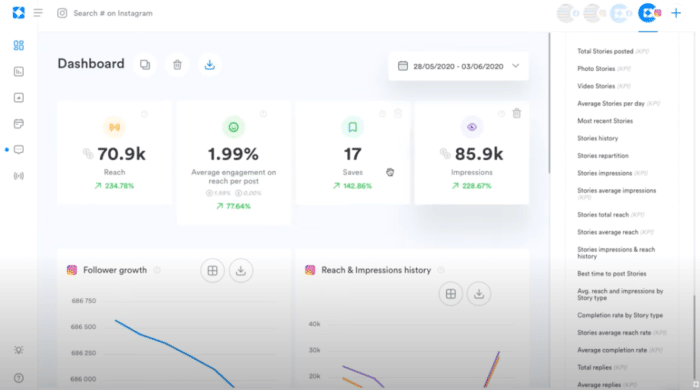
Some unique tracking options that are worth noting include:
- Audience age, gender, and location
- Website clicks from Instagram
- Competitor tracking
- Average reach per post
Iconosqaure is also one of the only Instagram analytic platforms to incorporate stats for Instagram stories, which as we all know are just as important as standard IG posts.
Obviously, they track traditional metrics like Instagram likes and follower count.
All of Iconosquare’s tracking options have historical data from the previous time period to compare how your account has improved (or worsened) over time.
They also offer industry benchmarks for 100 industries so you can see how you compare.
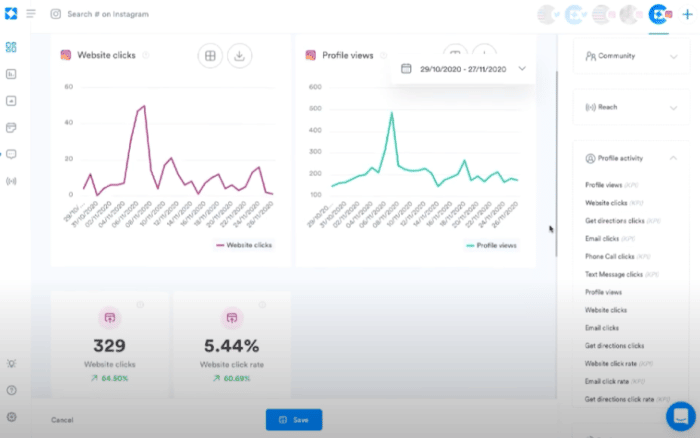
You can also select custom date ranges for all reports, and you can export reports manually or schedule them for regular delivery.
Pricing starts at $49 per month and increases from there based on the number of social profiles and users you need, although there are some features only available to advanced subscribers.
They also offer bulk pricing options for larger agencies! Iconosquare currently has 2.8 out of 5 stars on Trustpilot.
DashThis
With 33+ integrations, DashThis is an analytics platform that can automate not only your Instagram analytics but all of your marketing reports in one place.
DashThis Overview
- Main features — Dashboards that contain all of your data, unlimited users, integrations, and data sources, reports are automatically updated every day and are easy to share
- Pricing — $33-339 per month
- Trustpilot Star Rating — 3.7 stars out of 5 stars
Their dashboard is incredibly user-friendly and gives you the power to completely customize your experience.
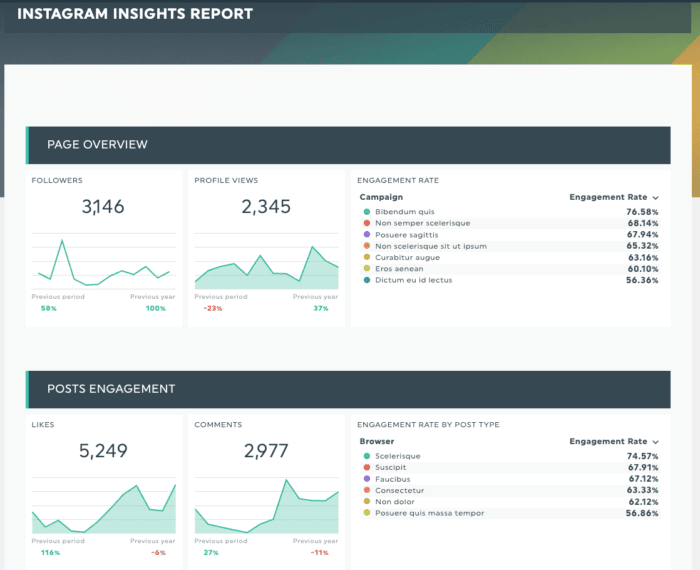
With a few clicks, you can create personalized dashboards for each client with the stats you’re probably already tracking manually.
All you have to do is select your preferred KPIs and drag and drop them in the size and position you prefer.
No more copy-pasting data into an excel spreadsheet.
To help you save even more time, you can use pre-filled report templates, and simply customize them from there for a quick and easy creation process!
The DashThis designers can add flair to your reports so they match your brand, improving the look of professionalism.
Your reports are automatically updated every day. Easily keep your clients or other team members up to date with multiple ways to share: URL links, PDFs, and automated emails.
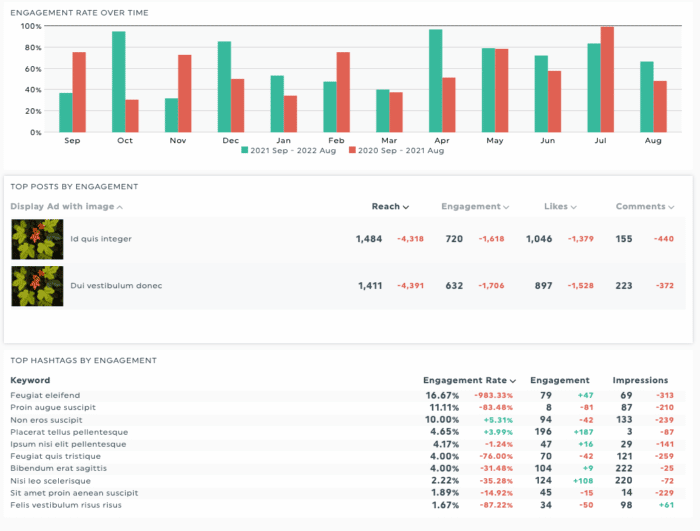
On top of all that, DashThis is praised for its outstanding customer support team, who are more than happy to help walk you through the setup process.

“We’ve played around with countless reporting tools over the years but none of them come anywhere close to DashThis. The level of integration and customization of reports, as well as their outstanding client support, are unrivaled!” – Hadrien Brassens, Director at Reef Digital Agency
They have 4 pricing levels starting at $33/month for 3 dashboards and ranging up to $339/month for 50 dashboards, although from 50 you can increase up to 1500 dashboards and view updated pricing.
“Using Instagram automation and management tools has been a lifesaver for us as a 7-figure eCommerce store. Tools like Kicksta and DashThis have let us grow our Instagram following to over 35,000 real fans interested in the luxury pens and fountain pens which we sell daily.” – KT Mehra from Goldspot Pens.

Sprout Social
Sprout Social is a platform that offers many kinds of social media analytics, but for now, we’ll focus on Instagram analytics.
With their platform, you can track your post performance, hashtag trends, audience engagement, and information on your competitors.
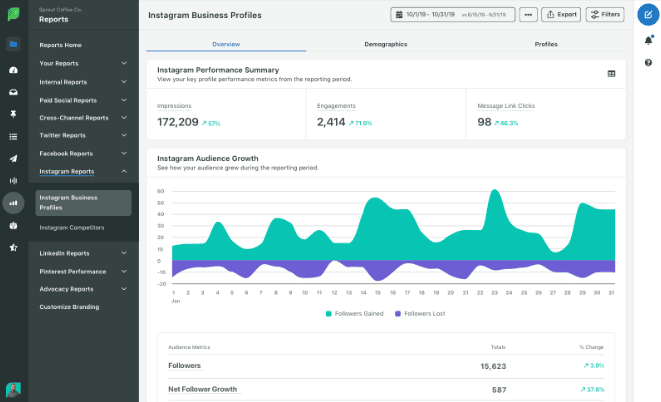
Sprout Social Overview
- Main features — Analytics available for most social media platforms, engagement and listening options, meaningful reporting
- Pricing — $89-249 per month
- Trustpilot Star Rating — 1.7 stars out of 5 stars
The great thing about Sprout Social is that their reports encompass and show a lot of data. The reports will showcase overall data, specific profile information, send messages, competitors, tags, and even data on your team members.
You can easily customize any of your reports, and if you happen to manage multiple profiles, you can track data across multiple profiles, too.
Also, you’ll have access to unlimited reports and unlimited downloads so you can pull the CSV files or the well-manicured PDF reports.
Sprout Social also offers an analytics option that will interpret your data to better explain it and even turn it into dynamic data visualizations.
Identify influencers in your industry, understand what posts resonate with your audience, and analyze your branded hashtag strategy.
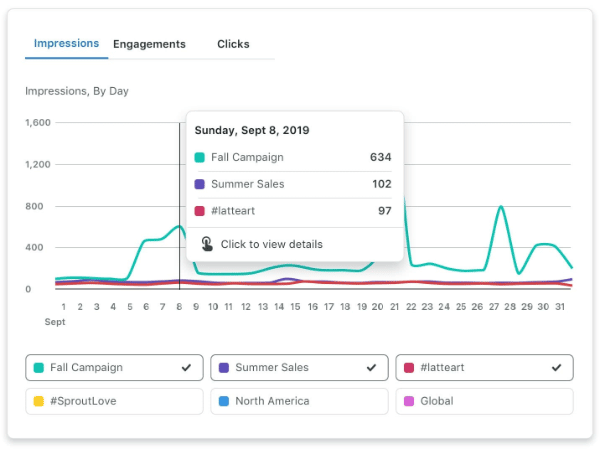
No matter what plan you choose, you can begin using Sprout Social with a 30-day free trial. You can sample the Instagram analytics tool and make sure it works well for you.
Then you can commit to a bigger subscription. No matter what plan you choose, you’ll be able to link at least five social media profiles on a variety of platforms.
Additional Features
Whether you’re looking for analytics, engagement, publishing, scheduling, listening or even employee advocacy, Sprout Social has something to offer.
While this section is technically about Instagram analytics, it would be a shame to not mention the other options they have.
Their social inbox lets you streamline your engagement efforts. An integrated social calendar makes preparing and scheduling posts a breeze.
Listening to social conversations will help you improve your marketing strategy. Empower your employees to talk about your brand on social media. Sprout Social can help with all of this.
The Best Instagram Automation Tool For Analytics: DashThis
Most Instagram analytics tools will only let you create one dashboard per social media platform, which can be a problem if you want an overall view of your social media performance.
With DashThis, you can create one dashboard with all your metrics from every social media tool you use (Twitter, Facebook, LinkedIn, Instagram, Youtube, etc.).
You can also combine that data with all your other marketing analytics tools such as Google Analytics, MailChimp, Google Ads, and much more.
You can even integrate your own custom data with CSV files.
Their advanced customization options, high number of native integrations, and automated email reports make DashThis the best Instagram automation tool for Instagram analytics.

“Social media managers and agencies love using our social media reporting tool because it saves them hours of work every month. With DashThis, they can create their reports in minutes and let us fetch all their data every single day. DashThis is built BY marketers, FOR marketers, with all the features that answer the real marketer’s needs.” -Marie Lamonde, Content Marketing Specialist at DashThis
DashThis’ Standout Features
- 34+ Native Integration
- Customized Dashboard
- Automated Email Reports
The Instagram Automation Dream Team
Instagram is arguably the most important marketing platform right now because of its enormous audience and high engagement rates.
But for a lot of people working on social media marketing, it has also become a bit of a bully, demanding more and more time with each new feature.
However, with these Instagram automation services, you can cut down the time you spend on tedious tasks and focus your efforts on more important efforts such as improving your content.
The Best Instagram Automation tools for Marketers:


Want to organically grow your Instagram and gain REAL followers?
Try Kicksta Today!Instagram Growth Hacks
Join over 100k+ marketers and influencers who get the latest Instagram tips & tricks sent to their inbox every week




